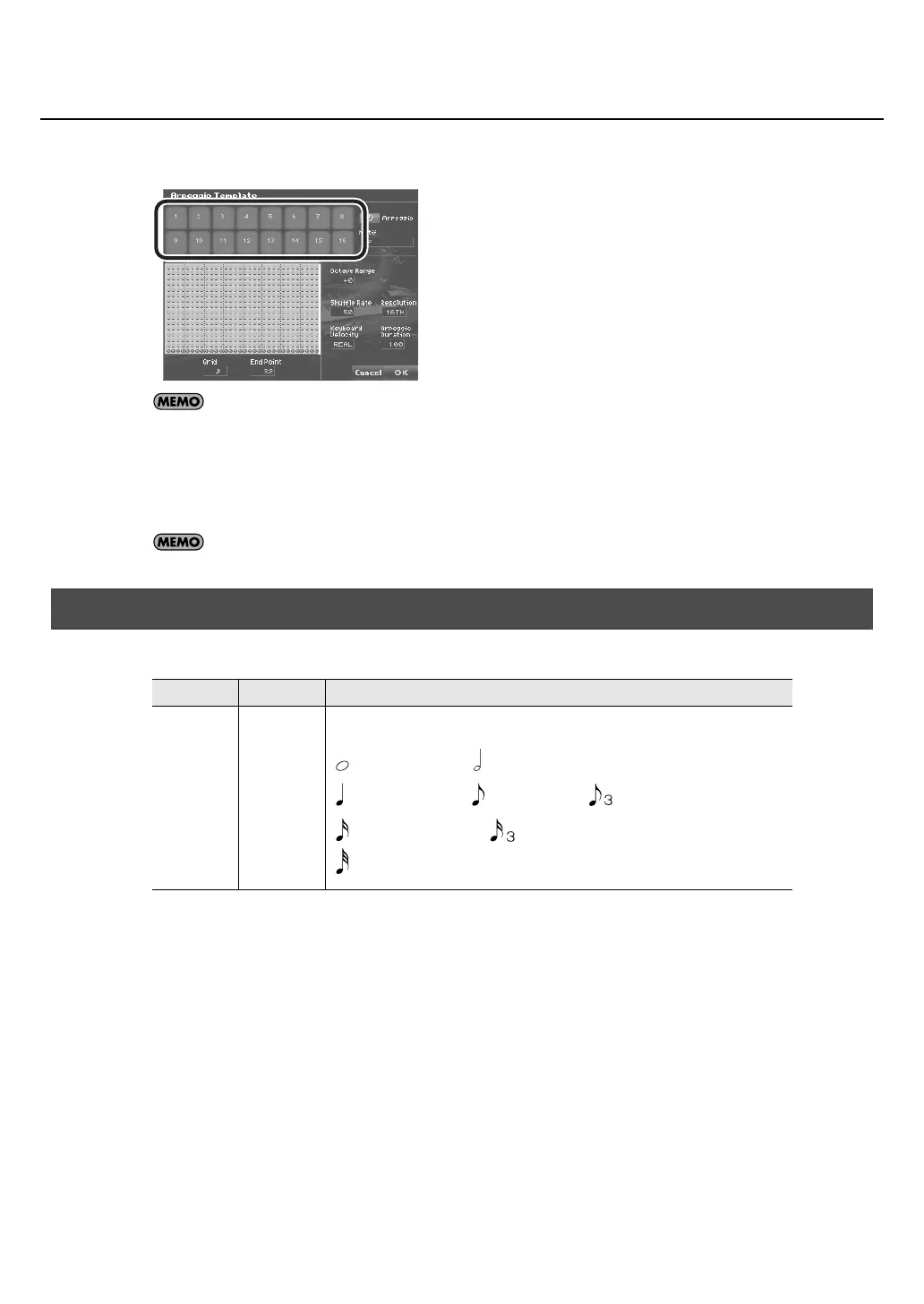29
Arpeggio Template
2.
Touch <1>–<16> to select the template.
fig.ArpTmpl2.eps
You can audition the sound by playing the keyboard.
3.
Touch <OK>, and the selected template will be the arpeggio for the patch.
If you decide not to use an arpeggio template, touch <Cancel>.
* When you touch <OK>, the arpeggio data that you were editing will be overwritten by the template data.
The arpeggio templates are preset data. It is not possible to edit the template itself.
Whole note and half note have been added as choices for the arpeggio grid.
Added selections for Arpeggio Grid
Parameter
Value Description
Grid
Note
Specifies the note value that will correspond to “one step” of the arpeggio pattern.
(Eighth note), (Eighth note triplet),
(Quarter note),
(Whole note), (Half note),
(Sixteenth note), (Sixteenth note triplet),
(Thirty-second note)
V-Synth_GT_v2_e1.book 29 ページ 2008年12月17日 水曜日 午前9時5分