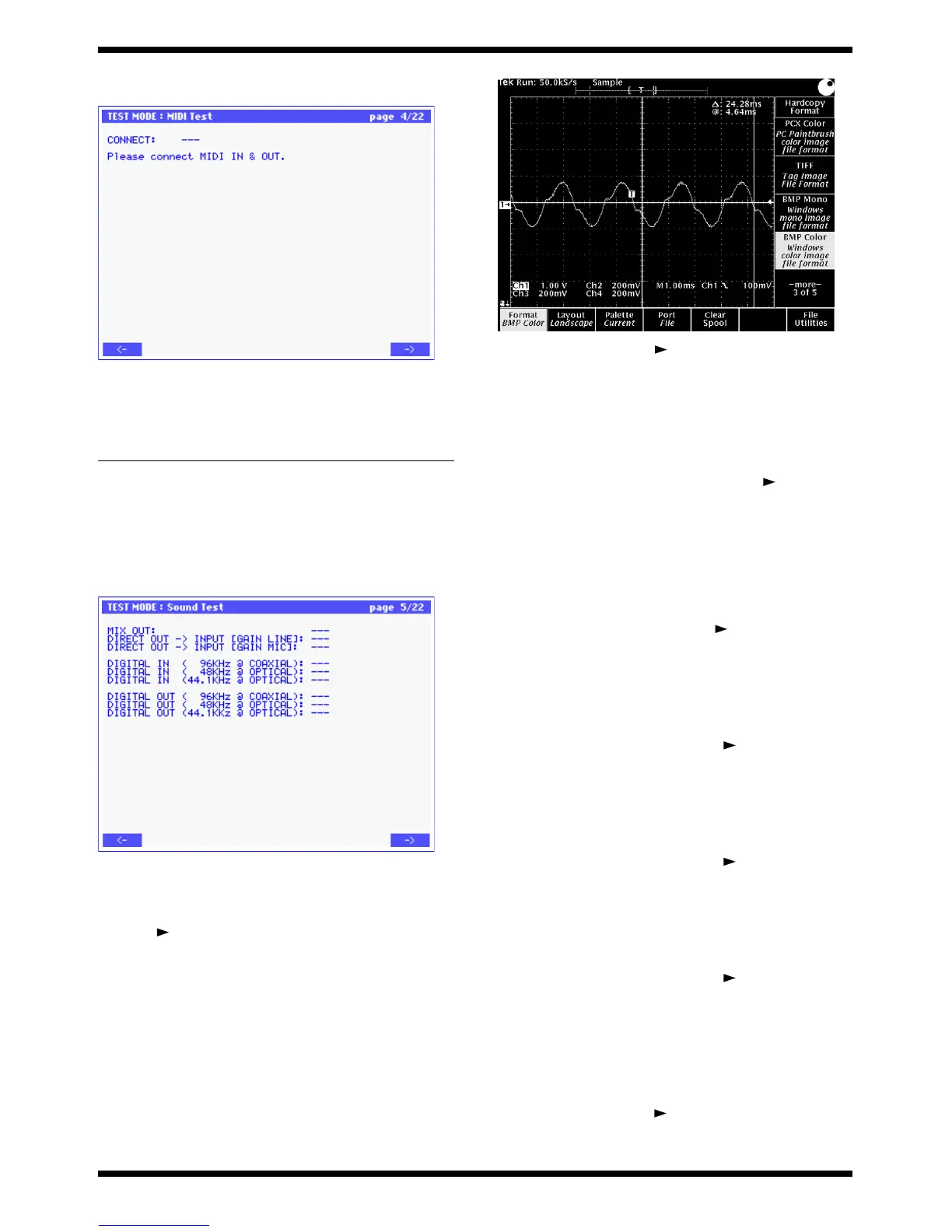22
V-SYNTH
4: MIDI Test
fig.13-5_70
Check MIDI connections.
• Use a MIDI cable to connect the MIDI IN and MIDI OUT.
• If the connection is correct, the display will indicate “CONNECT : OK,”
and you will automatically proceed to the next test item.
5: Sound Test (MAIN OUT L,R /DIRECT
OUT L,R /COAXIAL/OPTICAL)
* When performing this test, re-check the connections of your speakers, etc.
fig.13-6_70
• Set VOLUME and INPUT LEVEL to the maximum setting.
First check the MAIN OUT output.
• Connect the Oscilloscope.
• Press [ ] .
• The MAIN OUT -L will output a triangle wave, and the MAIN OUT -R
will output a sine wave.
• Check the audio and the waveform.
Next check L MONO.
• Unplug the MAIN OUT -R jack.
• Verify that MAIN OUT -L outputs a signal that combines a sine wave
and triangle wave.
• Reinsert the jack, and press [ ] to proceed to the next step.
Check the DIR OUT output and the INPUT (LINE) input.
• Verify that the input GAIN switch is set to the [LINE] position.
• The waveform that is output from DIR OUT L/R will be input to INPUT
L/R, and will be output from MAIN OUT L/R.
• A triangle wave will be output from MAIN OUT -L, and a sine wave
from MAIN OUT -R.
• Check the audio and the waveform, and then press [ ] to proceed to
the next step.
Check the INPUT (MIC) input.
• Verify that the input GAIN switch is set to the [MIC] position.
• MAIN OUT -L will output a triangle wave, and MAIN OUT -R will
output a sine wave.
• Turn the [INPUT LEVEL] knob to the minimum position.
• Verify that the sound and waveform diminish, and disappear when you
reach the minimum position. Then press [ ] to proceed to the next
step.
Check DIGITAL IN 96KHz.
• Input audio from an external device at a sampling rate of 96 kHz to the
COAXIAL IN jack.
• The input audio will be output from MAIN OUT -L/R.
• Check the audio and waveform, and press [ ] to proceed to the next
step.
Check DIGITAL IN 48KHz.
• Input audio from an external device at a sampling rate of 48 kHz to the
OPTICAL IN jack.
• The input audio will be output from MAIN OUT -L/R.
• Check the audio and waveform, and press [ ] to proceed to the next
step.
Check DIGITAL IN 44.1KHz.
• Input audio from an external device at a sampling rate of 44.1 kHz to the
OPTICAL IN jack.
• The input audio will be output from MAIN OUT -L/R.
• Check the audio and waveform, and press [ ] to proceed to the next
step.
Check DIGITAL OUT 96KHz.
• Audio at a sampling rate of 96 kHz will be output from the COAXIAL
OUT jack.
* Set your speakers for coaxial input.
• A triangle wave will be output from L, and a sine wave from R.
• Check the audio, and press [ ] to proceed to the next step.
Problem Items to check
“OK” does not appear SUB BOARD JK1,IC17,CN1
MAIN BOARD
CN509,IC538,IC539,IC18
