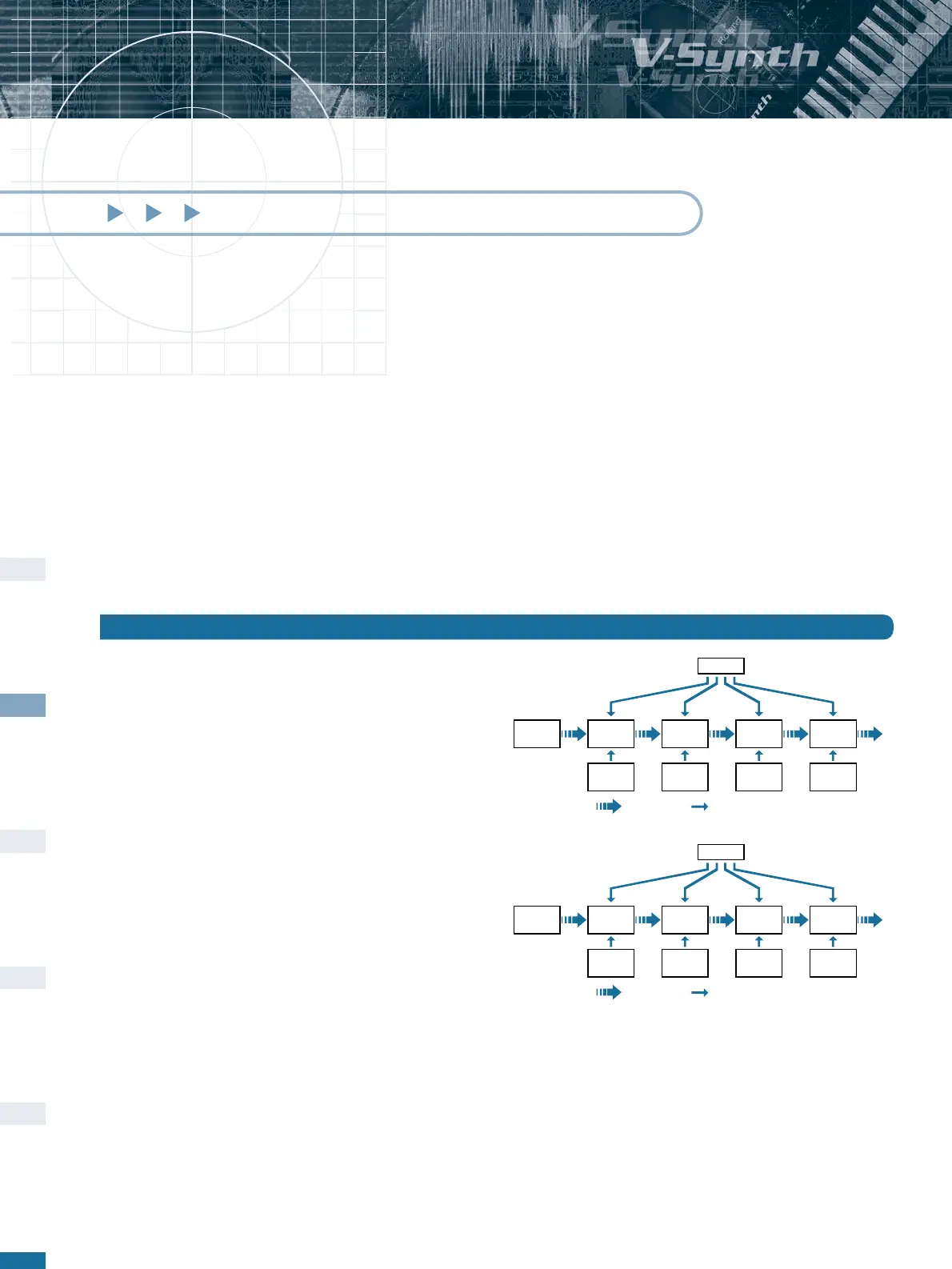Basic Sound Parameters
Basic Sound Parameters
12
This chapter only deals with those sections which are directly
involved in sound generation and treatment. For information
about programming the Arpeggiator or applying realtime
controllers (Time-Trip, D-Beam, Bender and Control knobs),
please refer to the chapter “Advanced Performance” towards
the end of this tutorial. For information about Sampling and more
advanced programming, see the chapter “Advanced Sound
Programming” below.
Practical instructions here are in a much more compact form than
those above because I assume that you already know your way
around the menus. Look in the Owner’s Manual under
“Creating a Patch - Functions of Patch Parameters”
whenever you need detailed information about individual
parameters. Although each section will be dealt with in turn, you
will be guided towards other sections in the V-Synth whenever
necessary. This will help you get used to switching between
sections and guard against seeing each one as a separate,
unrelated entity.
✱
IInn pprraaccttiiccee,, ccrreeaattiinngg aa ggoooodd ppaattcchh uussuuaallllyy mmeeaannss
jjuummppiinngg bbaacckk aanndd ffoorrtthh bbeettwweeeenn ppaarraammeetteerrss rraatthheerr
oofftteenn.. SSyynntthheessiizzeerr mmoodduulleess//sseeccttiioonnss aarree,, bbyy tthheeiirr vveerryy
nnaattuurree,, hhiigghhllyy iinntteerraaccttiivvee
Because the Effect section is dealt with last, the sounds will only
start coming to life towards the end of this chapter. If you find
dry sounds generally tiring to the ear, you can always add some
internal or external reverb.
Go to 512:INIT PATCH and touch the OSC1 pad...
For each of its two oscillators (per Zone), the V-Synth gives you
the choice of two fundamentally different types - Analog and
PCM. Whichever you choose, many of the parameters are
practically the same. There is a third option which will be
mentioned later on: EXT IN causes signals from the two INPUT
jacks to be routed directly to the MOD section.
As these diagrams clearly show, the signal passes through several
stages, each with its own dedicated envelope but with a single,
shared LFO. This means that the main parameters (Pitch,
Time...) in each of the four stages can be modulated by individual
envelopes as well as by a common LFO.
** AAnnyy aauuddiioo ssiiggnnaall tthhaatt''ss bbeeeenn iinnppuutt wwhhiillee tthhee oosscciillllaattoorr
ttyyppee oonn tthhee VV--SSyynntthh iiss sseett ttoo EEXXTT IINN wwiillll bbee hheeaarrdd oonnllyy
wwhheenn yyoouu ppllaayy tthhee kkeeyybbooaarrdd.. IInn ootthheerr wwoorrddss,, tthhee ssiimmppllee
aacctt ooff iinnppuuttttiinngg aa ssoouunndd iiss nnoott eennoouugghh ttoo ccaauussee iitt ttoo bbee
hheeaarrdd.. NNoottee tthhaatt tthhee ssiiggnnaall ffrroomm tthhee DDIIGGIITTAALL IINNPPUUTT iiss nnoott
aalllloowweedd ttoo bbee uusseedd aass aa ssoouurrccee ffoorr EEXXTT IINN..
The OSC1 / OSC2 Sections
