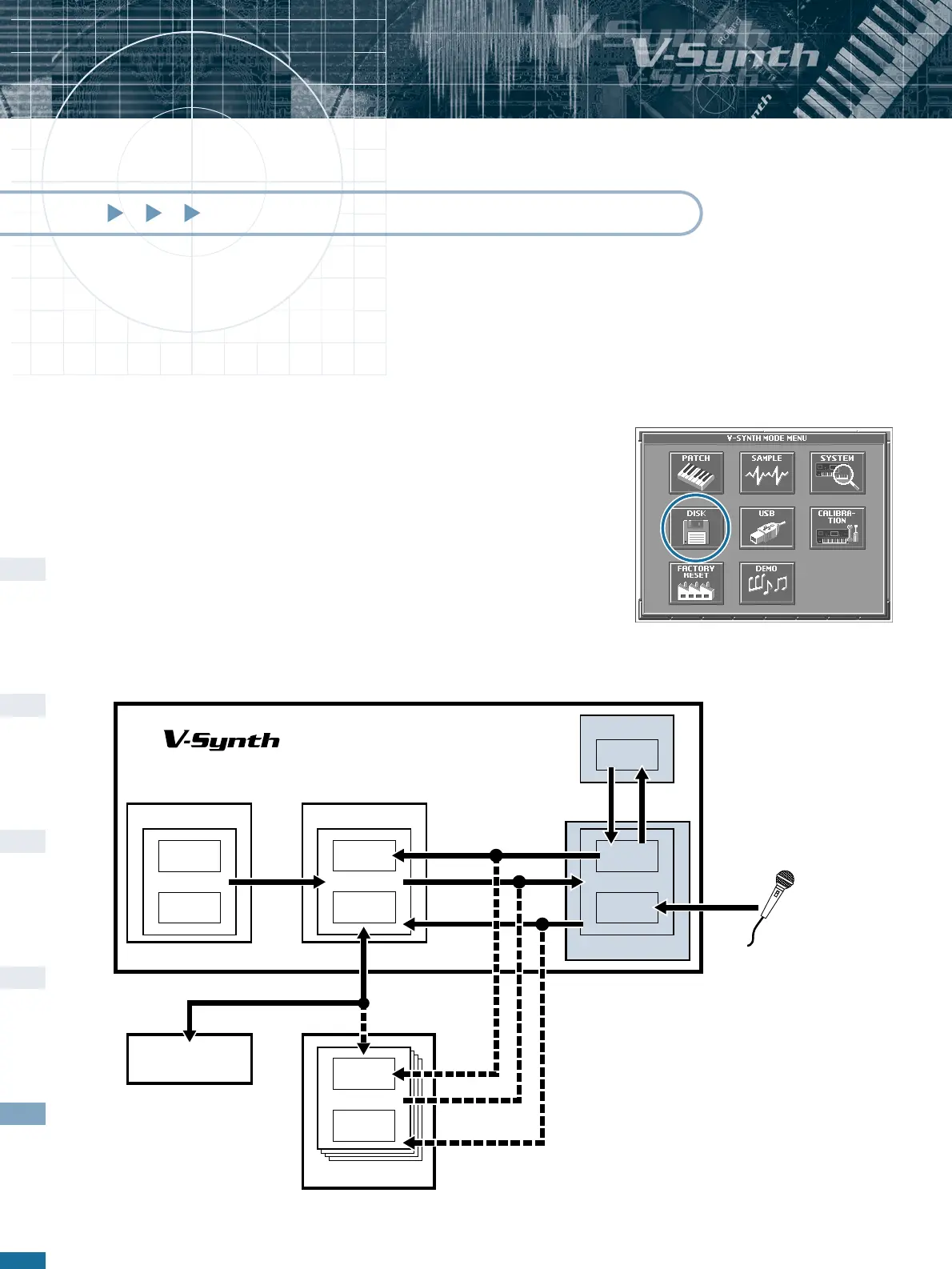Backing Up your Data
Backing Up your Data
36
For general information about USB-related procedures, please refer to “Settings
Common to All Modes” and “Connecting to your Computer via USB” in the
Owner’s Manual. To learn how to back up and restore data, please read the chapter
“Disk-Related Functions (Disk Mode)”.
** TThhee mmeemmoorryy ccoommppoossiittiioonn iinnssiiddee tthhee VV--SSyynntthh iiss aass ffoolllloowwss..
Now that you have started making your own sounds on the V-Synth, it’s time you thought about making back-up copies. To be able to
transfer entire projects, patches and samples (in WAV, AIFF or the V-Synth’s proprietary W00 format) between your V-Synth and
computer, the USB drivers must be installed in your computer. When the USB connection is established, the driver installation will begin
automatically. Apple Macintosh (OS 9.04 or later, OSX) as well as Microsoft Windows (Me, 2000 and XP) are supported at present.
