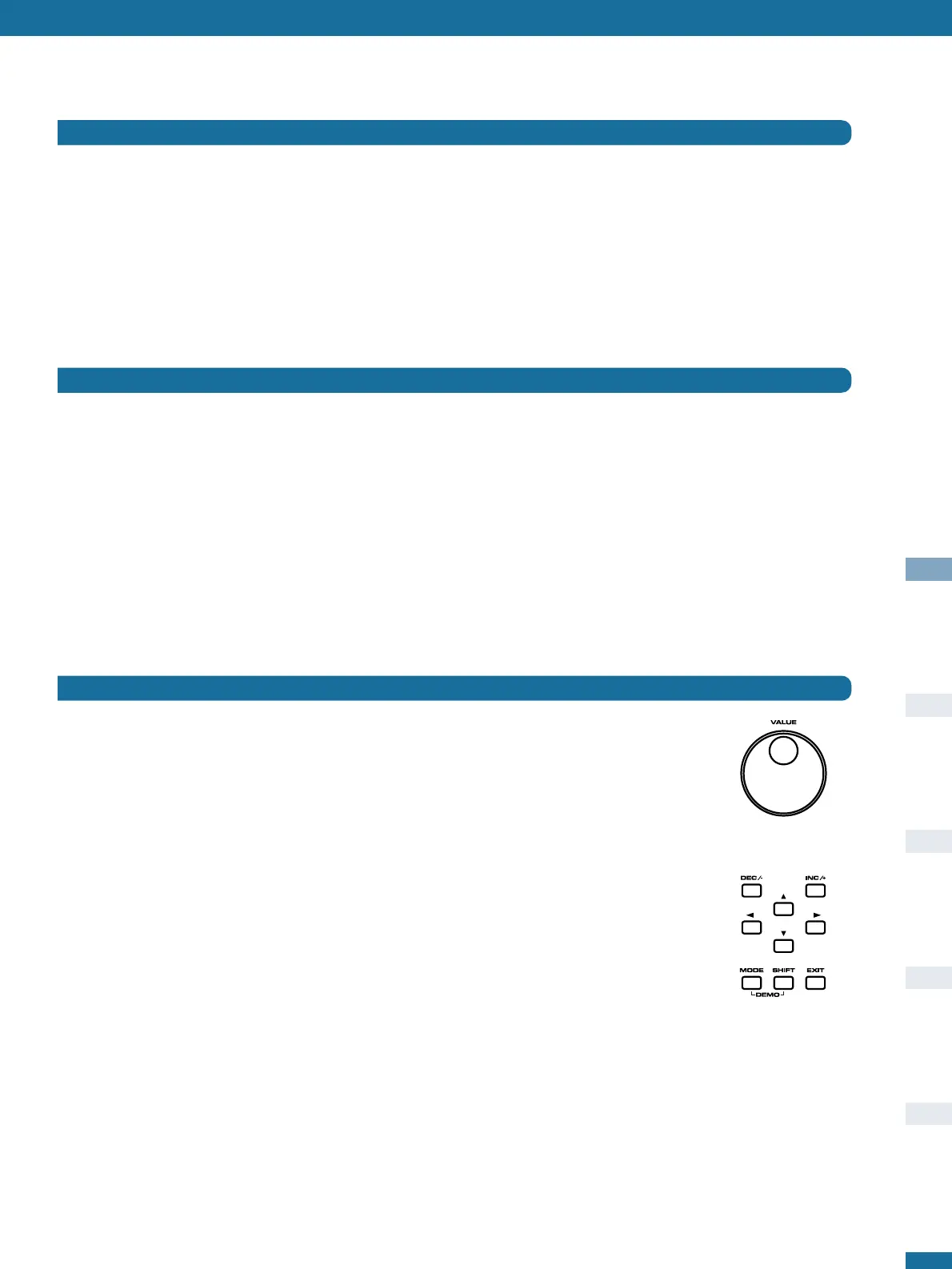First Steps
7
One common misconception about programming synthesizers is that it is always easier to modify an existing sound than to start from
scratch. The main problem with modifying existing sounds is that you often have to search for and remove unwanted parameters (which
may be affecting the sound quite drastically), and you can easily end up with a very untidy patch structure.
On the other hand, analysing existing presets in depth can teach you quite a few tricks. Once you have found out how a certain trick is
done, you should then start from scratch and integrate the trick into your own patch. This will improve your programming skills much more
effectively than editing existing presets!
✱
AAfftteerr yyoouu hhaavvee lleeaarrnneedd tthhee bbaassiiccss hheerree,, tthheerree iiss ooff ccoouurrssee nnootthhiinngg ssttooppppiinngg yyoouu ffrroomm bbeeiinngg iinnssppiirreedd bbyy ssoommee ooff tthhee eexxiissttii
