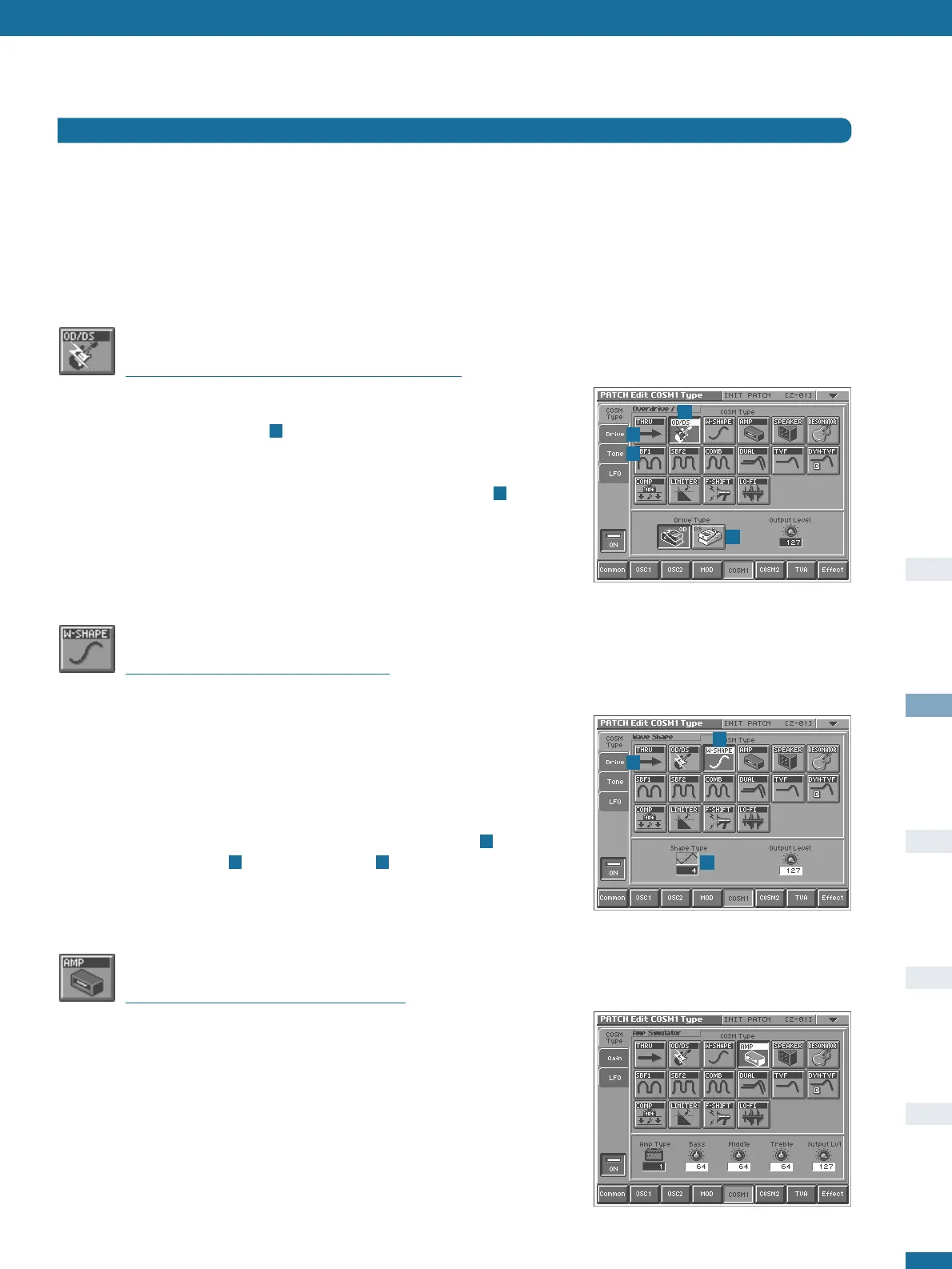OD/DS (OverDrive / DiStortion)
Select the PCM type for oscillator 1 and change the waveform to number 161 “Clean
Gt Lo”. You should be able to hear a half-muted electric guitar sound. Select OD/DS in
the COSM1 / COSM Type page . The sound is now completely overdriven. If you
prefer a little more movement within the sound, select the Drive tab, change the Drive
value to 64, flip Sustain down to minimum, change Decay to about 35 and take Env
Depth up to +63. For a “rounder” guitar sound, select the drive type DS , touch the
Tone tab and change the value of the Tone parameter to around 64. Of course you can
apply an envelope to either or both of these parameters (Drive, Tone) and even make
them velocity sensitive...
W-SHAPE (Wave Shaper)
Barinet
This is an alternative method of adding high-frequency partials to a waveform, at the
same time attenuating some of the lower frequencies. Although grouped under the
“guitar modeling” algorithms, I find this one particularly suited to sustained sounds. For
instance, let’s turn a clarinet sound into an edgy baritone-sax: Start from 512:INIT
PATCH, select the PCM type for oscillator 1 and change the waveform to number 113
“Clarinet Vib”. Go to Common / Tune and take the overall Patch Tune (Course) down
an octave (-12). Go to COSM1 / COSM Type and select W-SHAPE . Change the
Shape Type to number 4 . Touch the Drive tab and reduce the Drive value to
around 100. Play low notes on your keyboard.
AMP (Amplifier Emulation)
Because it is polyphonic, “power chord” type interaction between notes is not possible
using COSM (the Effects section is much more suitable for that). However, this algorithm
can be very useful for adding very typical amplifier distortion when using COSM2 for
Speaker Emulation. Try it!
The COSM Sections
Although these two sections may appear to contain a bunch of add-on effects (like in the V-Synth’s own Effect section or a stand-alone
effects unit), COSM is fundamentally different. It is polyphonic i.e. the effects will be applied separately to each and every note you play!
Start again from scratch (512:INIT PATCH) and touch the COSM1 pad. The available COSM algorithms can be divided into four basic
categories: Guitar Modeling (the top row), Filters (the middle row), Dynamic Processing and Special Effects (both in the bottom row).
✱
FFiirrssttllyy,, tthhee ssiixx gguuiittaarr--mmooddeelliinngg aallggoorriitthhmmss::
