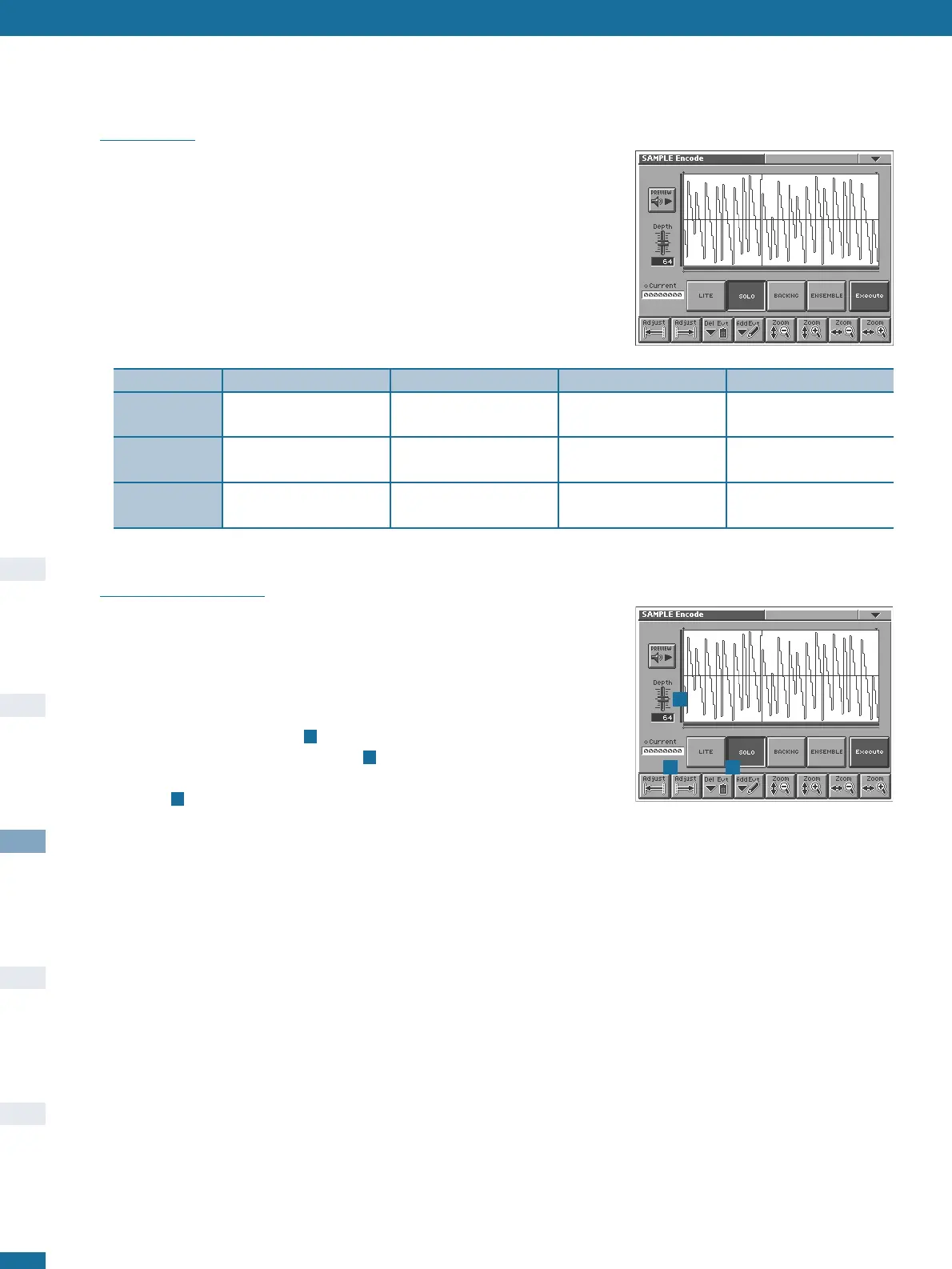Advanced Sound Programming
26
Encoding
Depending upon the type of audio material in the sample, it must be processed according
to one of four different encoding algorithms, each of which enables a different set of the
Variphrase features. You are given this choice because certain algorithms are better for
certain jobs. Note: Encoding is non-destructive i.e. the original sample is not overwritten
and can be re-encoded at any time (as long as you do not delete the original wave).
** TThhee VV--SSyynntthh''ss ffaaccttoorryy--llooaaddeedd pprreesseett wwaavveess ccaannnnoott bbee eeddiitteedd oorr eennccooddeedd..
SSeelleecctt aa ssaammppllee tthhaatt yyoouu''vvee ssaammpplleedd oorr iimmppoorrtteedd..
Defining Events
Before encoding, you can set the markers which define individual Events. Think of
Events as snippets within a sample, e.g. the individual hits in a drum loop, the words in
a vocal phrase - whatever you like. Individual Events can be played consecutively or on
fixed keys (C, C#, B etc.) if you choose STEP or EVENT mode in the OSC Type page.
Touch the Encode pad in the SAMPLE TOP page. The V-Synth operating system
automatically analyses samples and inserts Event markers wherever it finds distinct
“beats”. The Depth parameter controls how many of these will be found - try
changing this value. Use the Adjust pads to jump from one Event marker to the
next, preview the current Event, and delete or add Events using the Del Evt and Add
Evt pads .
ENSEMBLE
BACKINGSOLOLITE
most VP features supported, best
at handling complex material
most VP features supported, best
at handling percussive material
all Variphrase features are
supported
requires the least memory
no Formant control, no
Robot Voice
no Formant control, no
Robot Voice
requires more memory
no Events, switching
Variphrase on causes artefacts
fully mixed audio, rich
sounds such as choirs
drums and percussion
(unpitched)
vocals and solo
instruments
conventional sampling
CONS
PROS
Typical
usage
