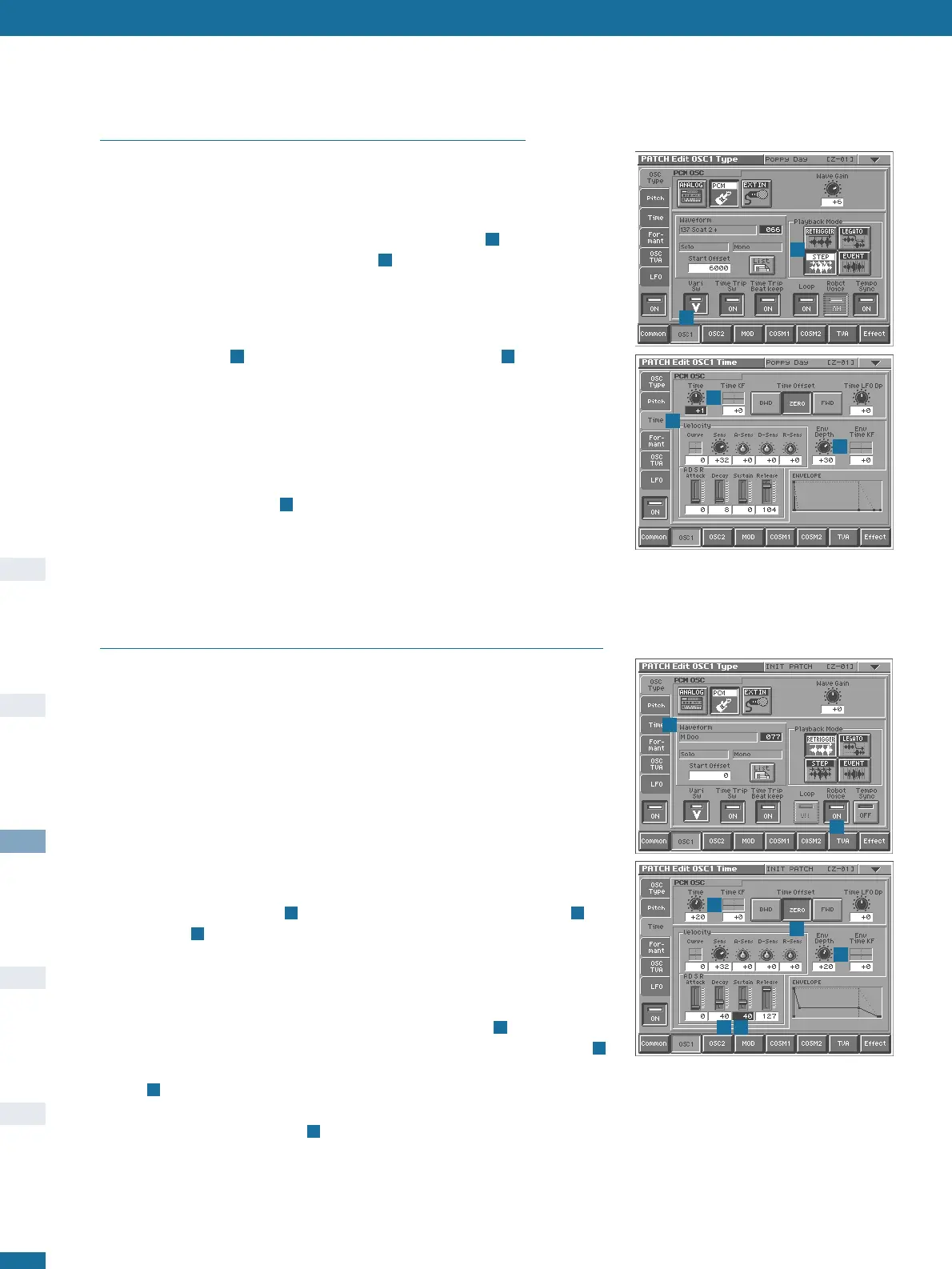Using the Time Envelope as Event Offset
When using STEP or EVENT Playback Modes you may find that some of the Events (i.e.
the individual snippets) of the sample start too slowly or too quickly, or they have an
unwanted bit at the beginning. Clever use of the Time envelope can solve any such
problems:
Recall patch number 012:Poppy Day and touch the OSC1 pad . Take a look at the
OSC Type page - the Playback Mode is Step , and that is why the Events are played
in strict succession whatever notes you play. There are four Events in this patch: “Paw-
Pee-Day-Daah”.
Touch the Time tab . Although the Time parameter is set to -19 , this is the same
as selecting ZERO Time Offset with Time at +1 (I programmed this sound before the
Time Offset pads were included). So FWD mode with Time = -20 as well as BWD
mode with Time = +20 are the same as ZERO mode with Time = +0. Check this.
Important here are the Env Depth, Decay and Sustain values. In combination they
cause the first part of each and every Event to be drastically shortened, so you can see
this trick as a sort of Start Offset (see the OSC Type page) for individual Events. Try
changing Env Depth to +0 to see how much difference this makes!
Using the Time Envelope for Delayed “Freezing”
Especially in combination with the Start Offset parameter, a similar method can be used
to isolate and freeze any part of a wave, but still include some attack at the beginning.
You will find a prime example of this trick in the presets: In 147:GizmoVox, the sound
of oscillator 1 hardly resembles the original wave.
Recall 512:INIT PATCH, set OSC1 / Osc Type to PCM and select Waveform
077 “M Doo”. Touch the Pitch tab and listen to the sound. The pitch rises at the
beginning, then loops through a section of natural vibrato. Note that the Loop button is
not available - this is because a loop has been defined within the sample.
Our hypothetical goal (for learning purposes only) is to manipulate this sound so that it
starts with the initial attack, then freezes in the middle of the “oo” bit, all at the same
pitch and with no vibrato/tremolo whatsoever...
Touch the Robot Voice pad to flatten the pitch, then touch the Time tab and
select ZERO . Trying out all positive values for the Time parameter shows that they
either slow the beginning down too much, or else they make the tremolo too obvious.
Changing Start Offset (in the OSC Type page) doesn’t help either, because the entire
wave is still “frozen”. Here’s the simple solution:
Leave Time at +0, flip Sustain down to 0 and set Decay to 40 . You will still only
hear the frozen beginning of the wave. Now take Env Depth up to around +20 .
What is happening here is that the envelope effectively shifts the Time parameter up to
+20 , then quickly takes it back to zero before the tremolo starts - so the wave is
frozen at this (later) position. To add some movement back into the sound, take Sustain
up. Around 40 is nice and subtle .
