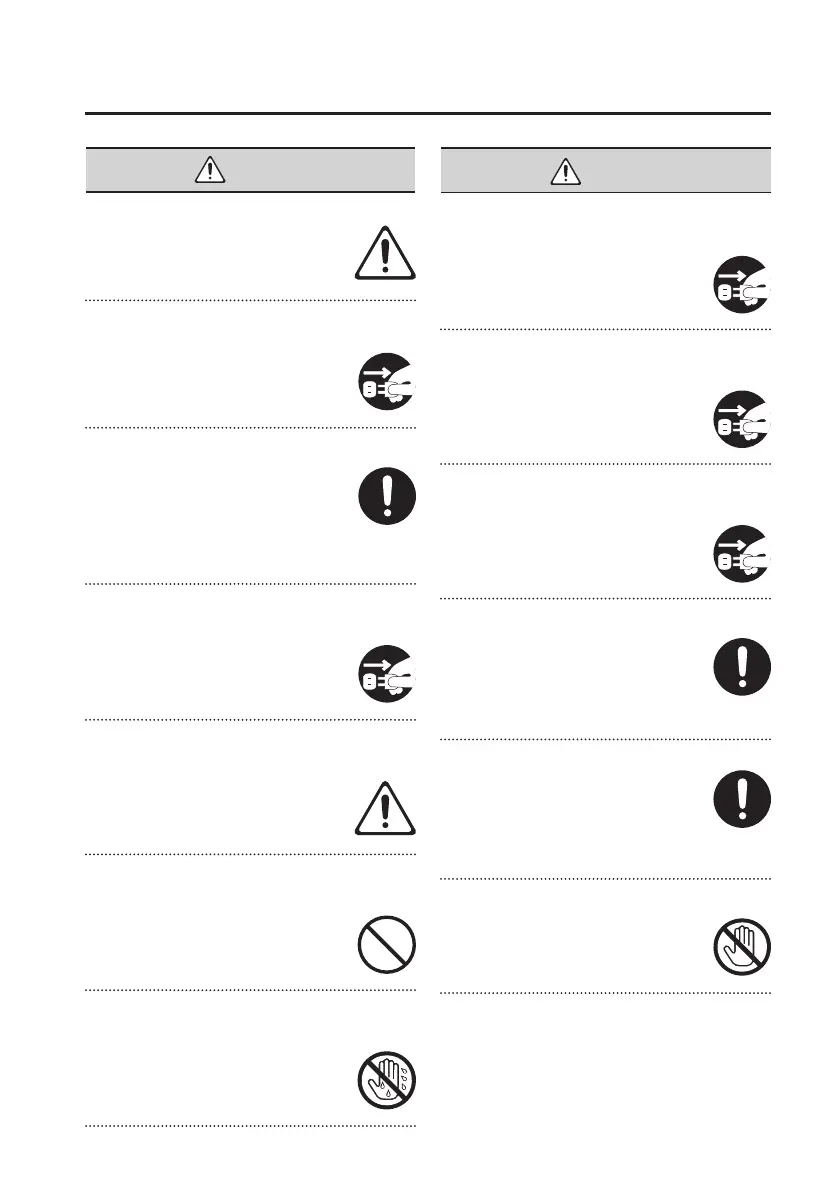USING THE UNIT SAFELY
5
CAUTION
Place in a well ventilated location
The unit and the AC adaptor should be
located so their location or position does
not interfere with their proper
ventilation.
When disconnecting the power cord, grasp it by
the plug
To prevent conductor damage, always
grasp the power cord by its plug when
disconnecting it from this unit or from a
power outlet.
Periodically clean the power plug
An accumulation of dust or foreign
objects between the power plug and the
power outlet can lead to re or electric
shock.
At regular intervals, be sure to pull out the
power plug, and using a dry cloth, wipe away any
dust or foreign objects that may have accumulated.
Disconnect the power plug whenever the unit
will not be used for an extended period of time
Fire may result in the unlikely event that a
breakdown occurs.
Route all power cords and cables in such a way as
to prevent them from getting entangled
Injury could result if someone were to
trip on a cable and cause the unit to fall
or topple.
Avoid climbing on top of the unit, or placing
heavy objects on it
Otherwise, you risk injury as the result of
the unit toppling over or dropping down.
Never connect/disconnect a power plug if your
hands are wet
Otherwise, you could receive an electric
shock.
Disconnect all cords/cables before moving the
unit
Before moving the unit, disconnect the
power plug from the outlet, and pull out
all cords from external devices.
Before cleaning the unit, disconnect the power
plug from the outlet
If the power plug is not removed from the
outlet, you risk receiving an electric
shock.
Whenever there is a threat of lightning,
disconnect the power plug from the outlet
If the power plug is not removed from the
outlet, you risk receiving an electric
shock.
Keep small items out of the reach of children
To prevent accidental ingestion of the
parts listed below, always keep them out
of the reach of small children.
• Included Parts
Rubber feet (p. 8)
Handle the ground terminal carefully
If you remove the screw from the ground
terminal, be sure to replace it; don’t leave
it lying around where it could accidently
be swallowed by small children. When
refastening the screw, make that it is
rmly fastened, so it won’t come loose.
Take care not to get burned
This unit may become hot, so take care to
avoid burns.
CAUTION
