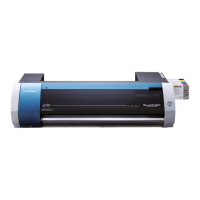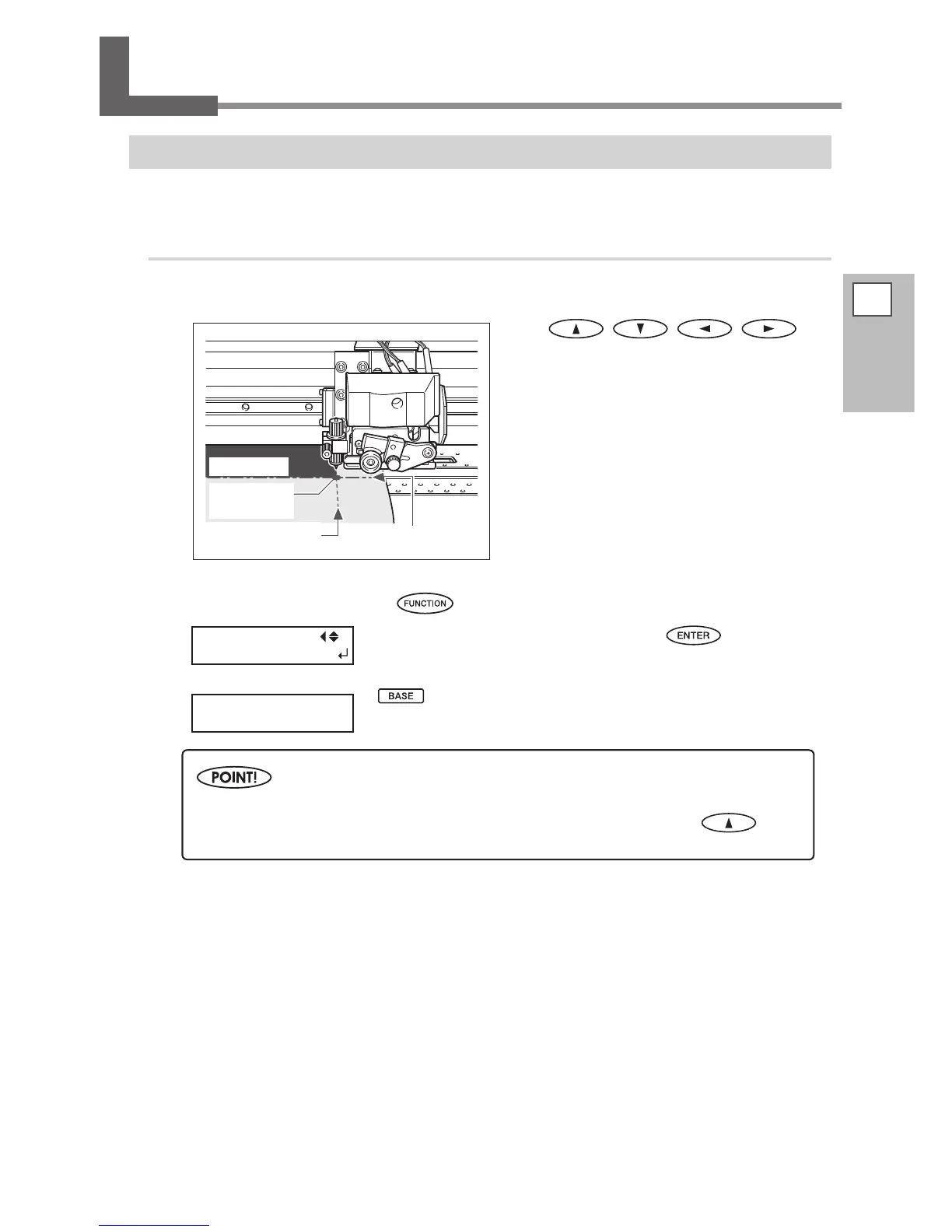 Loading...
Loading...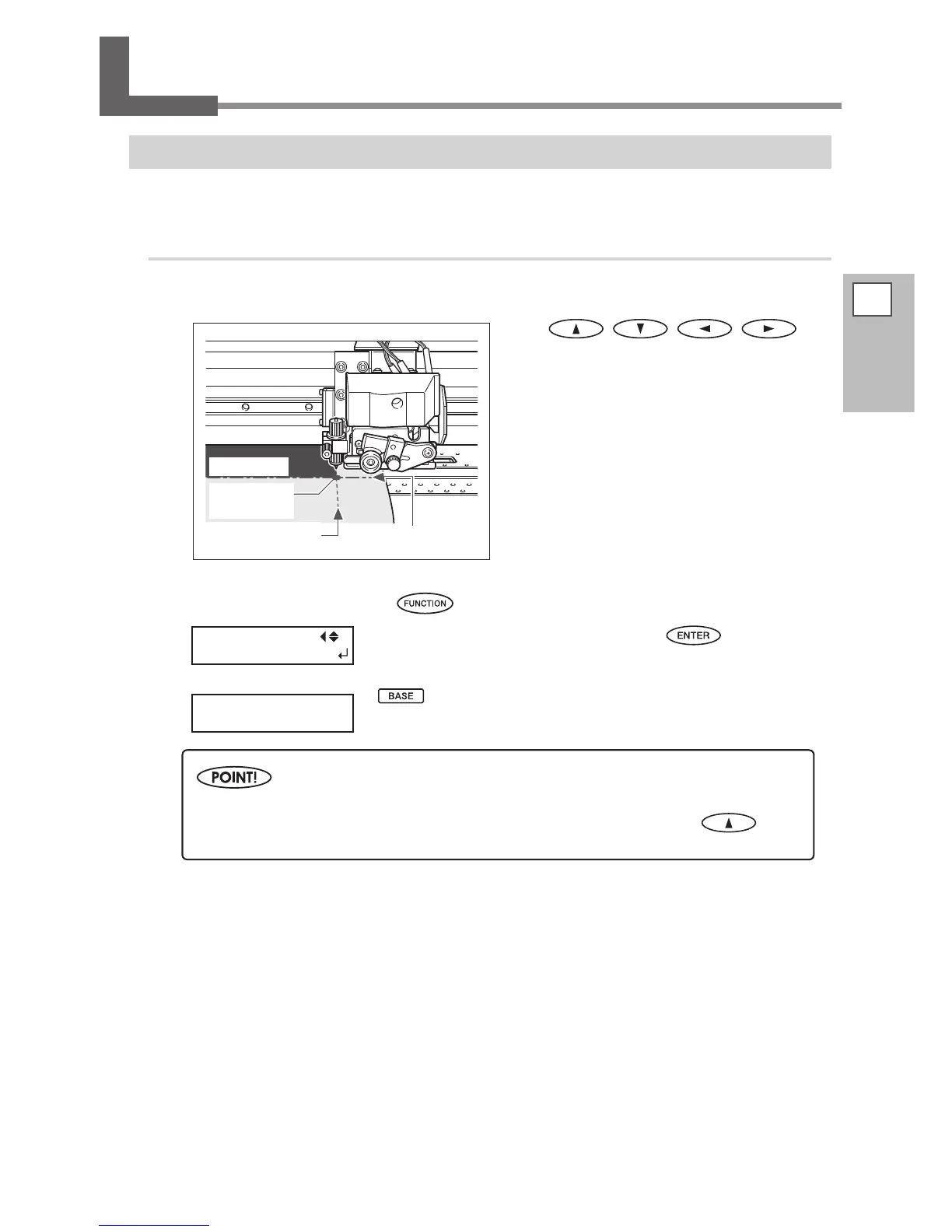
Do you have a question about the Roland VersaCamm VS-640 and is the answer not in the manual?
| Print Technology | Piezo inkjet |
|---|---|
| Resolution | Maximum 1440 dpi |
| Interface | Ethernet (10BASE-T/100BASE-TX), USB 2.0 |
| Power Requirements | AC 100 to 240 V ± 10%, 50/60 Hz |
| Media Width | 64 inches |
| Cutting Speed | 11.8 in/s |
| Ink Configuration | CMYK, Light Cyan, Light Magenta, White |
| Media Handling | Roll |
| Ink Colors | Cyan, Magenta, Yellow, Black, Light Cyan, Light Magenta, Metallic Silver, White |
| Media Thickness | Maximum 39 mil |
| Maximum Print Width | 64 in (162.5 cm) |