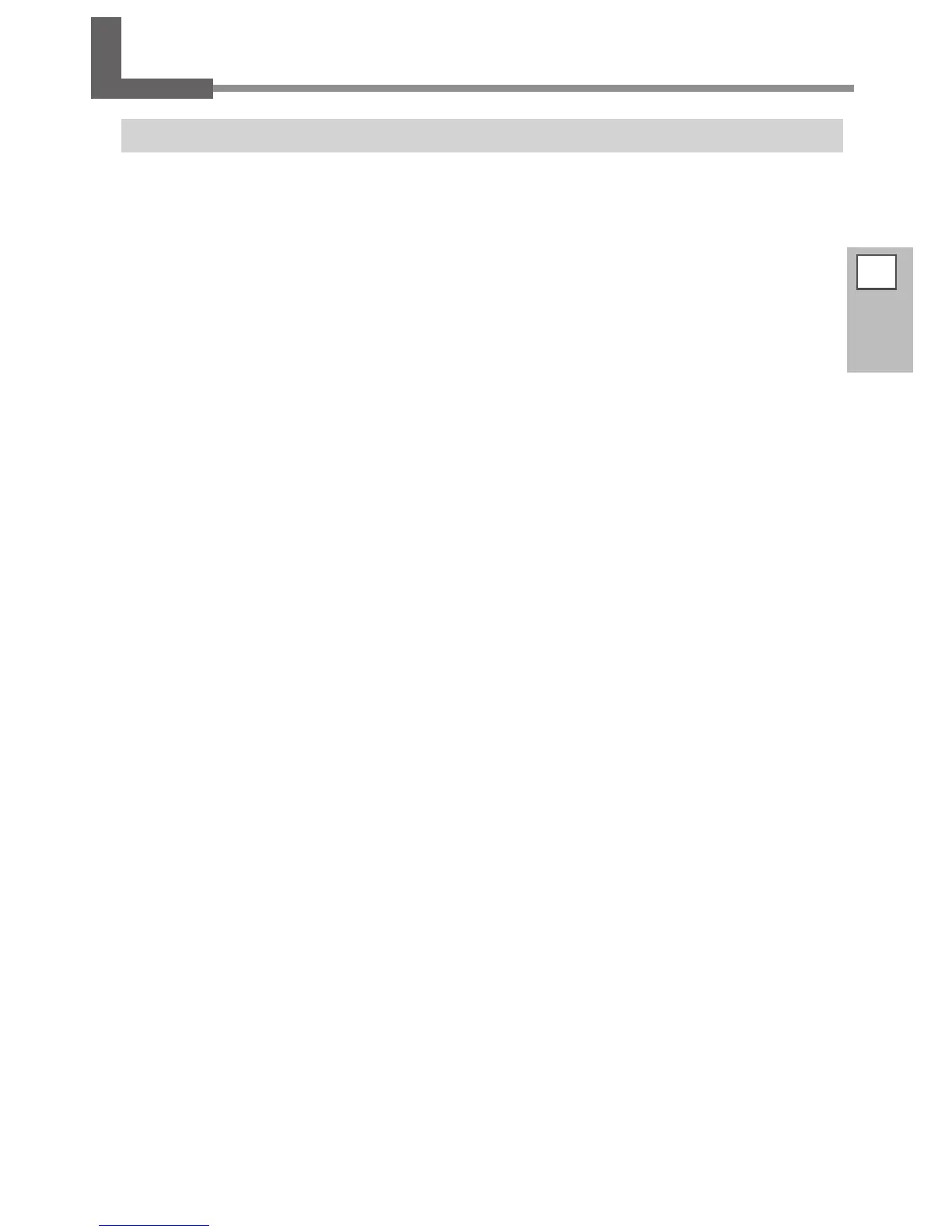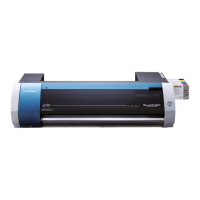27
2
Basic
Operation
Prepare the Media
Type of Media
In this manual the term “medium” is referred to a wide selection of rigid material (up to a thick-
ness of max 15 cm) which are sheets or panels of:
- Polyurethane
- Polystyrene
- Cardboard
- Aluminium
- Pleated material
- Transparent Acrylics
- DBOND
- FOREX
- Kapa
- PET
- Polyethylene
- Polycarbonate
- Polypropylene
- PVC
¾ Sheet media: Media not wound onto a paper tube such as standard-size media
¾ Rigid media: Sheet media that is rigid
Roll media, sheet media, and rigid media of various qualities can be selected according to the application.
For detailed information about each media, contact your media supplier. Media is also available from our
following website.
http://www.rolanddg.com/
