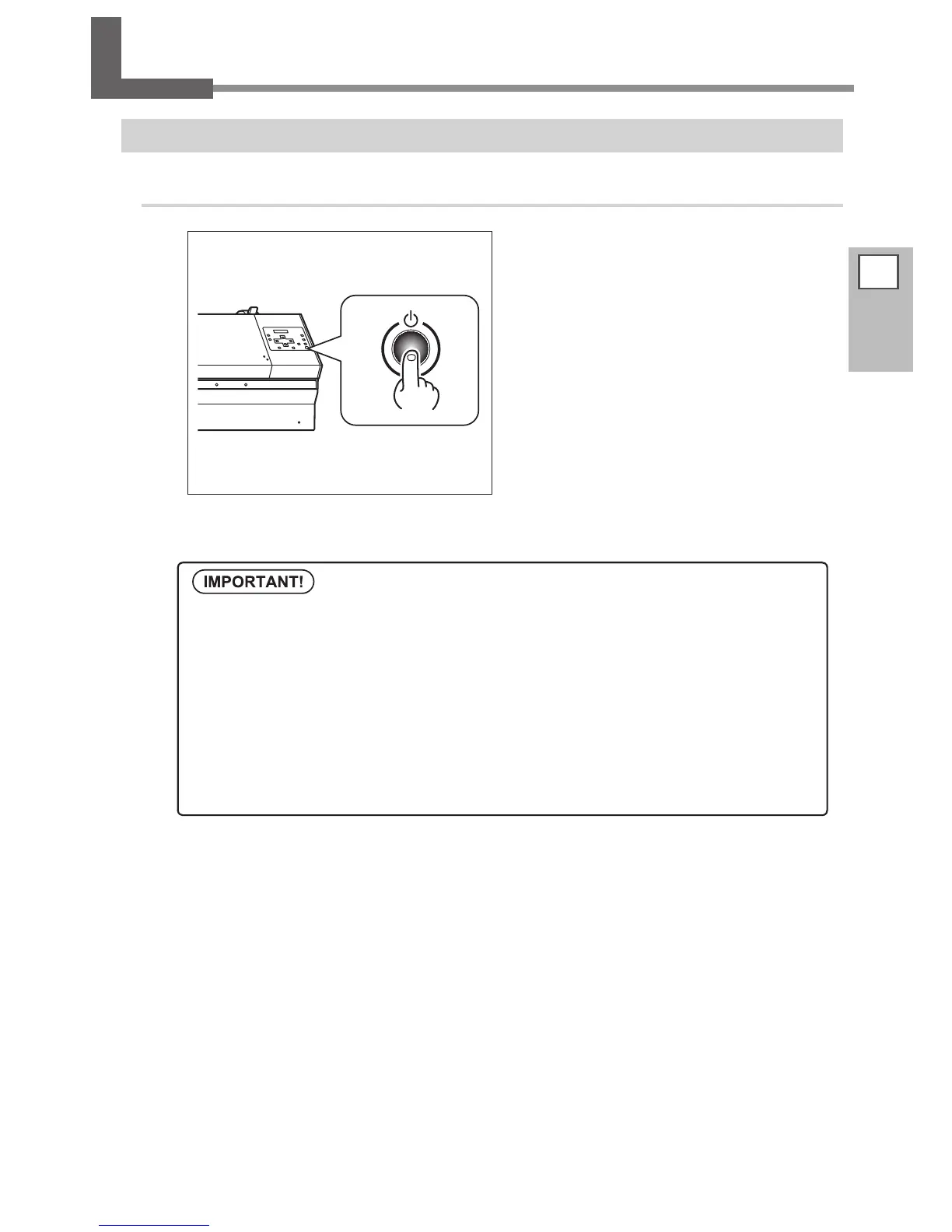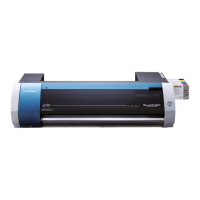2
Basic
Operation
43
Switch Off
Switch Off
Procedure
X
Hold down the sub power button for one
second or longer.
The sub power is turned o. Perform this process
after output is nished.
Leave the main power switched on at all times.
Never switch o the main power. By switching on the main power, the automatic maintenance function
is carried out periodically. If the automatic maintenance is not carried out, it may result in breakdown
of this machine such as breakdown of the print head.
Never switch off the main power or unplug the power cord suddenly while operation is
in progress.
Switching o the main power or unplugging the power cord suddenly while operation in progress
may damage the print head. Be sure to rst switch o the sub power. If the main power is accidentally
switched o, immediately turn the power back on.
