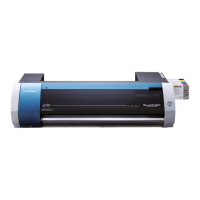Chapter 4
Detailed Setting
Fully Utilizing Preset Function ...................................70
Performing the Initial Adjustment (Correcting for Misalignment
in Bidirectional Printing More Precisely)...........................................................
70
Saving the Various Settings to the Preset ........................73
Loading a Saved Preset ..........................................................74
Assigning a Name to a Preset ..............................................74
Fully Utilizing the Correction Function ......................76
Correcting for Misalignment in Bidirectional Printing 76
Correcting for Misalignment in Bidirectional Printing
More Precisely ................................................................................77
Accommodating to the Types and Condition of Media 78
Adjusting Head Height to Match Media Thickness ......78
Expanding the Printing Area by Reducing the Margins 79
Speeding Up Output for Narrow Media ...........................80
Preventing Soiling of the Media and Dot Drop-out ....82
Switching the Ink Type ..............................................83
Restrictions on Switching Ink Type ....................................83
Method for Switching the Ink Type....................................84
69

