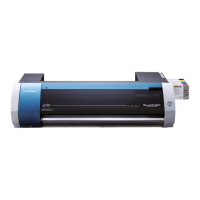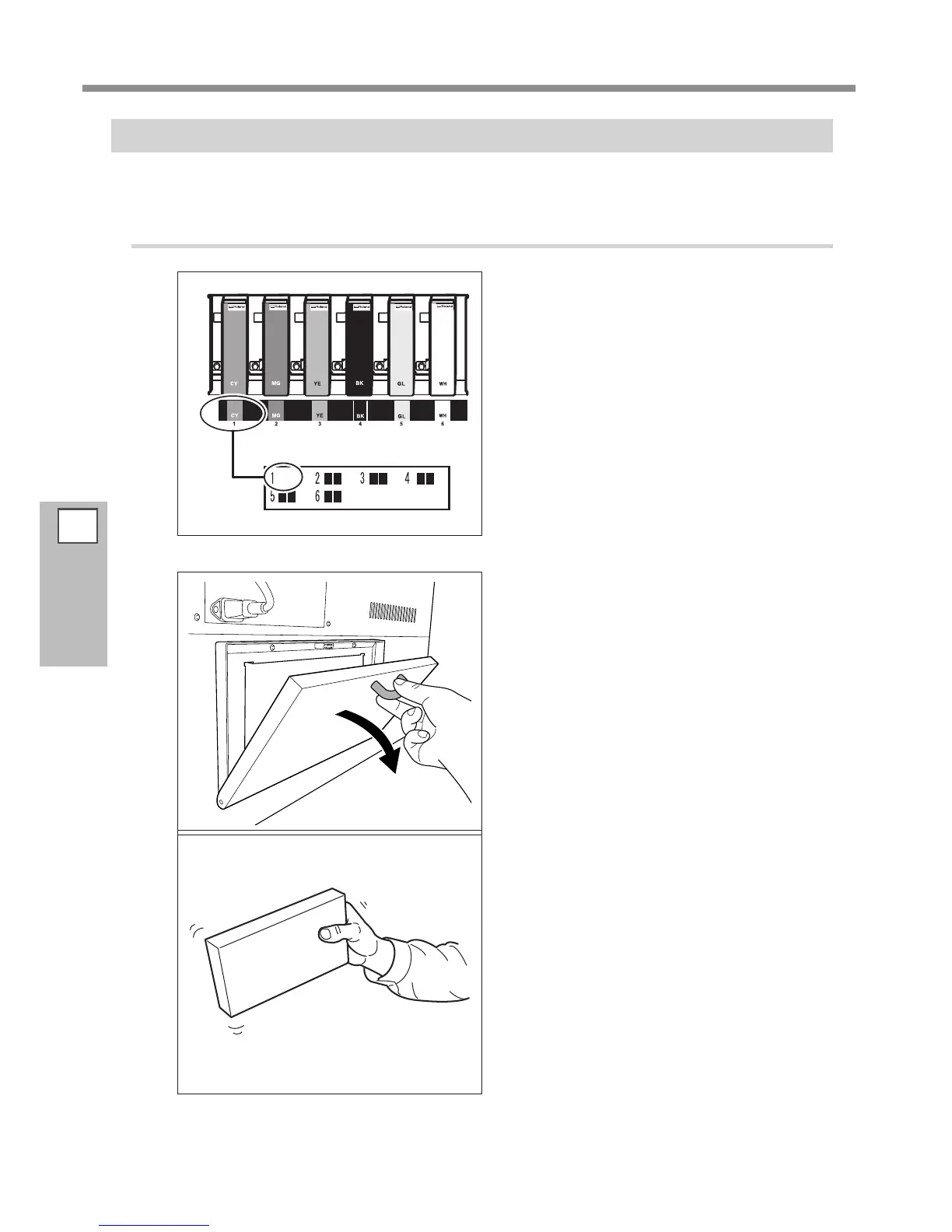 Loading...
Loading...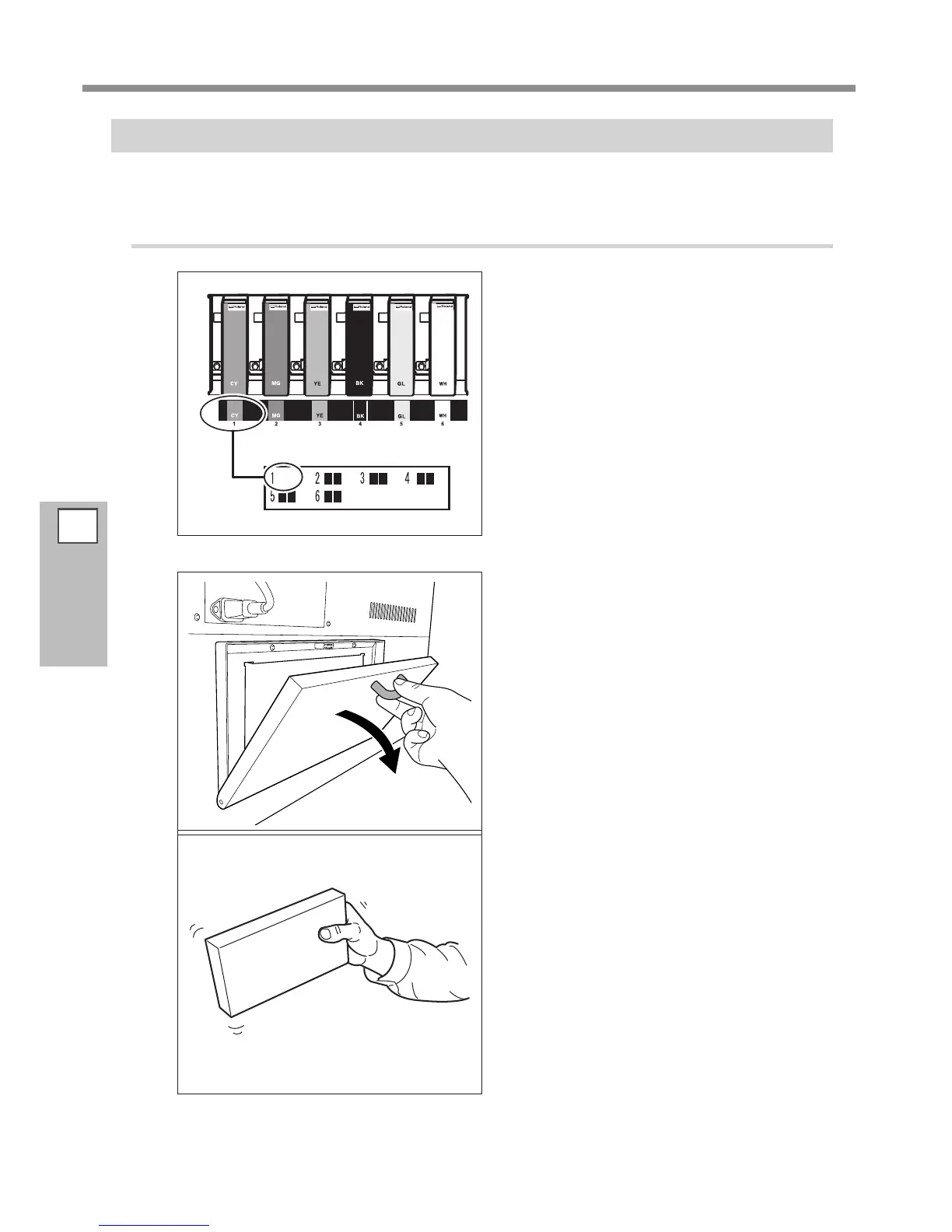
Do you have a question about the Roland VersaUV LEJ-640 F and is the answer not in the manual?
| Print Technology | Inkjet |
|---|---|
| Ink Configuration | Cyan, Magenta, Yellow, Black, White |
| Resolution | 1440 dpi |
| Connectivity | USB, Ethernet |
| Power Requirements | 220 to 240 V ±10 %, 50/60 Hz |
| Operating Environment | Humidity: 35 to 80% RH |