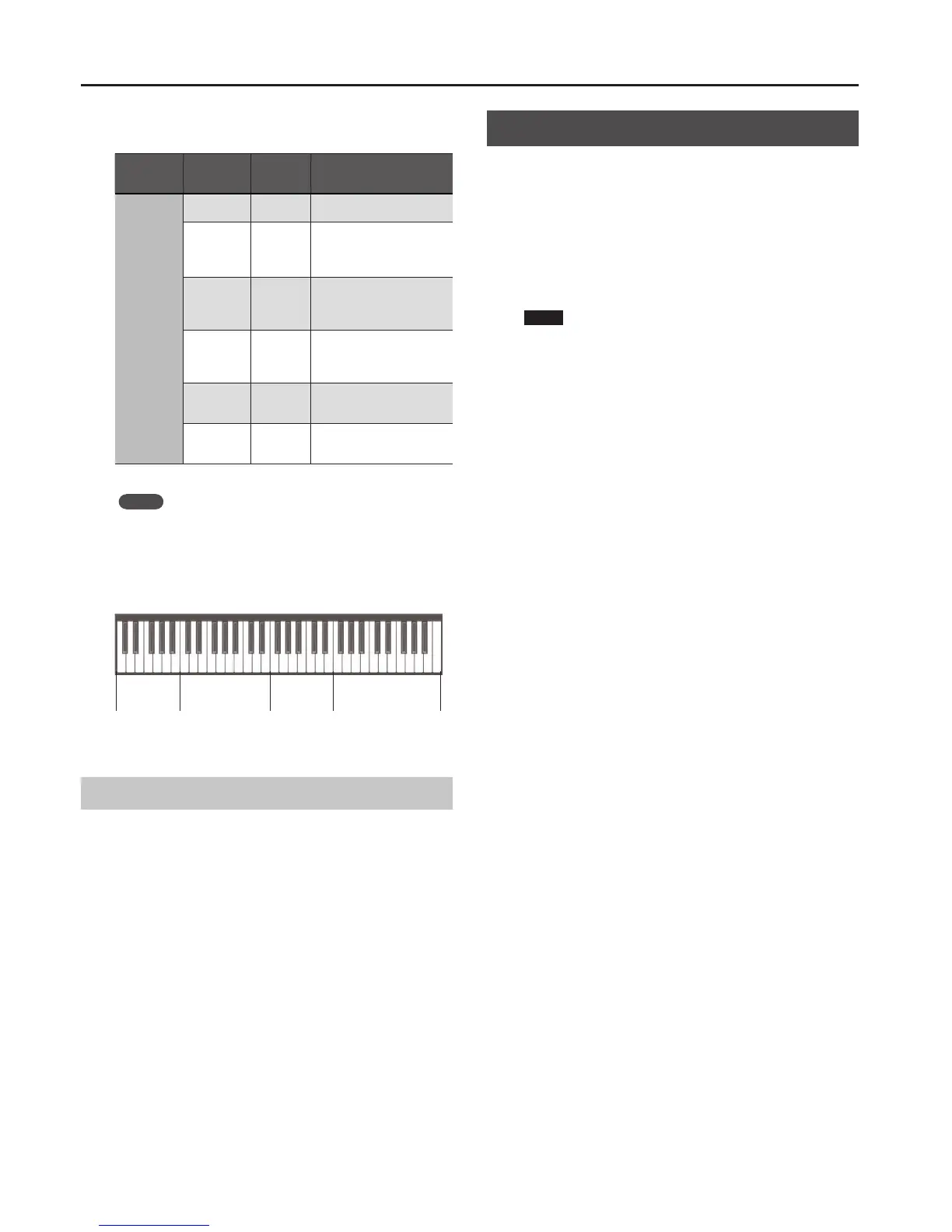Importing a Sound and Playing it on the Keyboard (SAMPLE IMPORT)
24
4. Use the CURSOR [
K
] [
J
] buttons to select a parameter,
and edit the value for part 1.
Part
[SHIFT] +
CURSOR [
K
] [
J
]
Parameter
CURSOR [
K
] [
J
]
Value
VALUE [-] [+]
Explanation
1–16
PATCH NO
(Patch No)
—
Number of the PATCH that’s
assigned to each part
LEVEL 0–127
Volume of each part
This is used mainly to adjust
the volume balance between
parts.
KBD SWITCH
(Keyboard
switch)
OFF,ON
Turns on/o each part’s
connection between the
controller section and the
internal sound engine
RANGE
LOWER
(Keyboard
Range Lower)
C-1–(UPPER)
Lowest key of the range
sounded by each part
RANGE UPPER
(Keyboard
Range Upper)
(LOWER)–G9
Highest key of the range
sounded by each part
OCTAVE SHIFT -3–3
Shifts the keyboard pitch range
of each part in one-octave
units.
For this example, turn the KBD SW setting ON.
MEMO
For more about performance parameters, refer to p. 25
You can make settings for other parts in the same way, and create the
following assignments. Hold down the [SHIFT] button and use the CURSOR
[
K
] [
J
] buttons to switch parts; then repeat steps 1–4.
Sp501:TEST1
(Part1)
Sp502:TEST2
(Part2)
Sp503:TEST3
(Part3)
Pf001:88StageGrand
(Part4)
C4
I
If the key range overlaps between parts, those keys will play both sounds.
You can recall a saved performance by using the XPS-10’s [PERFORM]
button.
Saving a Performance
A performance you’ve edited is temporary; it disappears if you turn o the
power or select another performance. If you want to keep a performance
that you’ve edited, you must save that performance (p. 27).
Deleting Imported Samples
1. Press the [MENU] button; in the Menu screen, choose
“SAMPLE DELETE” and press the [ENTER] button.
2. Use the VALUE [-] [+] buttons to select the sample (patch)
that you want to delete, and press the [ENTER] button.
A conrmation message appears.
3. Press the [ENTER] button once again.
The sample is deleted.
NOTE
. Some or all notes of performances that use the deleted sample (patch)
will no longer sound.
. It’s a good idea to back up important data to a USB ash drive or to
your computer (p. 33).
