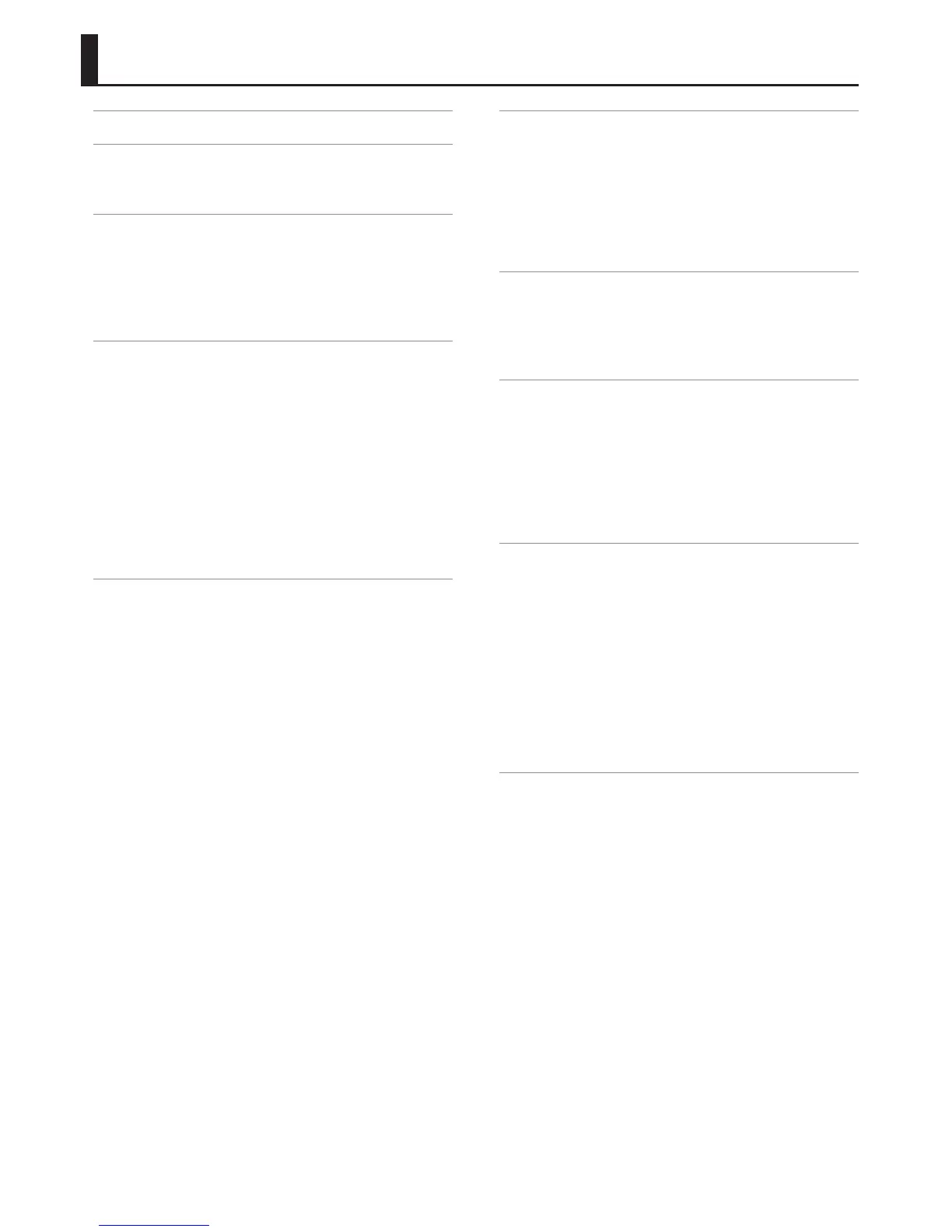4
Contents
Main Features . . . . . . . . . . . . . . . . . . . . . . . . . . . . . . . . . . . . . . . . . . . . . . . 3
Panel Descriptions . . . . . . . . . . . . . . . . . . . . . . . . . . . . . . . . . . . . . . . . . . . 6
Front Panel . . . . . . . . . . . . . . . . . . . . . . . . . . . . . . . . . . . . . . . . . . . . . . . . 6
Side Panel Connections . . . . . . . . . . . . . . . . . . . . . . . . . . . . . . . . . . . . . 8
Getting Ready . . . . . . . . . . . . . . . . . . . . . . . . . . . . . . . . . . . . . . . . . . . . . . . 9
Placing the XPS-10 on a Stand . . . . . . . . . . . . . . . . . . . . . . . . . . . . . . . 9
Turning On/O the Power . . . . . . . . . . . . . . . . . . . . . . . . . . . . . . . . . . . 9
Turning O the Power . . . . . . . . . . . . . . . . . . . . . . . . . . . . . . . . . 9
Adjusting the Volume Level ([VOLUME] Knob) . . . . . . . . . . . . . . . . . . 9
Playing the Demo Songs (DEMO PLAY) . . . . . . . . . . . . . . . . . . . . . . . 10
Getting Acquainted with the XPS-10 . . . . . . . . . . . . . . . . . . . . . . . 11
How the XPS-10 Is Organized . . . . . . . . . . . . . . . . . . . . . . . . . . . . . . . 11
Units of Sound . . . . . . . . . . . . . . . . . . . . . . . . . . . . . . . . . . . . . . . . . . . . 11
About the Eects. . . . . . . . . . . . . . . . . . . . . . . . . . . . . . . . . . . . . 11
About the Audio Files . . . . . . . . . . . . . . . . . . . . . . . . . . . . . . . . . 11
Basic Operation of the XPS-10 . . . . . . . . . . . . . . . . . . . . . . . . . . . . . . . 11
The [SHIFT] Button’s Function . . . . . . . . . . . . . . . . . . . . . . . . . . 11
Saving Your Settings . . . . . . . . . . . . . . . . . . . . . . . . . . . . . . . . . . 11
Editing a Value . . . . . . . . . . . . . . . . . . . . . . . . . . . . . . . . . . . . . . . 12
Entering Numeric Values . . . . . . . . . . . . . . . . . . . . . . . . . . . . . . 12
Accessing the Menu Screens. . . . . . . . . . . . . . . . . . . . . . . . . . . 12
Using a USB Flash Drive . . . . . . . . . . . . . . . . . . . . . . . . . . . . . . . 13
Playing the XPS-10 . . . . . . . . . . . . . . . . . . . . . . . . . . . . . . . . . . . . . . . . . 14
Selecting Sounds . . . . . . . . . . . . . . . . . . . . . . . . . . . . . . . . . . . . . . . . . . 14
Playing a Single Tone (PATCH MODE) . . . . . . . . . . . . . . . . . . . 14
Playing More Than One Tone (PERFORMANCE MODE) . . . . . 14
Registering Favorite Sounds or Performances to a Button
(FAVORITE) . . . . . . . . . . . . . . . . . . . . . . . . . . . . . . . . . . . . . . . . . . . . . . . . 14
Registering Frequently Used Tones . . . . . . . . . . . . . . . . . . . . . 14
Invoking Registered Tones . . . . . . . . . . . . . . . . . . . . . . . . . . . . 15
Switching Favorite Banks . . . . . . . . . . . . . . . . . . . . . . . . . . . . . . 15
Viewing or Removing a Favorite . . . . . . . . . . . . . . . . . . . . . . . . 15
Playing with a Dierent Tone for Each Hand (SPLIT) . . . . . . . . . . . . 15
Changing the Point Where the Keyboard Is Divided
(the Split Point) . . . . . . . . . . . . . . . . . . . . . . . . . . . . . . . . . . . . . . 15
Exchanging the Two Tones in Split/Dual Mode . . . . . . . . . . . 15
Adjusting the Volume of the Parts in Split/Dual Mode . . . . . 16
Changing the Keyboard’s Pitch in One-Octave Steps
(OCTAVE SHIFT) . . . . . . . . . . . . . . . . . . . . . . . . . . . . . . . . . . . . . . . . . . . 16
Shifting the Key Range in Semitone Steps (TRANSPOSE) . . . . . . . . 16
Playing Arpeggios (ARPEGGIO) . . . . . . . . . . . . . . . . . . . . . . . . . . . . . . 16
Playing Multiple Sounds Simultaneously (PERFORMANCE MODE) 18
Selecting a Performance . . . . . . . . . . . . . . . . . . . . . . . . . . . . . . 18
Selecting a Part and Specifying Its Sound . . . . . . . . . . . . . . . 18
Using the Sliders to Modify the Sound (SOUND MODIFY) . . . . . . . 19
Creating an Original Scale . . . . . . . . . . . . . . . . . . . . . . . . . . . . . . . . . . 21
Recalling a User Scale . . . . . . . . . . . . . . . . . . . . . . . . . . . . . . . . . 21
Importing a Sound and Playing it on the Keyboard
(SAMPLE IMPORT) . . . . . . . . . . . . . . . . . . . . . . . . . . . . . . . . . . . . . . . . . . 22
Importing Audio Files from a USB Flash Drive . . . . . . . . . . . . . . . . . 22
Recalling a Sample . . . . . . . . . . . . . . . . . . . . . . . . . . . . . . . . . . . 23
Editing a Sample . . . . . . . . . . . . . . . . . . . . . . . . . . . . . . . . . . . . . . . . . . 23
Using an Imported Sample to Create a Performance . . . . . . . . . . . 23
Saving a Performance . . . . . . . . . . . . . . . . . . . . . . . . . . . . . . . . 24
Deleting Imported Samples . . . . . . . . . . . . . . . . . . . . . . . . . . . . . . . . . 24
Editing Sounds . . . . . . . . . . . . . . . . . . . . . . . . . . . . . . . . . . . . . . . . . . . . . 25
Editing Patch Settings (PATCH EDIT) . . . . . . . . . . . . . . . . . . . . . . . . . 25
Editing Performance Settings (PERFORMANCE EDIT) . . . . . . . . . . . 25
Editing Eect Settings (EFFECTS EDIT). . . . . . . . . . . . . . . . . . . . . . . . 26
Saving Patch or Performance Settings (WRITE) . . . . . . . . . . . . . . . . 27
Using AUDIO PAD . . . . . . . . . . . . . . . . . . . . . . . . . . . . . . . . . . . . . . . . . . . 28
Playing Rhythm Patterns . . . . . . . . . . . . . . . . . . . . . . . . . . . . . . . . . . . 28
Changing the Style or Drum Kit of the Rhythm Pattern . . . . 28
Adjusting the Volume of the Rhythm Pattern . . . . . . . . . . . . 28
Playing Audio Files . . . . . . . . . . . . . . . . . . . . . . . . . . . . . . . . . . . . . . . . 28
Assigning Audio Files to Pads . . . . . . . . . . . . . . . . . . . . . . . . . . 28
Using the Pads . . . . . . . . . . . . . . . . . . . . . . . . . . . . . . . . . . . . . . . 29
Adjusting the Audio Play Volume . . . . . . . . . . . . . . . . . . . . . . . . . . . . 30
Other Settings . . . . . . . . . . . . . . . . . . . . . . . . . . . . . . . . . . . . . . . . . . . . . . 31
Making Settings That Are Common to the Entire XPS-10
(SYSTEM) . . . . . . . . . . . . . . . . . . . . . . . . . . . . . . . . . . . . . . . . . . . . . . . . . 31
Procedure for Making System Settings . . . . . . . . . . . . . . . . . . 31
System Parameters . . . . . . . . . . . . . . . . . . . . . . . . . . . . . . . . . . . 31
Backing Up or Initializing Data (UTILITY) . . . . . . . . . . . . . . . . . . . . . . 33
Saving Data to USB Flash Drive (BACKUP) . . . . . . . . . . . . . . . 33
Restoring Saved Data from USB Flash Drive Back into the
XPS-10 (RESTORE) . . . . . . . . . . . . . . . . . . . . . . . . . . . . . . . . . . . . 33
Returning to the Factory Settings (FACTORY RESET) . . . . . . 33
Initializing USB Flash Drive (USB MEM FORMAT) . . . . . . . . . . 34
Viewing the Version (VERSION INFO) . . . . . . . . . . . . . . . . . . . . . . . . . 34
Connecting to Your Computer via USB . . . . . . . . . . . . . . . . . . . . . . 35
Using Your Computer for Music Production . . . . . . . . . . . . . . . . . . . 35
Specifying the USB Driver . . . . . . . . . . . . . . . . . . . . . . . . . . . . . 35
