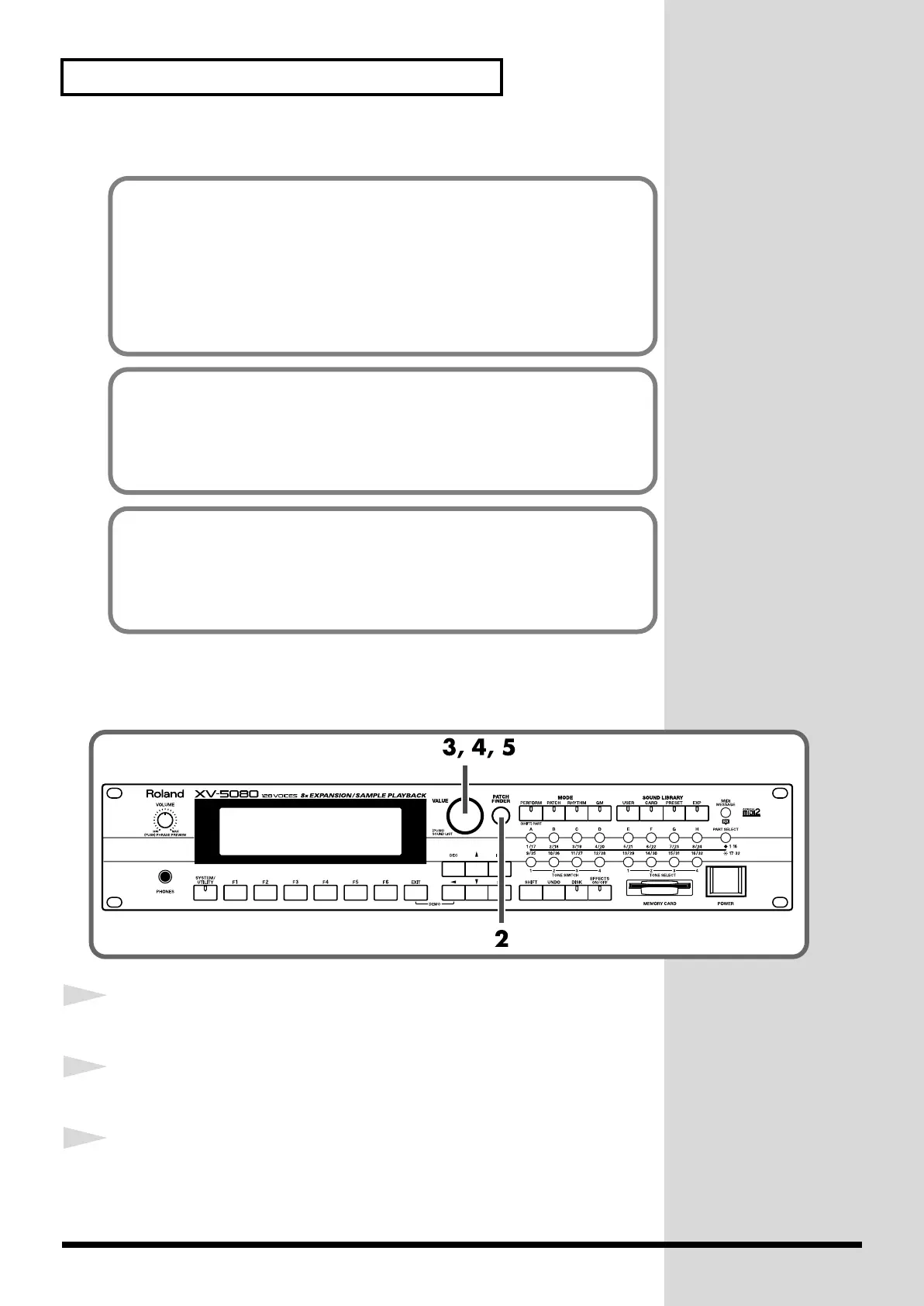18
Try Out the Sounds
Selecting from the Sound List
By displaying the Patch list, you can quickly find the desired Patch.
fig.00-018.e_80
1
Make sure that the PATCH PLAY page is displayed.
2
Make sure that the [PATCH FINDER] button is extinguished.
3
Press the VALUE dial (SOUND LIST).
Ten Patches including the currently selected Patch will be displayed in
sequence.
What is a Tone?
The smallest unit of a Four-Tone Patch is called a Tone. Although a sound
could be created using simply one tone, the XV-5080 handles the sounds
used for performances in terms of Patches, which are a combination of a
number of tones. In other words, tones are the components of sound from
which Patches are composed.
What is a Partial?
Partials are combinations of up to four samples (with a number of other
parameters added, such as setting of loop points to Wave data) that
comprise the sounds from which Multi-Partial Patches are composed.
What is a Category?
The XV-5080’s sounds are organized into Categories, depending on their
characteristics. The XV-5080 features 38 Categories divided into 10 Category
Groups.
