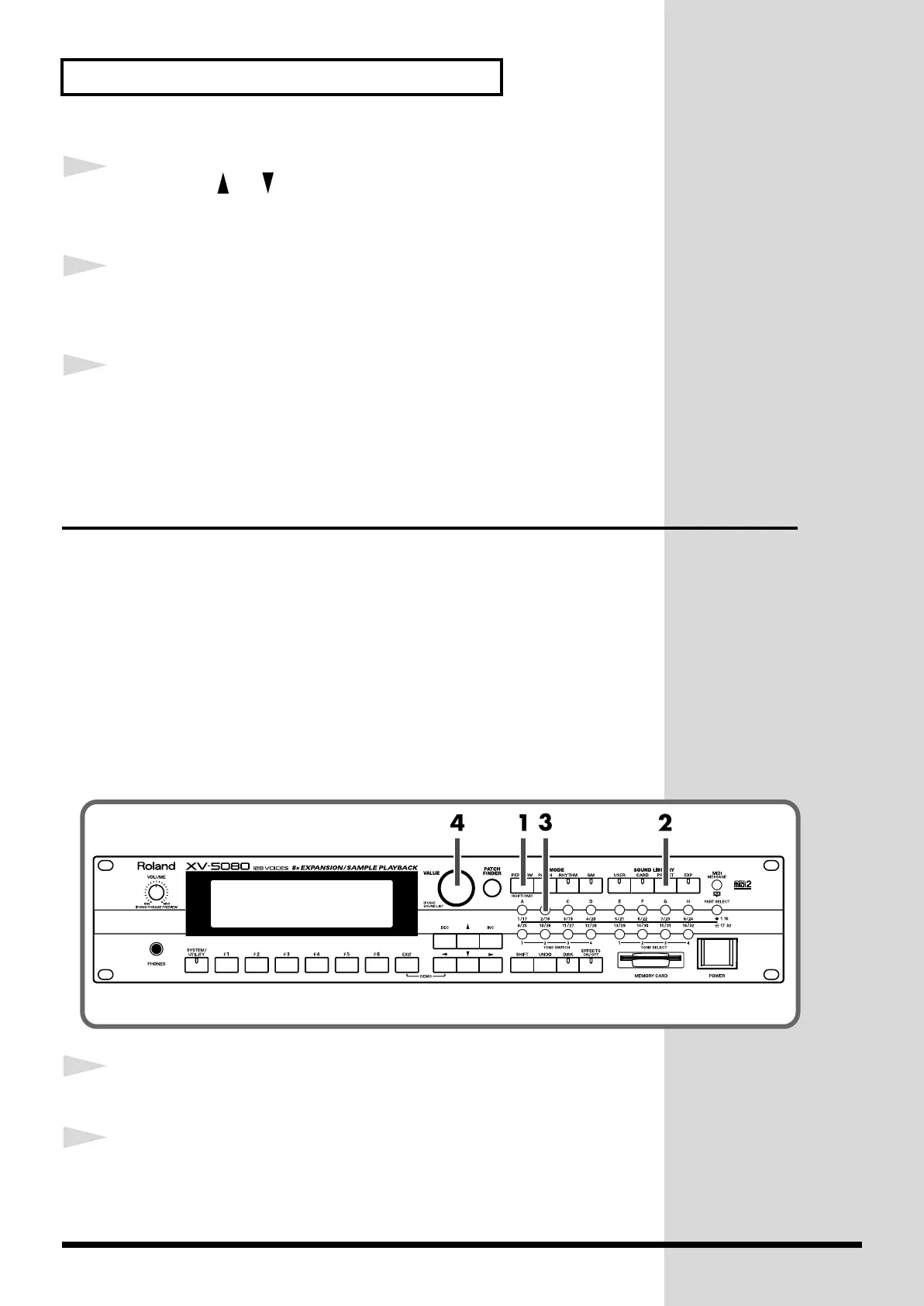28
Try Out the Sounds
4
Press the [ ]/[ ] button to move the cursor to the “Receive
Channel” setting.
5
Turn the VALUE dial or press the [INC]/[DEC] button to
select the desired MIDI channel.
6
Press the [EXIT] button to return to the PERFORM Play page.
Having Different Patches Play In
Separate Ranges of the Keyboard
(Split)
In a Performance, by selecting the same MIDI receive channel for a number
of parts and then changing the pitch range over which each part is to be
played, you can thus divide the keyboard into separate ranges and assign a
different Patch to each range. This is referred to as a Split.
The split is one application of the layer technique (Playing Multiple Layered
Patches). The split works by changing the sounding range of each patches of
the layered parts.
Now, try a creating a split using Performance “PR-B:29 Organ/Lead.”
Selecting a Performance “PR-B:29 Organ/Lead”
fig.00-034.e_80
1
Press the [PERFORM] button, getting its indicator to light.
2
Press the [PRESET] button, getting its indicator to light.
