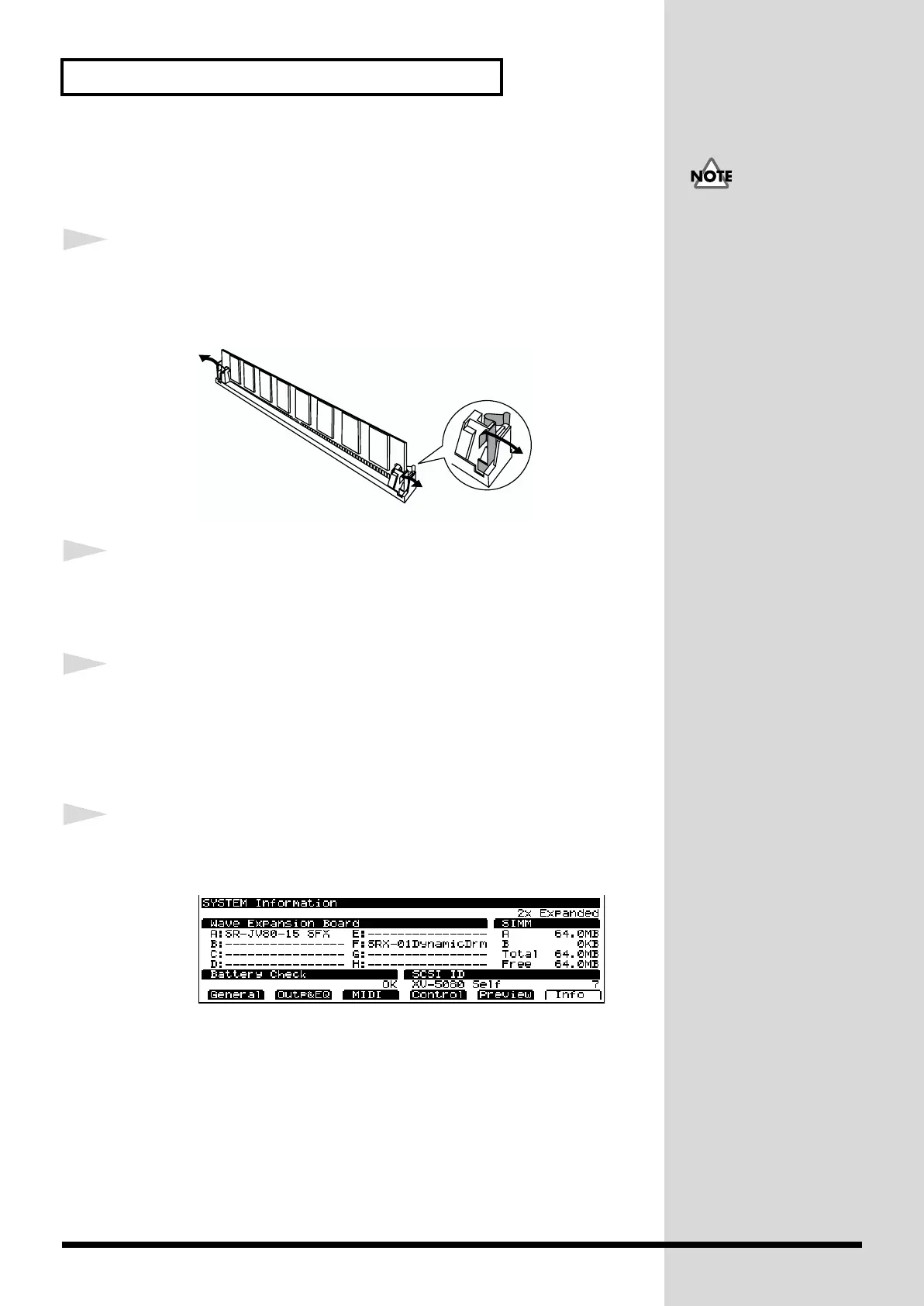40
Let’s Play Sounds From a Sampler Library
Removing SIMMs
Remove SIMMs in the reverse order of that used for installation.
1
Simultaneously push the silver-colored latches on both sides
of the slot outwards.
The SIMM is released from the latches, and remains in the slot, at an angle.
fig.00-045.e
2
Pull the SIMM out of the slot.
Confirming That the SIMM Is Properly Installed
1
Press the [SYSTEM/UTILITY] button, getting its indicator to
light.
* If the indicator is blinking, you are in UTILITY mode. Press the [SYSTEM/
UTILITY] button again, so the indicator lights steadily.
2
Press the [F6 (Info)] button.
The SYSTEM Info page will appear.
fig.00-045a.e_80
Confirm that the capacity of the SIMM appears next to the slot in which it is
placed.
* If no SIMM has been installed, or if the installed SIMM is not being recognized
properly, “----------” appears in the display.
Before beginning this
procedure, turn off the
power to the XV-5080 and
all connected devices.
A
