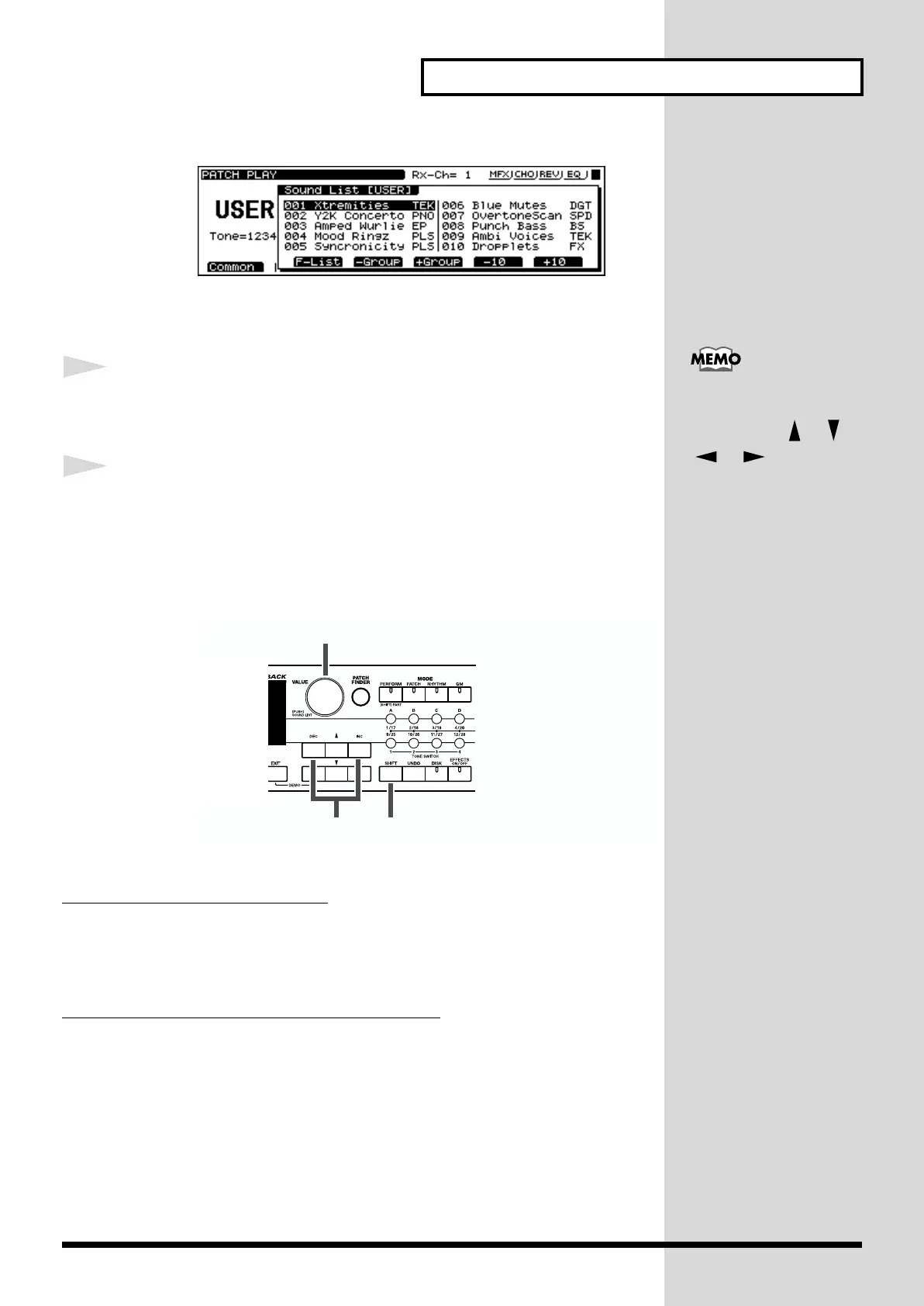19
Try Out the Sounds
fig.00-019.e_80
[F3 (-Bank)]/[F4 (+Bank)]: Switches the banks.
[F5 (-10)]/[F6 (+10)]: Switches the displayed Patched in steps of 10.
4
By rotating the VALUE dial, move the cursor to the desired
Patch.
5
Press the VALUE dial (SOUND LIST) to return to the PATCH
PLAY page.
Making Selections with Basic Operations
fig.00-020.e
On the PATCH PLAY page
Selecting with the VALUE Dial
Rotate the VALUE dial to select. Holding down the VALUE dial while
rotating it changes the value by tens (the value can be similarly changed by
tens by holding down the [SHIFT] button while rotating the VALUE dial).
Selecting with the [INC] and [DEC] Buttons
Press the [INC]/[DEC] buttons to select. Holding down one button while
pressing the other changes the value more rapidly.
Holding down the [SHIFT] button while pressing the [INC]/[DEC] button
changes the value by tens.
When the [INC]/[DEC] button is held down continuously, the value stops
at the top (001) of the current bank (A–H). To advance to the next bank,
release the button then press it again.
In step 3, you could also
use the [INC]/[DEC]
uttons, or the [ ]/[ ]/
[ ]/[ ] buttons.
SHIFT buttonINC/DEC button
VALUE dial
