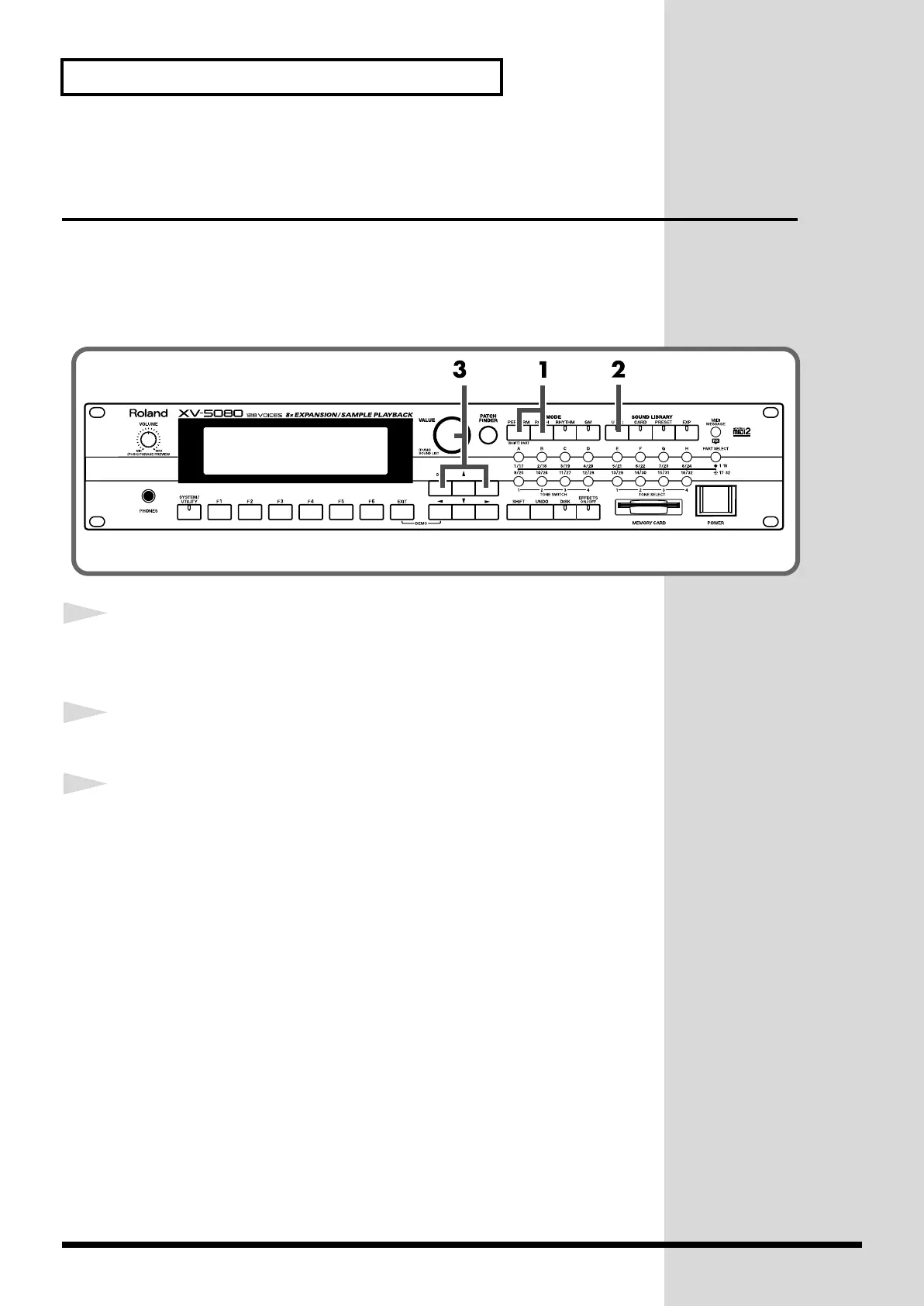48
Let’s Play Sounds From a Sampler Library
Playing Back Sampler Libraries
(Patches)
Patches and Performances loaded from CD-ROMs are recorded in the USER
Group.
After selecting a Patch or Performance in the USER Group, you can then
play the sounds.
fig.00-050.e_80
1
Press [PATCH] button or [PERFORM] button to make its
indicator light.
2
Press [USER] button, getting the indicator to light.
3
Turn the VALUE dial, or press [INC]/[DEC] button to select
the Patch or Performance you want to play.
You can play the sounds using a connected MIDI keyboard or other such
device.
* You can also press the VOLUME knob to listen to the sound. When a Performance
is selected, this plays the Patch phrase of the currently selected part.
