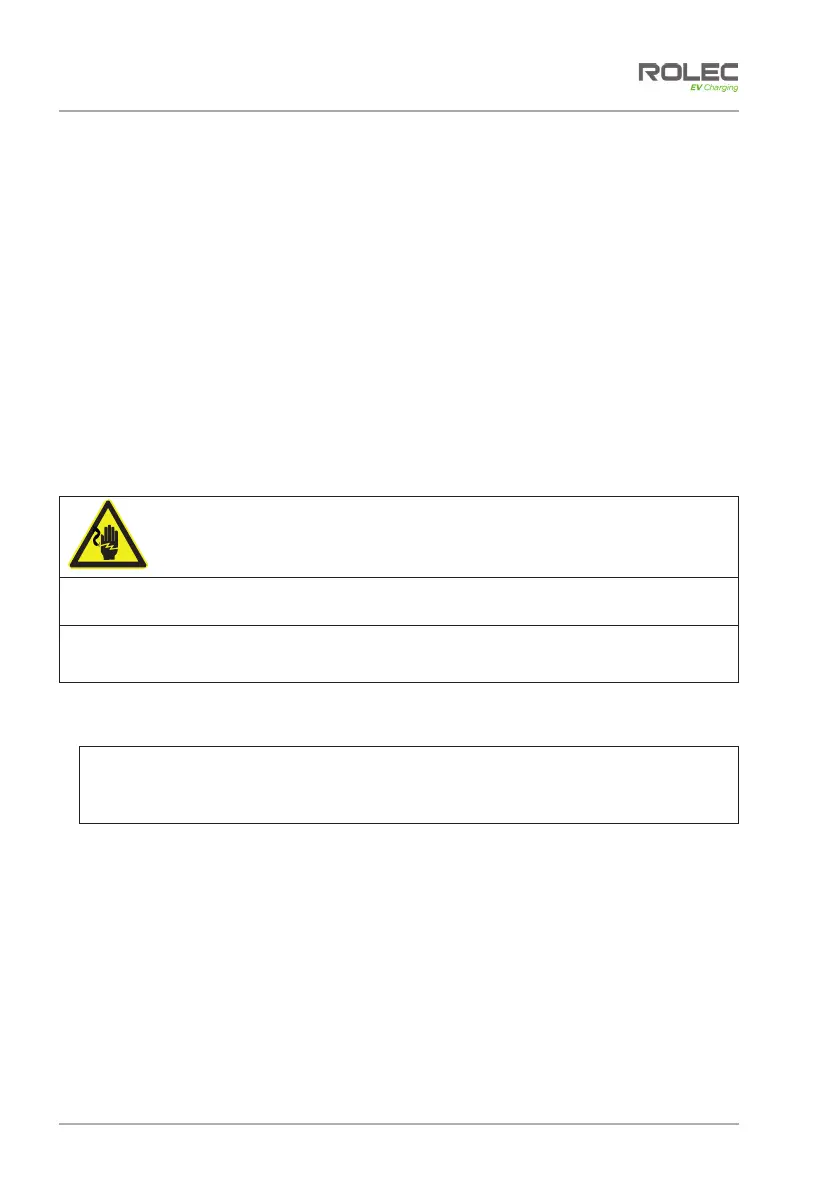Commissioning
EVQROCM-01-V01-R0 Installation and Operation Manual Quantum:EV OpenCharge
September 2020 Page 17 of 21
8. Secure the chassis to the ground with
the correct fasteners for the location.
9. Trim around the pedestal base to remove
any excess rubber from the splash mat.
NOTE: All electrical work must be performed in accordance with the current Electrical
Wiring Regulations.
10. Terminate the supply cable in the ap
propriate manner and connect to the
pedestal as per the appropriate model number schematic.
11. If required, connect the Ethernet cable to the Communications unit.
12. Make sure all cable connections are se
cure and have not become loose or
damaged in transit or during installation.
13. Make sure ALL debris is removed from the front and rear halves of the enclosure
and that no debris is present on any of the components.
It is the responsibility of the installing
engineer to satisfy themselves, that all cable
terminations throughout this product are
secure and tight and have not become
loose, strained, or disconnected during transit and/or installation.
WARNING: Electrical Power
Make sure it is safe to apply electrical power to the charger.
14. Switch on the overload/fault current devices (main power & LED lamp).
15. Switch ON the power to the unit and test in accordance with the current Electrical
Wiring Regulations.
x
Make sure this product has been installed in compliance with the current
Electrical Wiring Regulations (includi
ng recommended earthing arrangements).
16. Make sure you are satisfied that the installation is complete and is in a safe
condition.
17. Refit the front panel, taking care not to trap any electrical cables. Secure the panel
with the fixings removed earlier in the process.
Commissioning
If EV Charge.Online is
NOT being used, another service provider will be required to
administer smart services.
Commissioning must be performed in accord
ance with the alternate service providers
instructions.
Commissioning with EVCharge.Online
A Smartphone or similar web enabled device with a working internet connect
ion
is required for the next steps.
If this charging point is to be operated via the EVCharge.Online back office:
1. All preliminary tasks listed in the Host’s Guide must have been performed by the
customer (Host) before commissioning can proceed.
Installation
Quantum:EV OpenCharge EVQROCM-01-V01-R0 Installation and Operation Manual
Page 16 of 21 September 2020
Installation Procedure
Base Installation – If Supplied:
1. Prepare the ground and set the ground mounting base in the desired location.
x Make sure ALL cables are fed upward through the middle of the base.
2. Concrete the base into place and allow time for it to set.
x The lip of the base should be 2 – 3 mm above the surface.
If a Base is Not Supplied:
1. Prepare a suitable area of firm, flat ground.
x It must be possible to secure the charger to the ground with bolts or similar
fasteners that are appropriate to the type of prepared ground.
x Typically, into concrete, M8 x 100mm Anchor Bolts should be used but installers
must assess the site and choose the most appropriate fastener for their needs.
Install the Charger Pedestal
WARNING: Electrical Power
Make sure electrical power is isolated BEFORE starting this procedure.
x Turn power OFF at SOURCE.
NOTE: All electrical work must be performed in accordance with the current Electrical
Wiring Regulations.
CAUTION: Equipment Damage
During the next steps the charger skin will be removed. Take care to not damage or
strain cables or cable connections that run between the chassis and the front skin.
1. Remove and retain the fixing bolts securing the front panel to the pedestal chassis.
2. Carefully ease the front panel away from the unit to gain access to the interior.
CAUTION: Equipment Damage
Panels are connected to the main assembly by electrical cables. Take care not to
damage, strain, or disconnect the cables. Make sure all connections are secure
before refitting the skins.
3. Cut a neat hole(s) in the base of the chassis, taking note of the preformed areas in
the base, to allow entry of the power and ethernet cable (if required).
4. Cut a neat hole(s) in the supplied rubber splash mat to match the mounting points
of the base and to allow entry of the power and ethernet cable (if required).
5. Fit the mat over the cables and onto the four studs of the ground mounting base or
the securing points if a base was not supplied.
6. Carefully lift the pedestal then lower the chassis over the cables and onto either:
x the ground mounting base (align the four holes in the chassis with the four studs
of the base).
x the prepared surface.
7. Route the cables to the appropriate length to be able to connect to the terminals.
