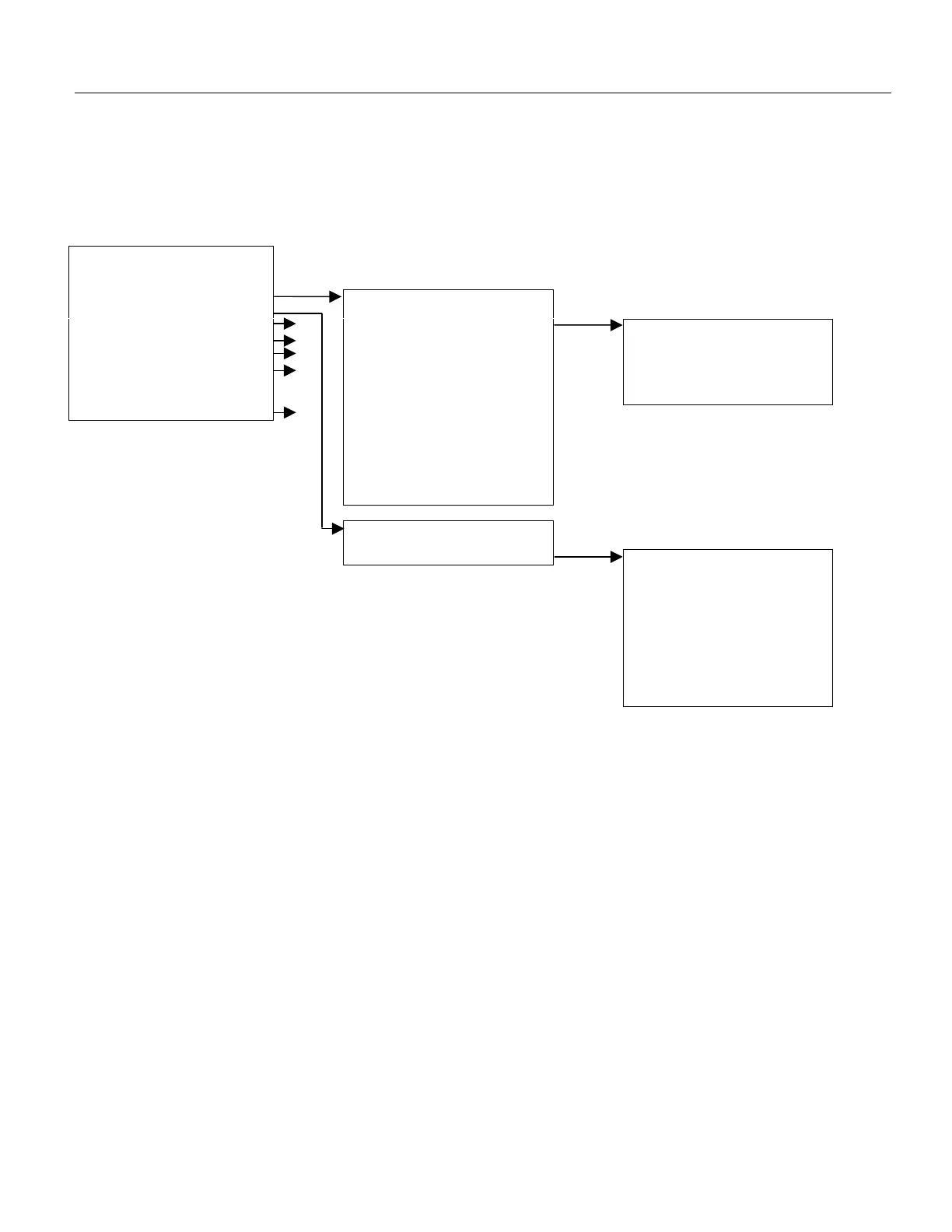6
Menus/Operation
Menu Trees
The Ronan X96S Mass Flow gauge uses a tree structured menu system.
Ronan X96S
Mass Flow Gauge
Variables Variables
Status Display
Configuration
2
Variable Mapping Variable Mapping
Digital Outputs
3 PV [value units]
Digital Inputs
3 SV [value units] PV is [var mapped to PV]
Calibration
4 TV [value units] SV is [var mapped to SV]
Reset Totalizer [OK/Abort] QV [value units] TV is [var mapped to TV]
Reset PD Cntr [OK/Abort] Density [value units] QV is [var mapped to QV]
Diagnostic
5 Mass Flow[value units]
Flow Rate[value units]
Proc Temp [value units]
Head Temp [value units]
Totalizer[value units]
Raw Counts
Filt. Counts
Status Display
Status Display Status Display
Analog Bar [enable/disable]
Line 1: [var]
Line 2: [var]
Line 3: [var]
Line 4: [var]
Line 5: [var]
Line 6: [var]
Line 7: [var]
Line 8: [var]
Figure 3-1 – Root, Variables and Display Menus