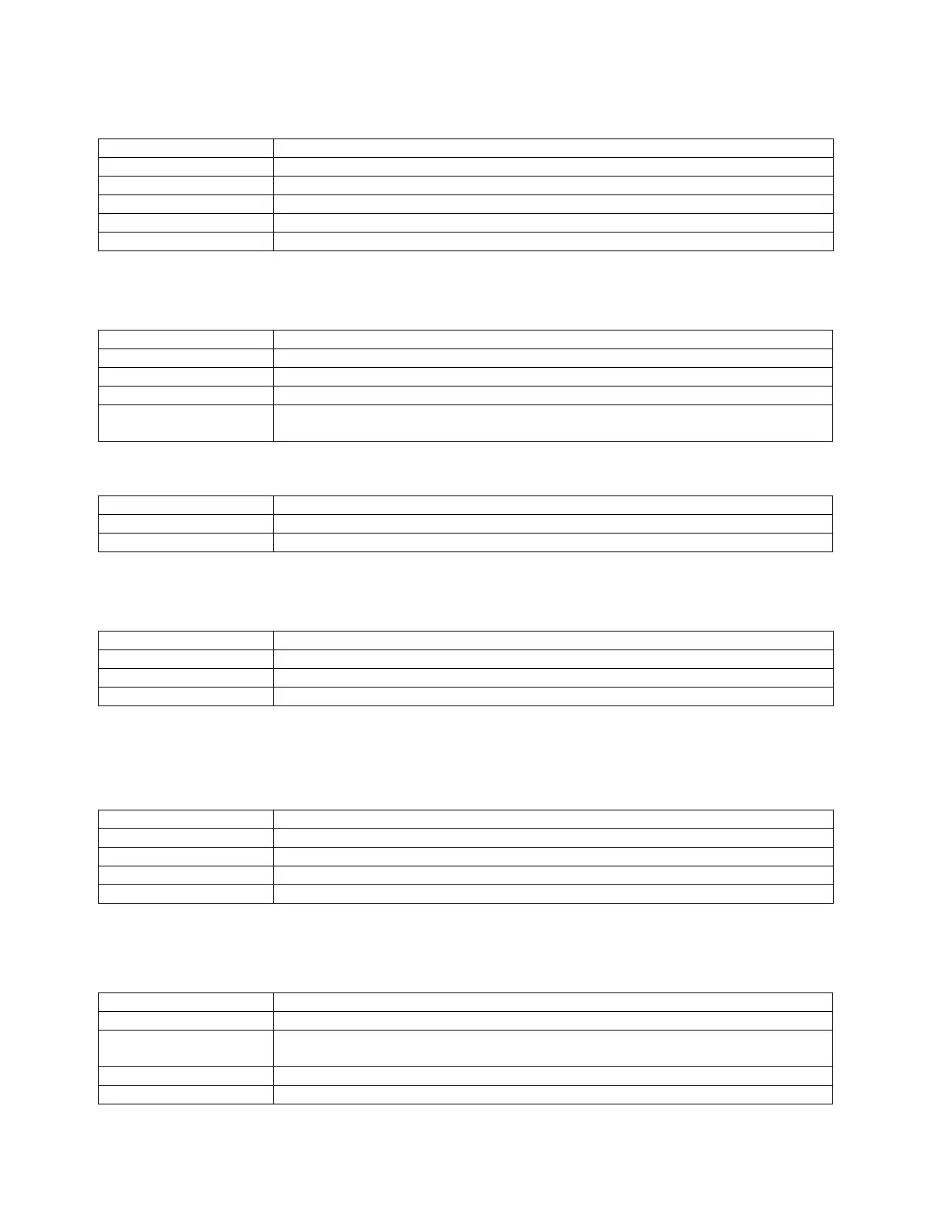27
Solids Adj. Hardware
The Solids Adj. Hardware
ITEM MEANING
None No selection made
Analog Input #1 Shows and allows the user to assign Channel 1 of the Analog input card
Analog Input #2 Shows and allows the user to assign Channel 2 of the Analog input card
Pulse Counter 1 Shows and allows the user to assign the Digital DIO card digital input 1
Pulse Counter 2 Shows and allows the user to assign the Digital DIO card digital input 2
Analog Out Cnfg Menu
The Analog Out Cnfg menu is used to set where the source of power is internal or external. It contains the following items:
ITEM FUNCTION
Loop 1 (PV) Shows and allows the user to assign a source to Loop 1
Loop 2 (SV) Shows and allows the user to assign a source to Loop 2
Loop 3 (TV) Shows and allows the user to assign a source to Loop 3
Pwr Src Shows, and allows the user to set where the source of power is internal or external, to
power the AO modules outputs
Pwr Src has the following options:
ITEM MEANING
Internal The analog output card outputs will use its own internal power supply
External The analog output card outputs will use an external power supply
HART Output
The HART Output menu is used to define the type of HART Output desired.
ITEM MEANING
X96S-2005 Selecting this will assign the HART card
Ser. Port 1 Selecting this will allow the user to use Serial Port 1
None No HART Output desired
Com1 Protocol
The Com1 Protocol menu contains the following items:
ITEM MEANING
None No Com1 Protocol
HART HART Protocol
Modbus Modbus Protocol
Ronan Setup Ronan Setup Protocol
HART
The HART menu is used to provide information about the HART interface. It contains the following items:
ITEM FUNCTION
Tag Name Shows and allows the user to set the device tag name
MultiDrop Shows and allows the user to set the multi-drop address for a device (or 0 if the device
is not used on a multi-drop loop)
Univ Rev Shows the HART universal command revision to which this device is conformant
Spec Rev Shows the HART specification revision to which this device is conformant
