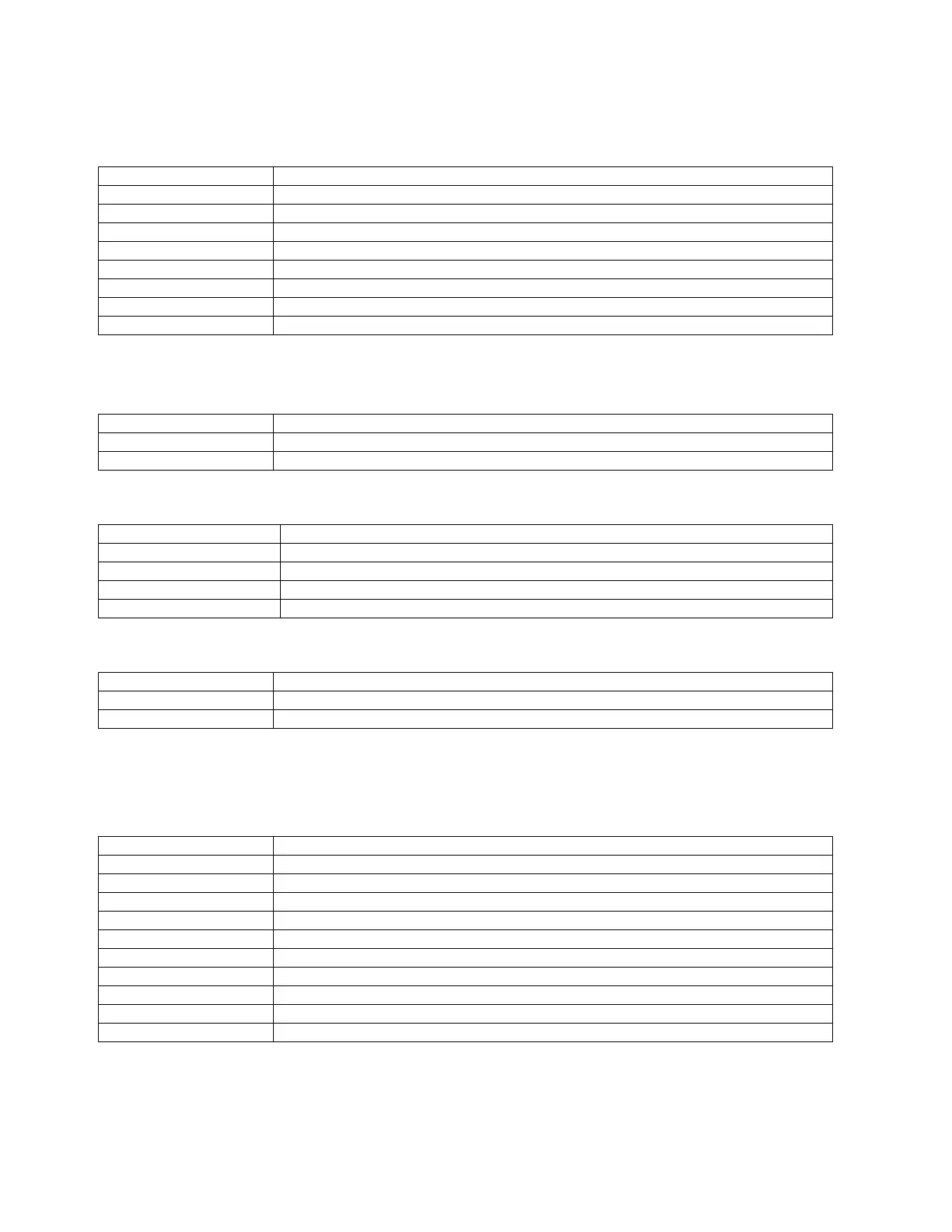30
Digital Inputs
This menu is used to view and configure the digital inputs. It contains the following items:
ITEM FUNCTION
Input 1 Selecting this item takes the user to the Input 1 menu
Input 2 Selecting this item takes the user to the Input 2 menu
Input 3 Selecting this item takes the user to the Input 3 menu
Input 4 Selecting this item takes the user to the Input 4 menu
Input 5 Selecting this item takes the user to the Input 5 menu
Input 6 Selecting this item takes the user to the Input 6 menu
Input 7 Selecting this item takes the user to the Input 7 menu
Input 8 Selecting this item takes the user to the Input 8 menu
Each Input Menu (1 through 8) contains the following:
ITEM FUNCTION
Use Shows and allows the user to set the type of device connected to the digital input
Polarity Shows and allows the user to set the active state of the digital input
Use is one of the following:
TYPE MEANING
Not Used Input is not used
Auto Ref The input is configured for Auto Referencing
Line Down The input is configured for flow rate using a dry contact
Totalizer Reset The input is configured for remote totalizer reset
Polarity is one of the following:
Polarity MEANING
Low A “true” is represented by a low signal on the digital input
High
A “true” is represented by a high signal on the digital input
Calibration
This menu is used to view and control the calibration of the X96S Mass Flow Gauge. It contains the following items:
ITEM FUNCTION
State Shows the state of the density configuration process
Ref Constants Selecting this item takes the user to the Ref Constants menu
Cal Density Selecting this item takes the user to the Calibrate Density menu
Cal Flow Rate Selecting this item takes the user to the Cal Flow Rate menu
Temp Reference Selecting this item takes the user to the Temp Reference menu
Cal Remote Solids
Selecting this item takes the user to the Cal Remote Solids menu
Last Ref. Date Shows the date on which the gauge was most recently Low Referenced.
Last Ref. Time Shows the time when the gauge was most recently Low Referenced
Loop Config Selecting this item takes the user to the Loop Config menu
Aux Loop Cfg Selecting this item takes the user to the Aux Loop Cfg menu