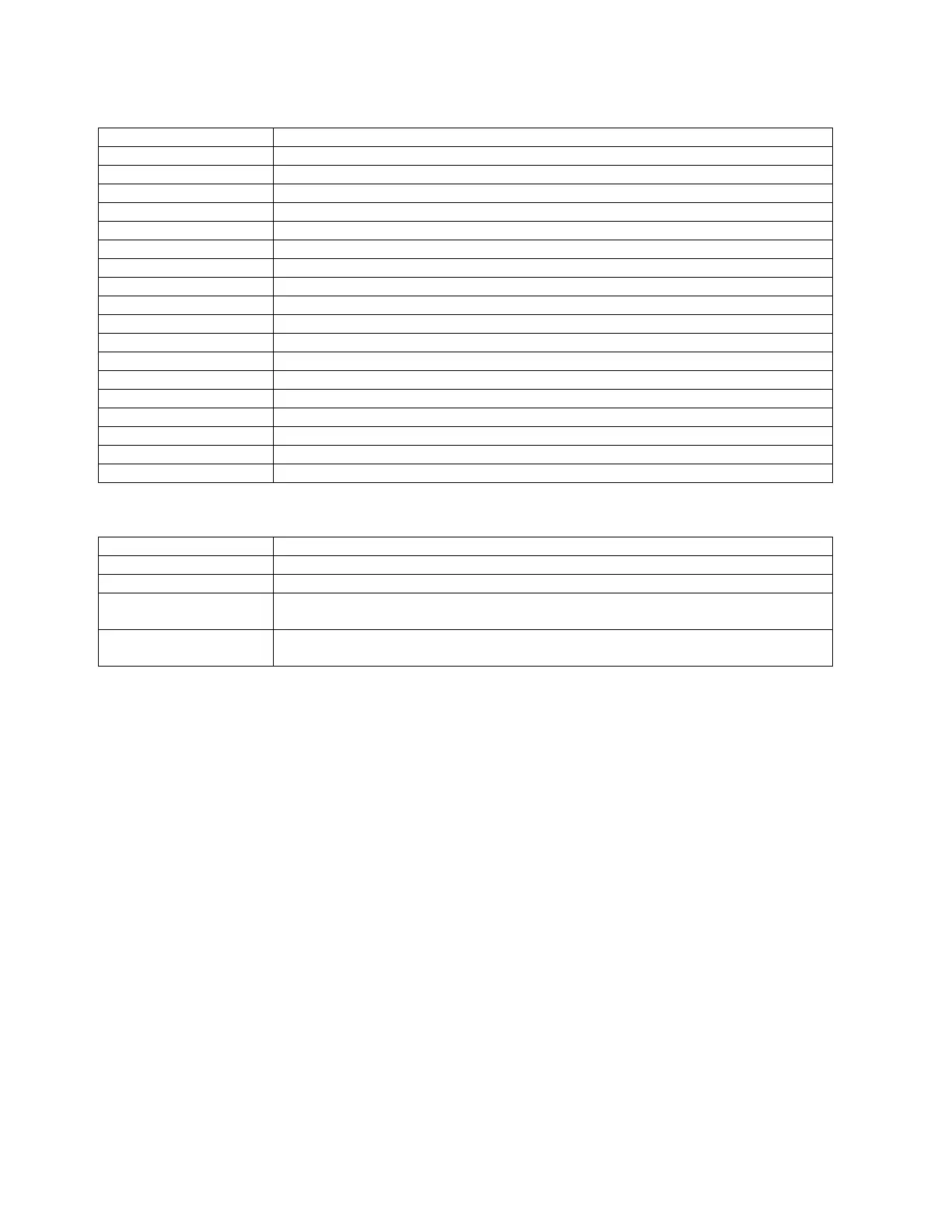29
Select Sources has the following options to assign:
ITEM FUNCTION
Alarm 1 [yes/no] Allows the user to assign Alarm 1 to the selected digital output
Alarm 2 [yes/no] Allows the user to assign Alarm 2 to the selected digital output
Alarm 3 [yes/no] Allows the user to assign Alarm 3 to the selected digital output
Alarm 4 [yes/no] Allows the user to assign Alarm 4 to the selected digital output
Alarm 5 [yes/no] Allows the user to assign Alarm 5 to the selected digital output
Alarm 6 [yes/no] Allows the user to assign Alarm 6 to the selected digital output
Alarm 7 [yes/no] Allows the user to assign Alarm 7 to the selected digital output
Alarm 8 [yes/no] Allows the user to assign Alarm 8 to the selected digital output
Totalizer [yes/no] Allows the user to assign Totalizer to the selected digital output
PD Counter[yes/no] Allows the user to assign PD Counter to the selected digital output
Auto Cal Ref [yes/no] Allows the user to assign Auto Cal Ref to the selected digital output
Auto Cal Err [yes/no] Allows the user to assign Auto Cal Err to the selected digital output
Ref Prompt [yes/no] Allows the user to assign Ref Prompt to the selected digital output
Wipe Test [yes/no] Allows the user to assign Wipe Test to the selected digital output
Shutter Test [yes/no] Allows the user to assign Shutter Test to the selected digital output
Empty Clamp [yes/no] Allows the user to assign Empty Clamp to the selected digital output
Detector Flt [yes/no] Allows the user to assign Detector Flt to the selected digital output
System Alarm [yes/no] Allows the user to assign System Alarm to the selected digital output
Polarity has the following option to assign:
ITEM FUNCTION
NO/Not Driven Allows the user to configure the selected digital output as non-fail safe mode
NC/Driven Allows the user to configure the selected digital output as fail safe mode
Open/Not Driven Allows the user to force the selected digital output open or not driven (relay de-
energized) or driven (TTL not driven) regardless of the state of the source
Closed/Driven Allows the user to force the selected digital output closed (relay energized) or driven
(TTL driven) regardless of the state of the source