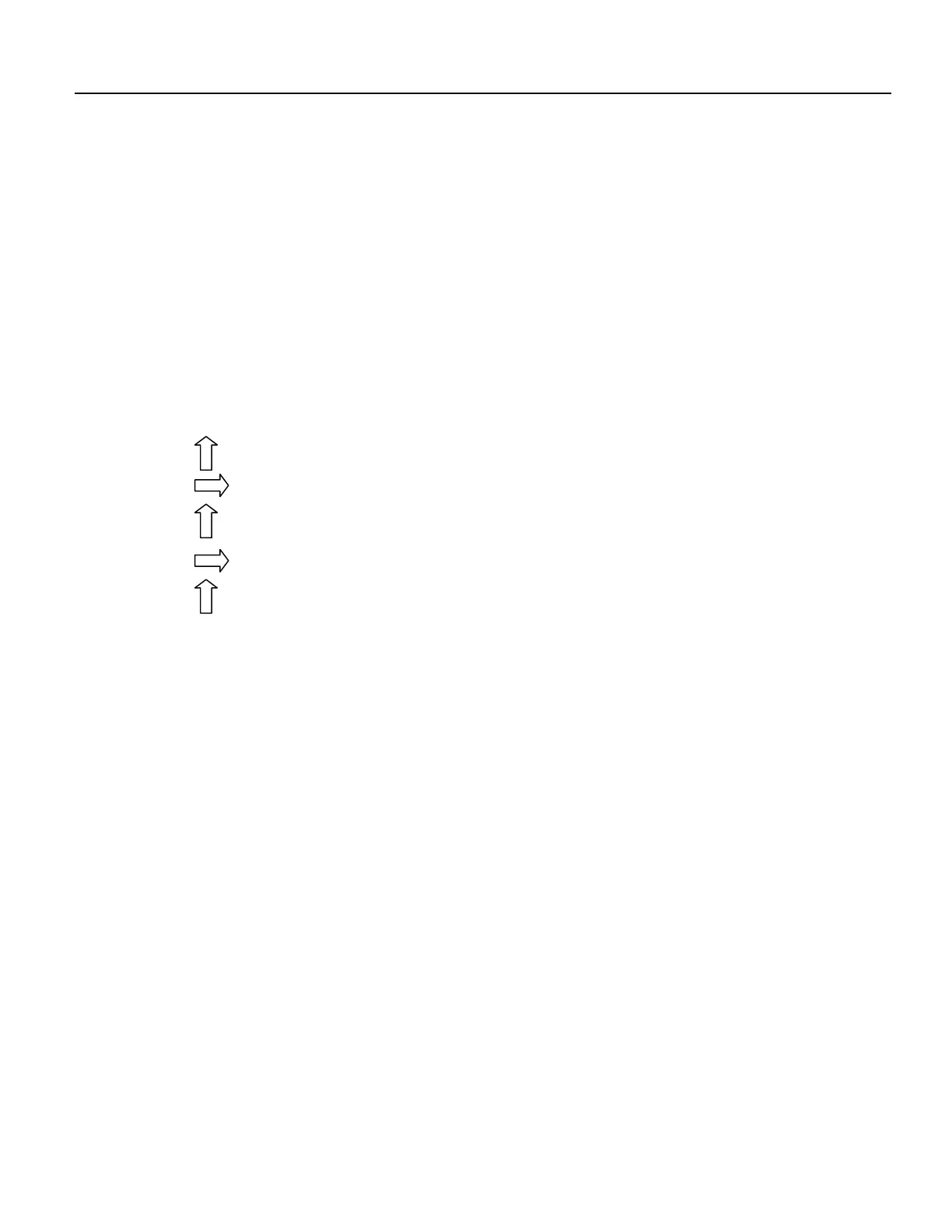46
Password
Notice:
To access the Programming Menu, the Password is 101010.
Step 1: Power Up – You should now be on the Status Screen.
Step 2: Press F3 to go back.
Step 3: Now enter the password. (All digits are set at 000000 at this point.)
Press to get the digit to be # one
Press 2 times (The third digit should be highlighted.)
Press to get the digit to be # one
Press 2 times (The fifth digit should be highlighted.)
Press to get the digit to be # one
Press F4 (enter)
Note: If the wrong password was entered, press F1 (ALL0) to set all the digits to the number 0 and
you can begin re-entering the password from the beginning. Pressing F2 (RST0) will set the
individual digit that is highlighted back to the number 0.
Note: For security reasons, each digit will always be displayed as an asterisk.