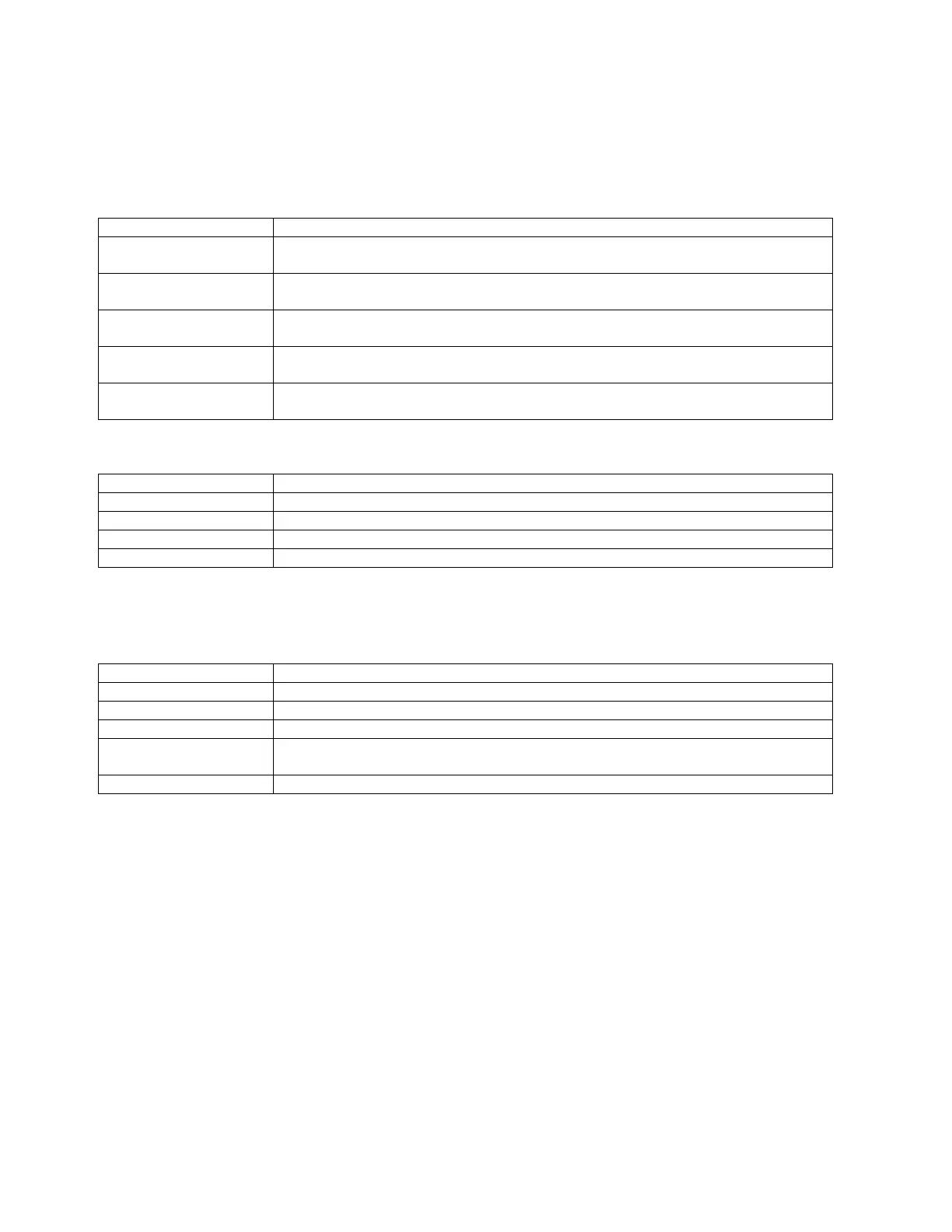31
Ref Constants
This menu is used to view and control the reference constants used in the reference and calibration procedures. It
contains the following items:
ITEM FUNCTION
Ref Mode Shows and allows the user to set the pre-selected promptings and values during a
reference.
Calibr.Mode Shows and allows the user to set the pre-selected promptings and values during a
calibration.
Ref Time Shows and allows the user to set the number of seconds of data to collect for a
reference or calibrate sample (0 – 999 seconds)
MinRefCnt Shows and allows the user to set the minimum raw count value to use for a reference
or calibrate sample
MaxRefCnt Shows and allows the user to set the maximum raw count value to use for a reference
or calibrate sample
Ref Mode is one of the following:
ITEM MEANING
Empty The pipe will be Empty during a reference (just air; no process in the measuring area)
Water The pipe will be filled with water during the process
Process Actual process material to be used for reference. (Density must be provided)
Absorber Absorber plate will be placed in the radiation path and the indicated value noted.
Calibrate Density Menu
This menu is used to access the various mass flow calibration procedures. It contains the following items:
ITEM FUNCTION
State Shows the state of the mass flow configuration process
Low Reference Selecting this item takes the user to the Low Reference menu
High Calibrate Selecting this item takes the user to the High Calibrate menu
Manual Entry Shows and allows the user to set the calculated Loading Factor value (Same value as
in Calibrate Menu, L.F.)
Clear Ref/Cal This item invokes method that clears the density reference and L.F. (Loading Factor)