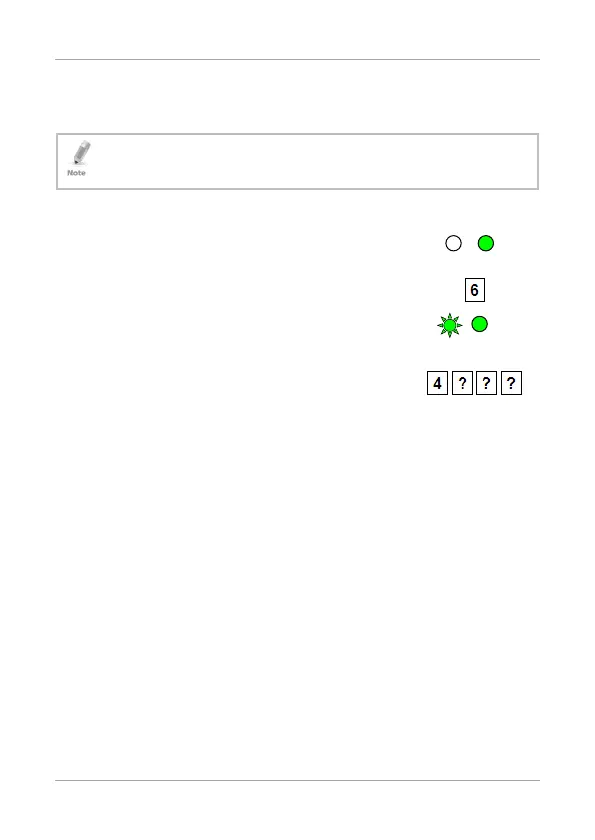Programming
AC-F/G4x Series Installation and Programming Manual 51
red, and the controller beeps every two seconds. The default
setting for the Lockout Feature is 4000 (Lockout Disabled).
Using the lockout feature is highly recommended, especially
when selecting to use short PIN code l
ength (4 or 5 digits).
To define the Lockout feature:
Enter Programming mode.
Press 6 to enter Menu 6.
The left LED flashes green.
Construct a code using the following
instructions:
Second digit
Set the number of wrong code attempts, which causes a
Lockout between 0 and 9 attempts.
Third and fourth digits
Sets the Duration of the lockout, betwee
value is multiplied by ten, resulting in 0 to 990 seconds.
