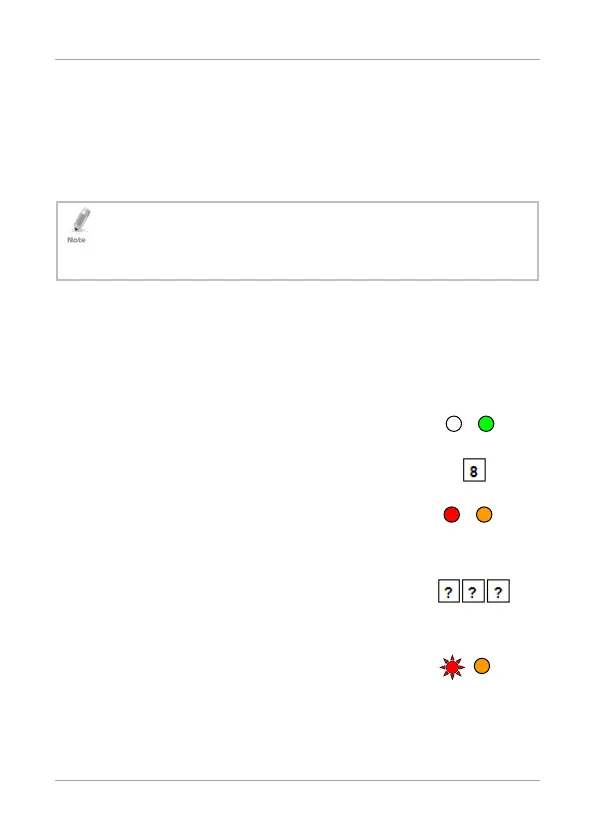Programming
58 AC-F/G4x Series Installation and Programming Manual
Deleting Primary and Secondary Codes
There are two methods to delete Primary and Secondary codes:
a standard method and a search method. When deleting a user
slot, both the primary code and the secondary code are erased.
is recommended that a record be kept of added and
. This makes it easier to keep track of user
’ status (empty or not).
5.13.1 Deleting Primary and Secondary Codes using
the Standard Method
To delete the Primary and Secondary codes using the
Standard Method:
Enter Programming mode.
Press 8 to enter Menu 8.
The left LED turns red and the right LED
turns orange.
Enter the 3-digit User Slot code you wish
to delete.
The left LED flashes red indicating the
controller is waiting for the Programming
code to confirm the deletion.
