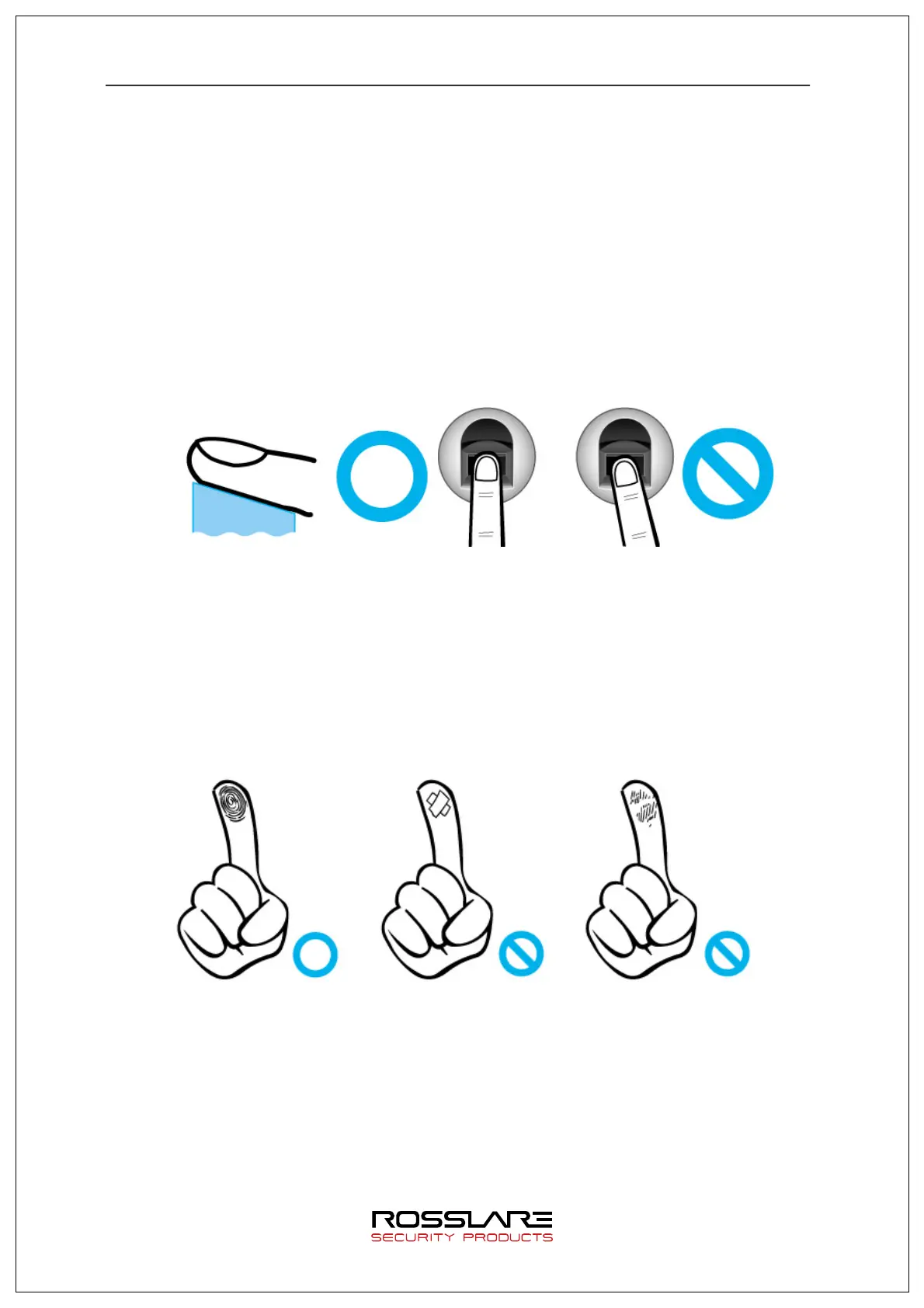AY-B9350 User Manual 13
- Make sure the terminal is installed indoor.
- Do not install the device under lighting with incandescent lamp.
- It is not recommended that installation in environment exposed to backlight or direct
rays of the sun.
1.7. How to Register and Input Correct Fingerprint
l Correct fingerprint input method
If possible, input index finger as like to imprint thumbmark.
Slight contact of fingertip is not a correct register/input method.
Touch the center of a fingerprint in the fingerprint input part.
l If possible, input fingerprint of index finger.
For correct and stable input of fingerprint is possible if index finger is used.
l Check if fingerprint is blur or there is any wound.
In case of too dry or moist fingerprint, blur fingerprint or wounded fingerprint, it is
hard to recognize. In this case, register fingerprint of another finger.
l Precautions according to fingerprint status
Sometimes fingerprint can’t be used or there can be difficulty in using fingerprint
according to user’s fingerprint state.
Ø The product is a fingerprint recognition system. If fingerprint is damaged or too
tender, fingerprint can’t be used, and password must be used.
