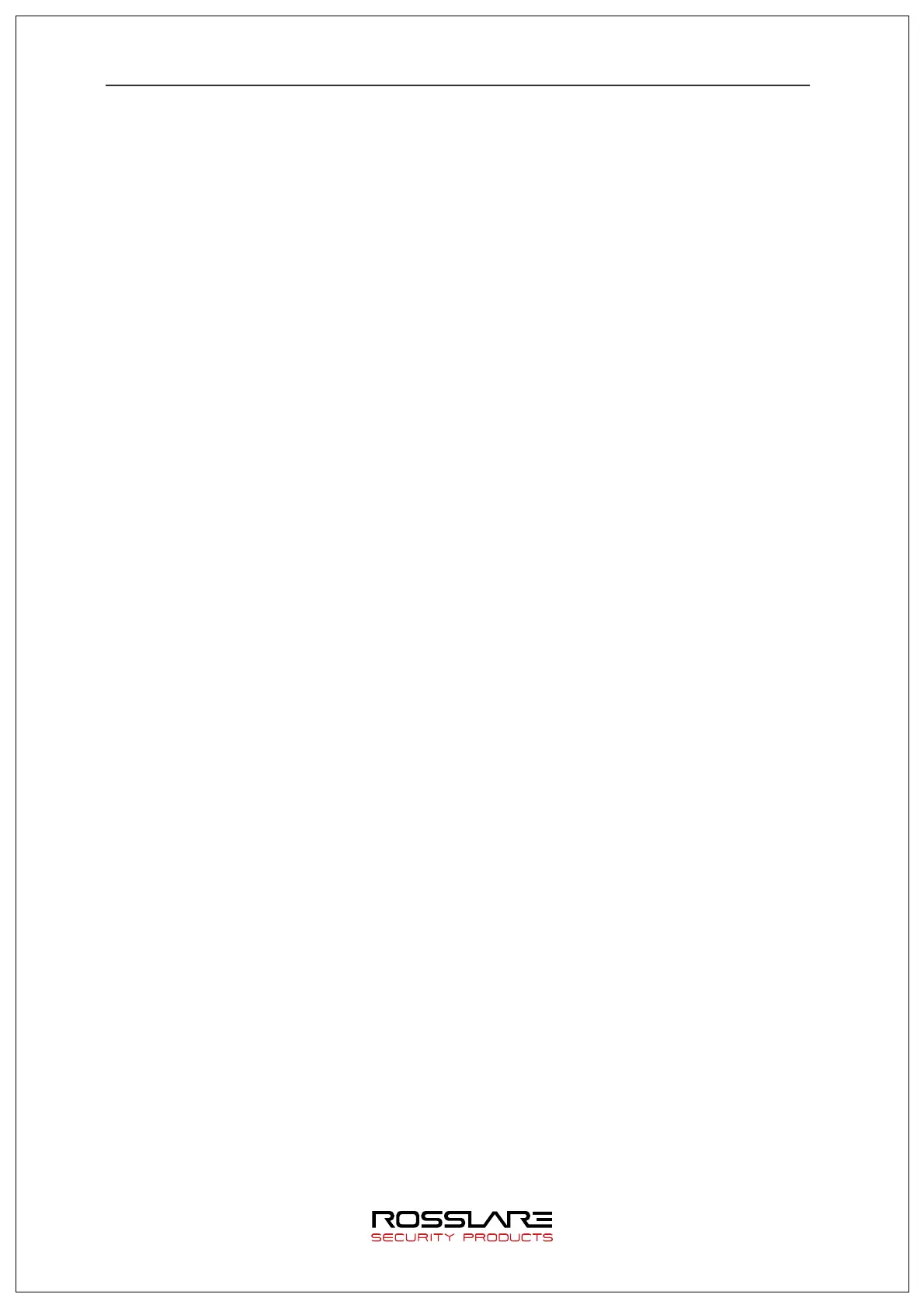AY-B9350 User Manual 3
Table o f Co nt en ts
Table of Contents ..................................................................................................... 3
1. Checking Before Use ............................................................................................ 5
1.1. Safety Precautions .................................................................................................. 5
1.2. Reader Layout .......................................................................................................... 7
1.3. Screen Information during Operation .................................................................... 8
1.3.1. Icon Information ............................................................................................... 8
1.3.2. Message Information ....................................................................................... 9
1.4. Voice Information during Operation ..................................................................... 11
1.5. Buzzer Sound Information during Operation ...................................................... 12
1.6. Correct Face Registration and Authentication Method ..................................... 12
1.7. How to Register and Input Correct Fingerprint .................................................. 13
2. Introduction .......................................................................................................... 15
2.1. Features .................................................................................................................. 15
2.2. Configuration Diagram .......................................................................................... 15
2.2.1. Exclusive Usage (Access) ............................................................................. 15
2.2.2. Connection with PC Server (Access, Time & Attendance) ............................. 16
2.3. Product Specification ............................................................................................ 17
3. Configuration ....................................................................................................... 18
3.1. Check Points before Configuration ..................................................................... 18
3.1.1. Entering Menu ................................................................................................ 18
3.1.2. Administrator Authentication .......................................................................... 18
3.1.3. Enter Menu without Administrator Authorization ............................................ 19
3.1.4. Saving Setting Value ...................................................................................... 19
3.2. Menu Configuration ............................................................................................... 19
3.3. User Management .................................................................................................. 22
3.3.1. Adding ............................................................................................................ 22
3.3.1.1. Registering Picture .................................................................................. 24
3.3.1.2. Registering Name .................................................................................... 24
3.3.1.3. Registering Fingerprint ............................................................................ 25
3.3.1.4. Registering Face ..................................................................................... 27
3.3.1.5. Registering Password ............................................................................. 29
3.3.1.6. Registering Card ..................................................................................... 29
3.3.1.7. Authentication Option .............................................................................. 30
3.3.1.8. Authentication Method ............................................................................. 30
3.3.1.9. Saving ..................................................................................................... 31
3.3.2. Deleting .......................................................................................................... 33
3.3.3. Changing ........................................................................................................ 34
3.3.4. Deleting All ..................................................................................................... 35
3.3.5. Searching ....................................................................................................... 36
3.4. Network Setting ..................................................................................................... 37
3.5. Operation Mode ..................................................................................................... 38
3.6. System .................................................................................................................... 39
3.6.1. System ........................................................................................................... 39
3.6.2. Fingerprint Recognition .................................................................................. 40
3.6.3. Face Recognition ........................................................................................... 41
3.6.4. Setting Current Time ...................................................................................... 42
3.6.6. Database ........................................................................................................ 43
3.6.6.1. Deleting All Users .................................................................................... 43
3.6.6.2. Setting Delete .......................................................................................... 44
3.6.6.3. Log Data Delete ...................................................................................... 44
3.6.6.4. Image Log Delete .................................................................................... 45
3.6.6.5. Deleting All .............................................................................................. 45
