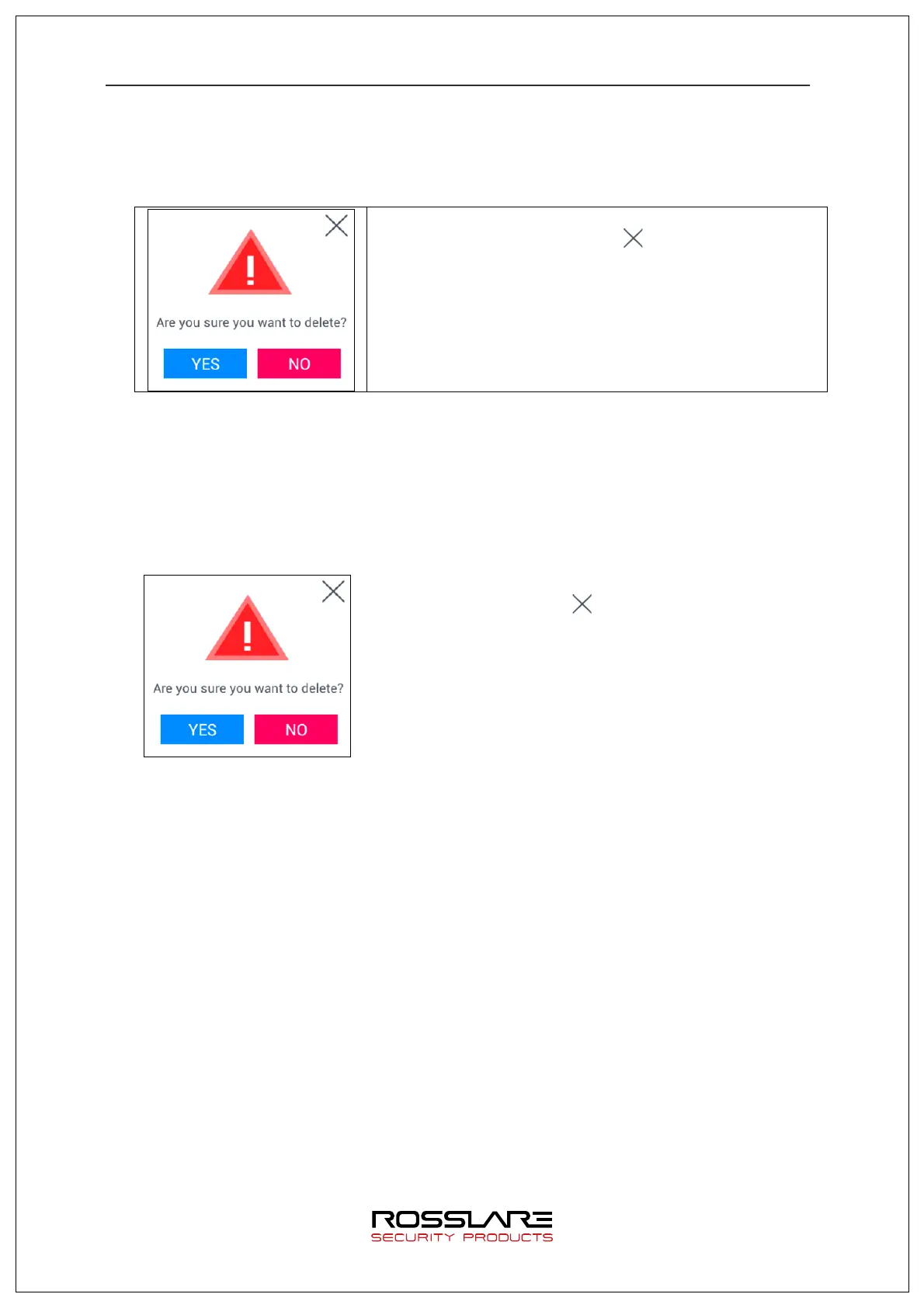AY-B9350 User Manual 45
3.6.6.4. Image Log Delete
Select [System]
à
[Database]
à
[Delete Image log] in the main menu to display the
screen below.
To de let e all image logs saved at the terminal, press
[Yes] button, or press [No] or [ ] button to cancel it.
If nothing is input for 5 seconds in this status, message
box will be closed without delete.
Success message will be displayed when successfully deleted by pressing [Yes].
Only image saved as a log will be deleted, but authentication log itself won’t be deleted.
3.6.6.5. Deleting All
Select [System]
à
[Database]
à
[Factory Init] in the main menu to display the
screen below.
To rese t the terminal to factory setting status, [Yes]
button, or press [No] or [ ] button to cancel it.
If nothing is input for 5 seconds in this status, message
box will be closed without resetting.
Success message will be displayed when successfully deleted by pressing [Yes], and
display language and voice will be changed to the default value (English).
Delete all setting values and user, log information excepting MAC (physical) address saved
at the terminal to make the terminal to factory setting status. They can’t be recovered
after resetting. Hence, great care is required.
