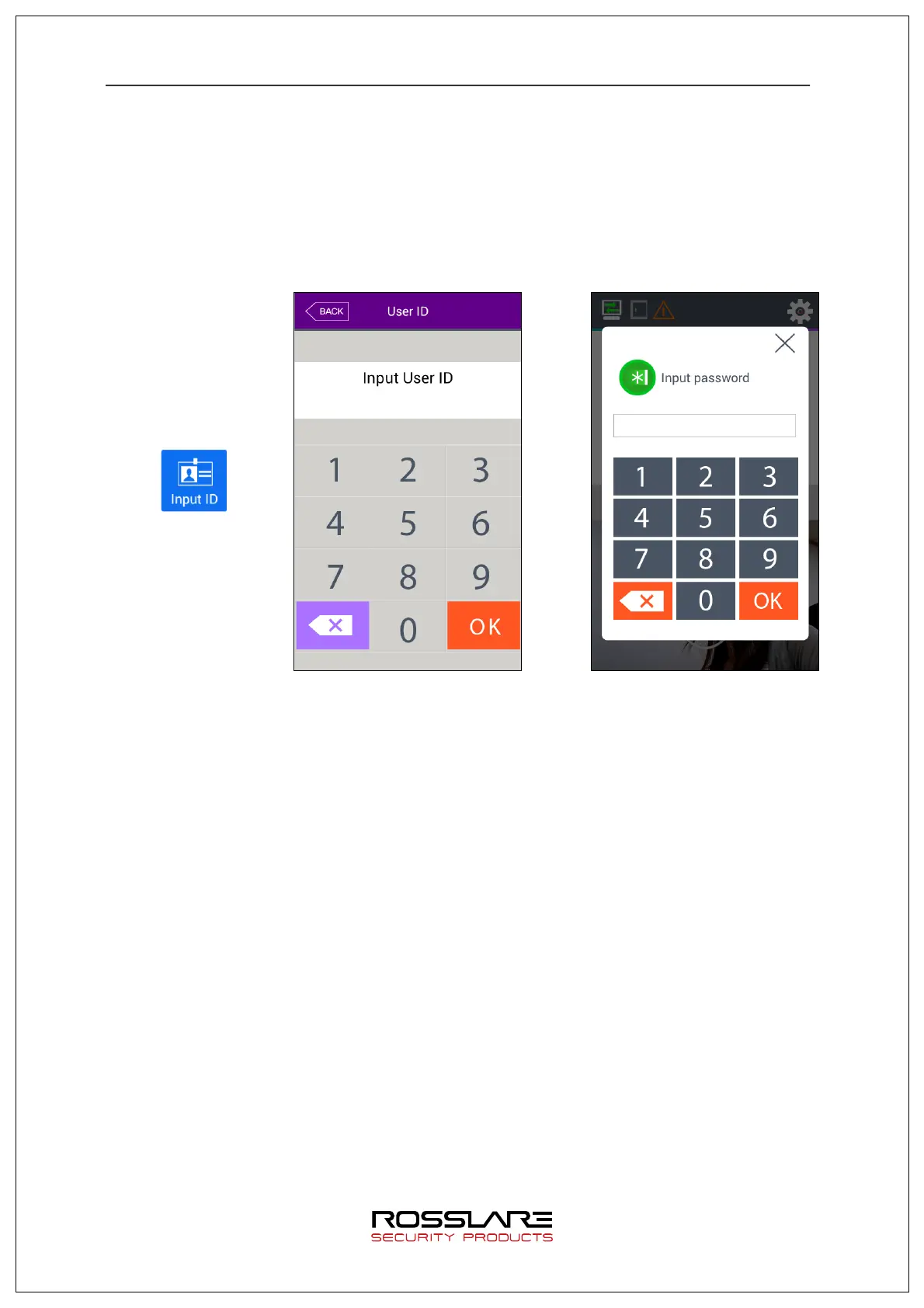AY-B9350 User Manual 65
4.3.3. Card Authentication
Put the card on the card input part in <Figure 4-1>.
4.3.4. Password Authentication
As shown in the figure below, press [Input ID] button to input ID first and then input
password when password input window is displayed.
4.3.5. Multiple Authentication
In case of a user for whom more than 2 authentication methods such as card &
fingerprint, card & fingerprint & face are required, if ID is input first, authentication will
be processed in the order of (fingerprint à password à card à face). Multi
authentication will be performed as well when face or fingerprint is authenticated first.
