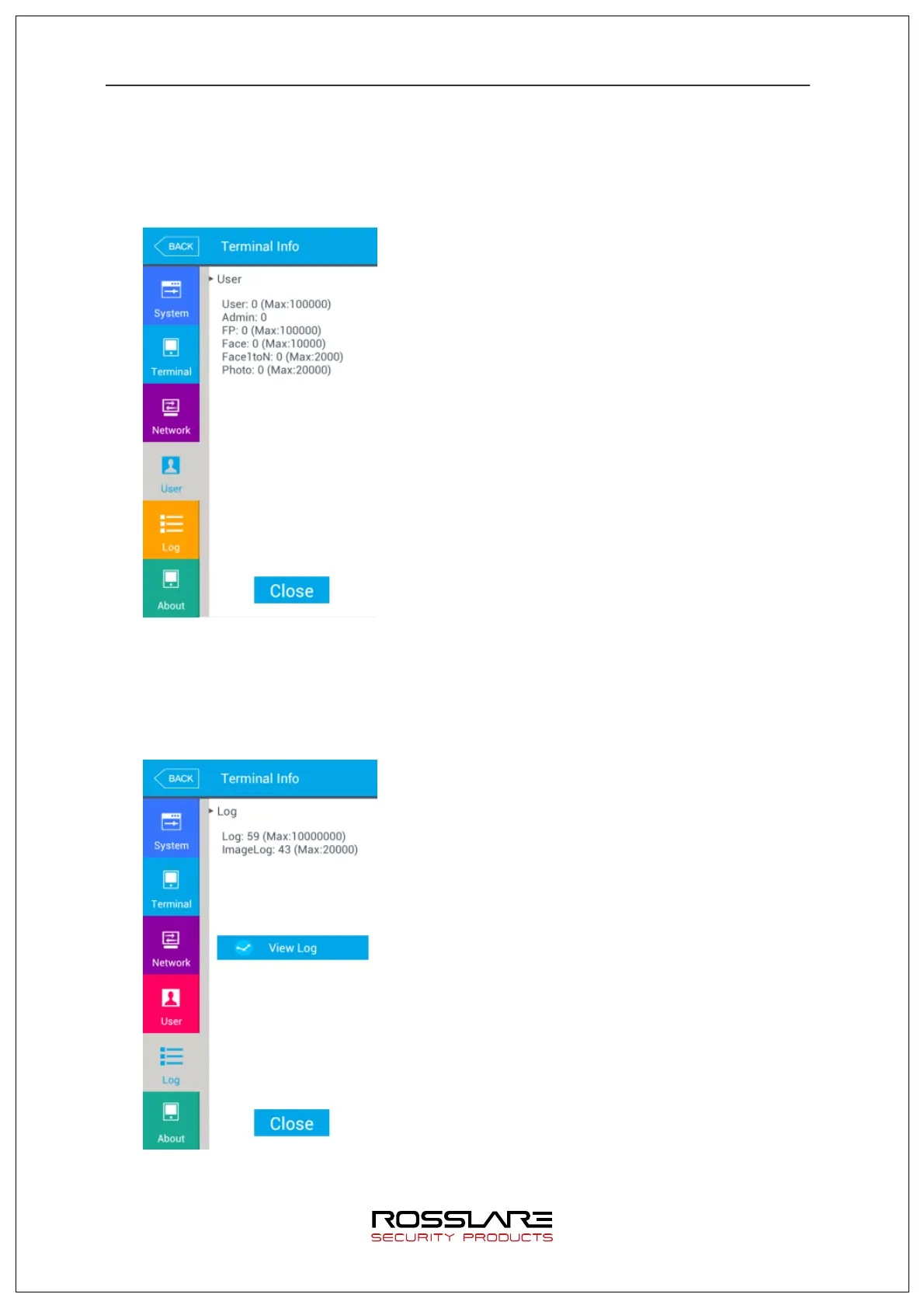AY-B9350 User Manual 56
3.9.4. User Information
Select [Terminal info]
à
[User] in the main menu to display the screen below.
▶ User information
- User: number of registered user (including
administrator)
- Admin: number of registered administrator
- FP: number of all registered fingerprint
- Face: number of user who registered face
- Face1toN: number of user for whom 1 to N face
identification is possible
- Photo: number of user who registered picture
(Max means maximum number can be registered
for each item.)
To move to upper menu af ter searching, press [Close] or [BACK] button.
3.9.5. Log Information
Select [Terminal information]
à
[log] in the main menu to display the screen below.
▶ Log information
Log: number of log saved at the terminal
Image Log: number of image log saved at the
terminal
(Max means maximum number can be saved for
each item.)
▶ View Log
This is to display log time and authentication status.
