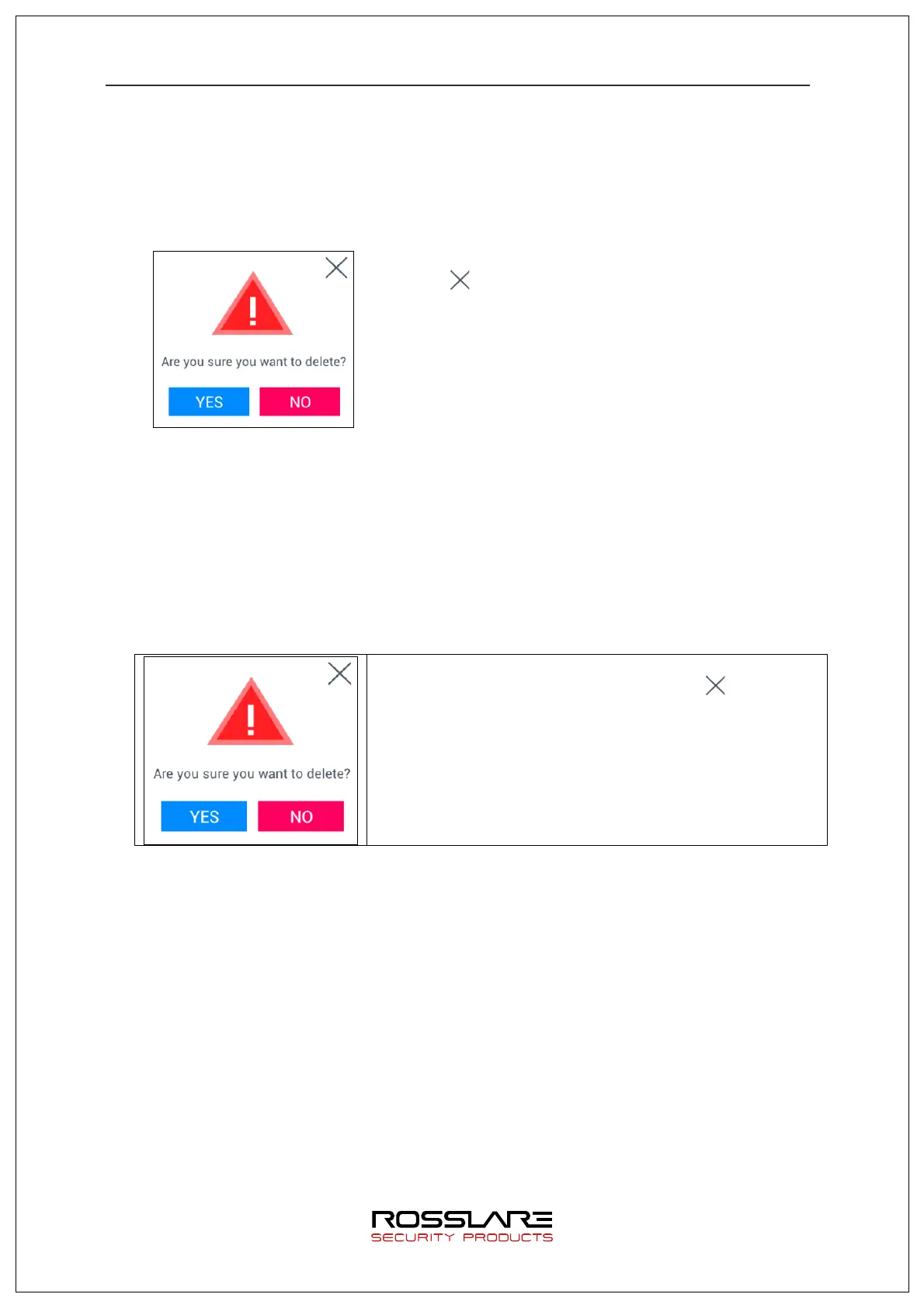AY-B9350 User Manual 44
after deleting.
3.6.6.2. Setting Delete
Select [System]
à
[Database]
à
[Delete setting] in the main menu to display the
screen below.
To res et all setting values, press [Yes] button, or press
[No] or [ ] button to cancel it.
If nothing is input for 5 seconds in this status, message
box will be closed without resetting.
Success message will be displayed when the setting is successfully delete by pressing
[Yes] and display language and voice will be changed to default value (English). Reset
all setting values of the terminal excepting MAC (physical) address and [Fingerprint
templet format], but user and authentication record won’t be deleted.
3.6.6.3. Log Data Delete
Select [System]
à
[Database]
à
[Delete Log] in the main menu to display the screen
below.
To del ete all authentication records saved at the terminal,
press [Yes] button, or press [No] or [ ] button to
cancel it.
If nothing is input for 5 seconds in this status, message
box will be closed without delete.
Success message will be displayed when successfully deleted by pressing [Yes].
All authentication logs including image log will be deleted. They can’t be recovered after
deleting.
