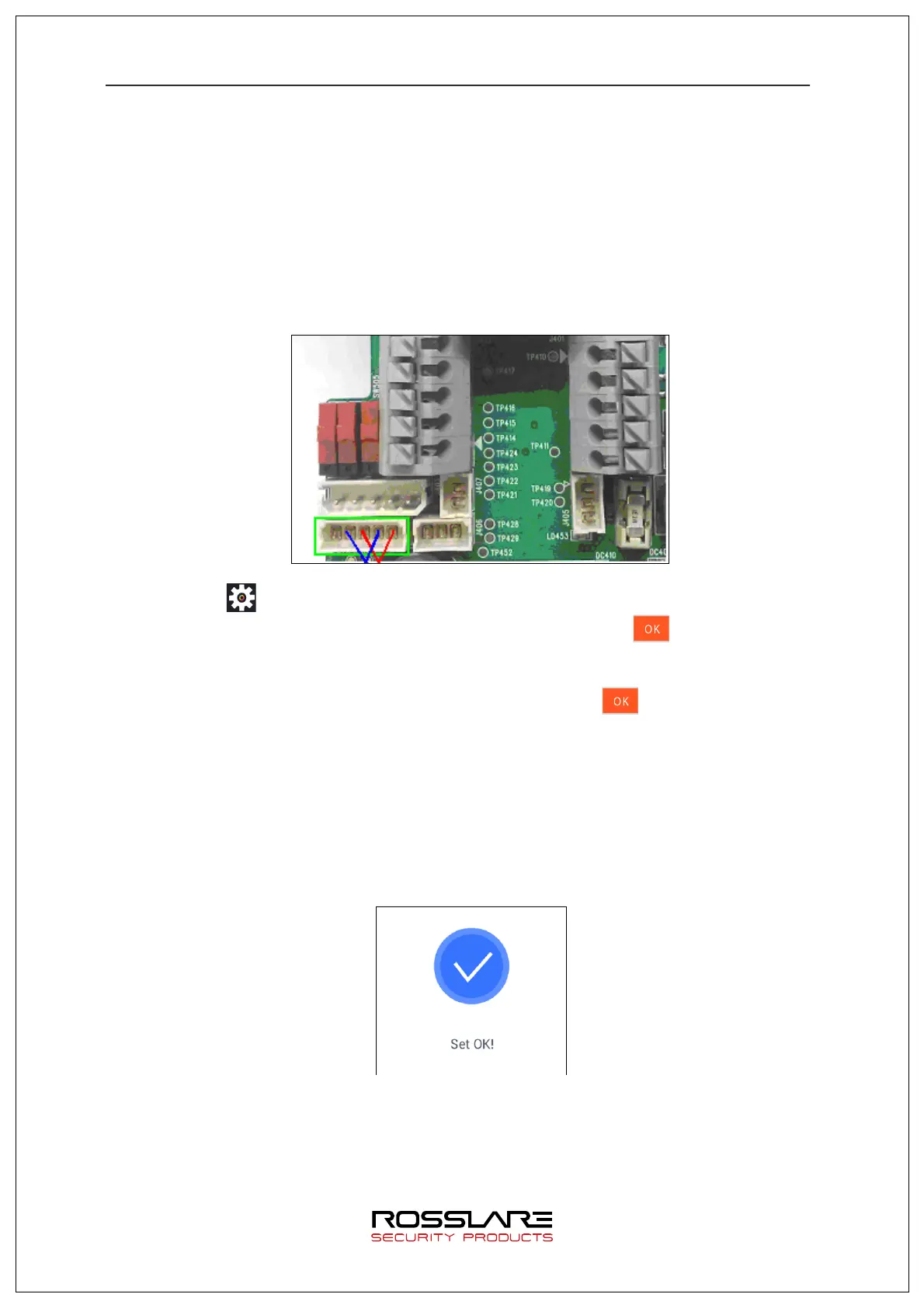AY-B9350 User Manual 19
3.1.3. Enter Menu without Administrator Authorization
The method is to enter the menu when an administrator lost registered administrator card
which is registered at the terminal or when fingerprint or face verification is impossible
because there is no administrator.
① Remove the bracket on the rear side of the terminal to open the cover
② As shown in the figure below, in cover open status, connect each of the following
5-pin connector No 1 and 3 pin, No 2 and 4 pin on the rear side of the terminal.
② Press icon in the main screen to access into administrator authorization
screen, fill with ‘0’ for administrator ID length and press [ ] button to enter
menu screen.
(But if the admin user ID was ‘000…0’, you can insert the unregistered user ID as
you please instead of the ID ‘000…0’ and then press [ ] button to enter the
menu screen)
▶ Make sure that connection pin of the connector is removed after modifying the
setting value.
3.1.4. Saving Setting Value
When [OK] button in each menu is pressed after setting change to save change detail, the
setting detail in the screen will be saved and the following message box will be displayed.
▶ If nothing is changed, the screen will move to the previous menu screen.
▶ If nothing is input for 30 seconds while changing setting value in the menu, the
screen will move to the previous menu.
3.2. Menu Configuration
