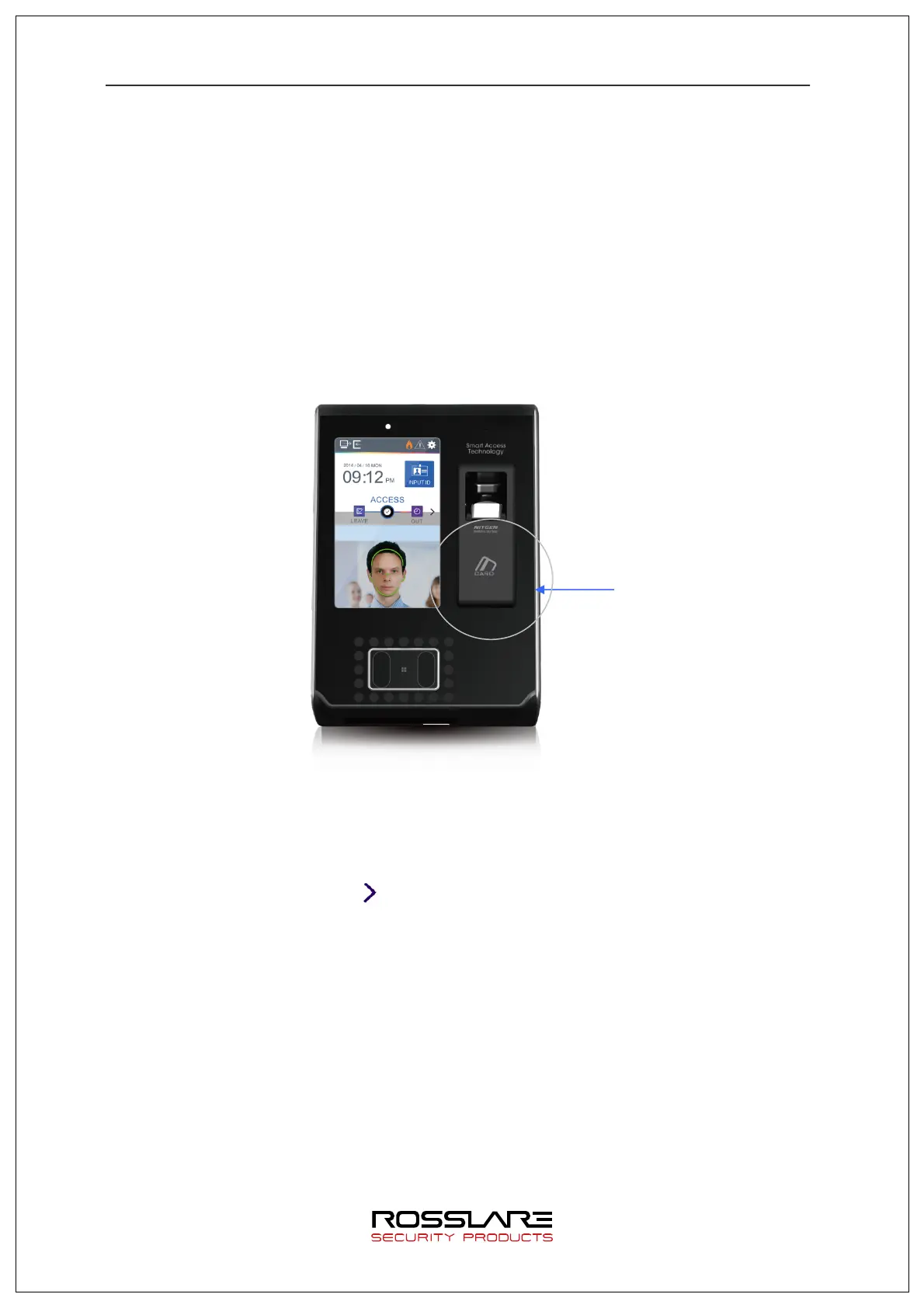AY-B9350 User Manual 61
4. How to use Terminal
Background image and configuration in the main screen can be changed according to the
setting by an administrator. In addition, if screen saver time is set by the administrator,
LCD screen will be automatically OFF if nothing is operated at the terminal for the
designated time. when a user approach the terminal, when authentication is tried with
something like fingerprint/card or when the main screen is touched, the LCD screen will
be automatically activated.
4.1. Converting Authentication Mode
<Figure 4-1>
Press attending [F1]/quitting [F2] button in the screen to convert into a desired
authentication mode. Press button on the right of the screen to display the screen
below in order to select mode (Going out [F3], Return [F4], Access [Access], etc) beside
the modes in the screen.
