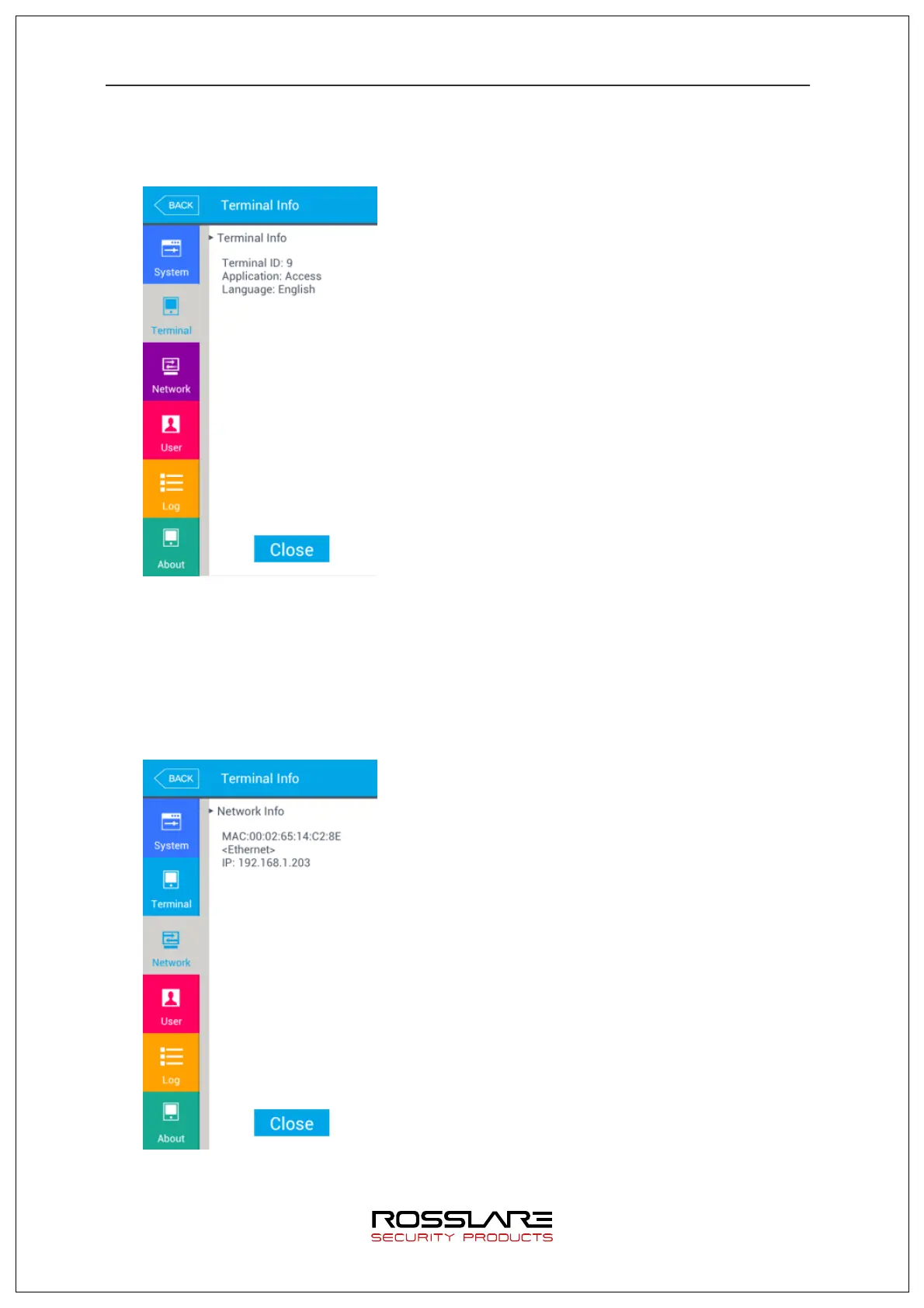AY-B9350 User Manual 55
3.9.2. Terminal Information
Select [Terminal info]
à
[Terminal] in the main menu to display the screen below.
▶ Terminal info
This is to display option setting value of the
terminal.
To move to upper menu af ter searching, press [Close] or [BACK] button.
3.9.3. Network Information
Select [Terminal information]
à
[network] in the main menu to display the screen
below.
▶ Network info
This is to display network setting value of the
terminal.
To move to upper menu af ter searching, press [Close] or [BACK] button.
