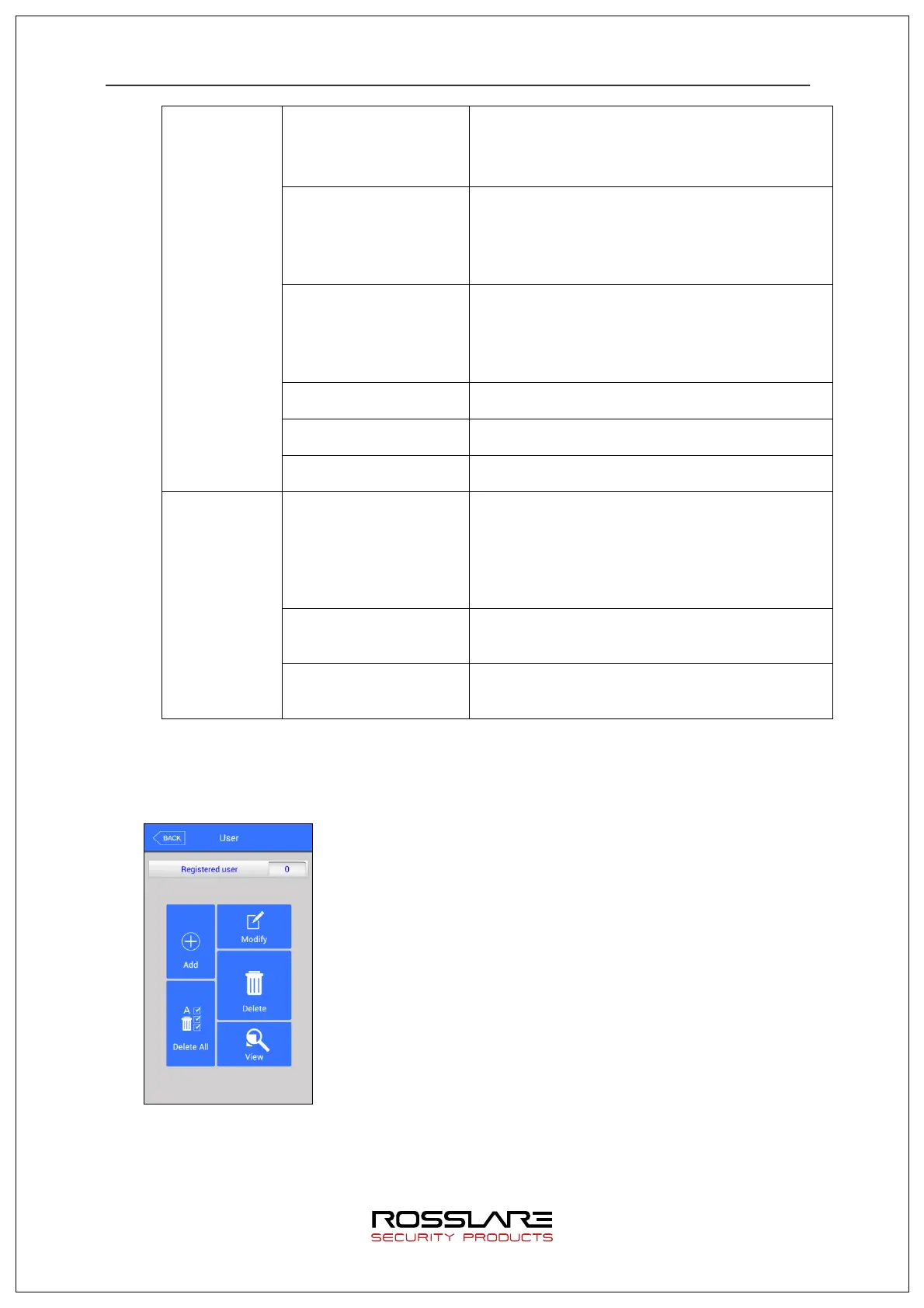3.3. User Management
Number of all registered users including administrator will
be displayed on the top of the screen.
To add a new user, press [Add] button.
To chang e a user, press [Modify] button.
To delet e user with specific ID, press [Delete] button.
To delet e all users, press [Delete All] button.
To search registered user list, press [View] button.
3.3.1. Adding
