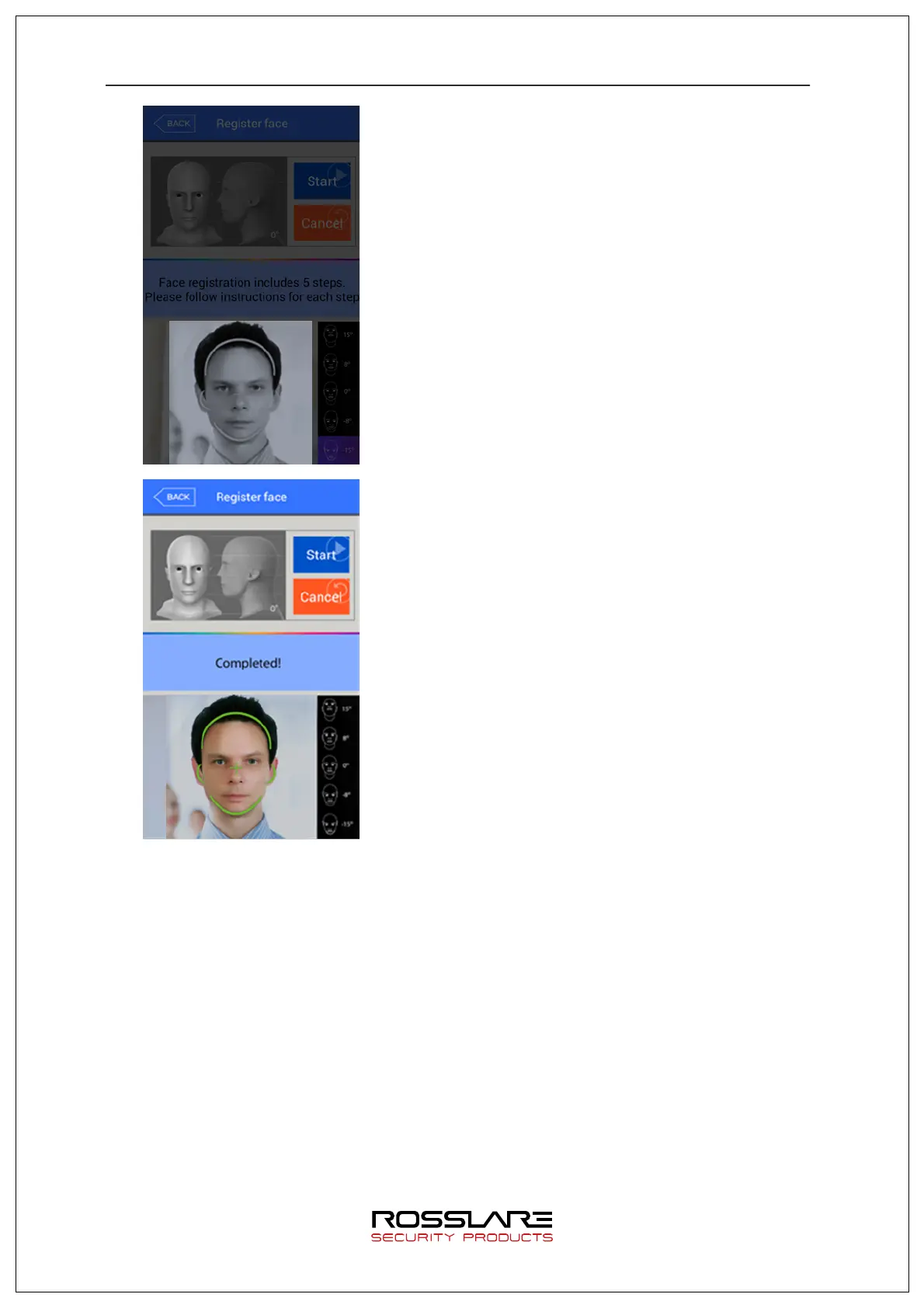③
As shown in the left screen, if face is normally
recognized, guide line will be changed into green to start
registering face. At this point, do not move face and stand
still for easy registration.
④
Move face to front/up/down little by little whenever
information message is displayed in the screen. At this
point, do not move more than 15 degree.
After registering face, message of “completed” will be
displayed as shown in the left screen. Press [OK] button to
complete face registration and to move to the previous
screen.
To regi ste r fa ce again, press [Start] button to start it
again from the process of
②
above.
