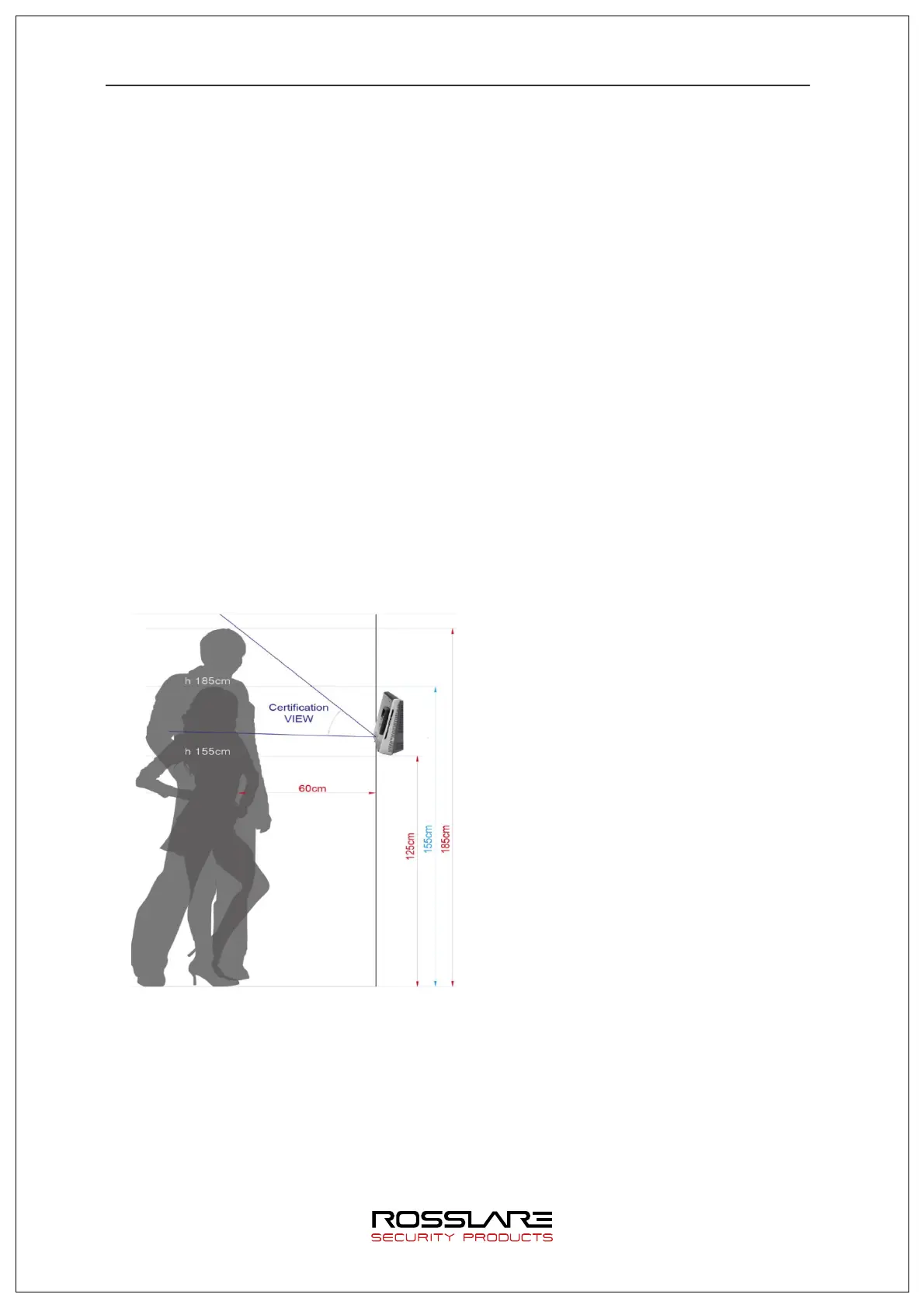AY-B9350 User Manual 6
l How to use touch screen
To select the function you want, touch lightly with your fingertip.
When the touch is recognized, the color of button or icon will be temporarily reversed and
return to the original color.
Touch screen operates by recognizing human body’s tiny current (capacitive), so you must
use your fingertip (do not use fingernails).
[Caution]
- Do not let anything with electricity flow touch the touch screen. The touch screen
might not operate properly due to electric stimulation such as static.
- Do not press strongly with sharp object. The touch screen might be damaged.
- The touch sensor might not properly operate with water on the screen or on your
finger.
l How to use face recognition
Installation height for face recognition: We recommend that the device to be installed
125cm high from the ground.
* Caution when installing
- Install the device indoor.
- Do not install under an incandescent light.
- Do not install where there is direct sunlight or counter light.
