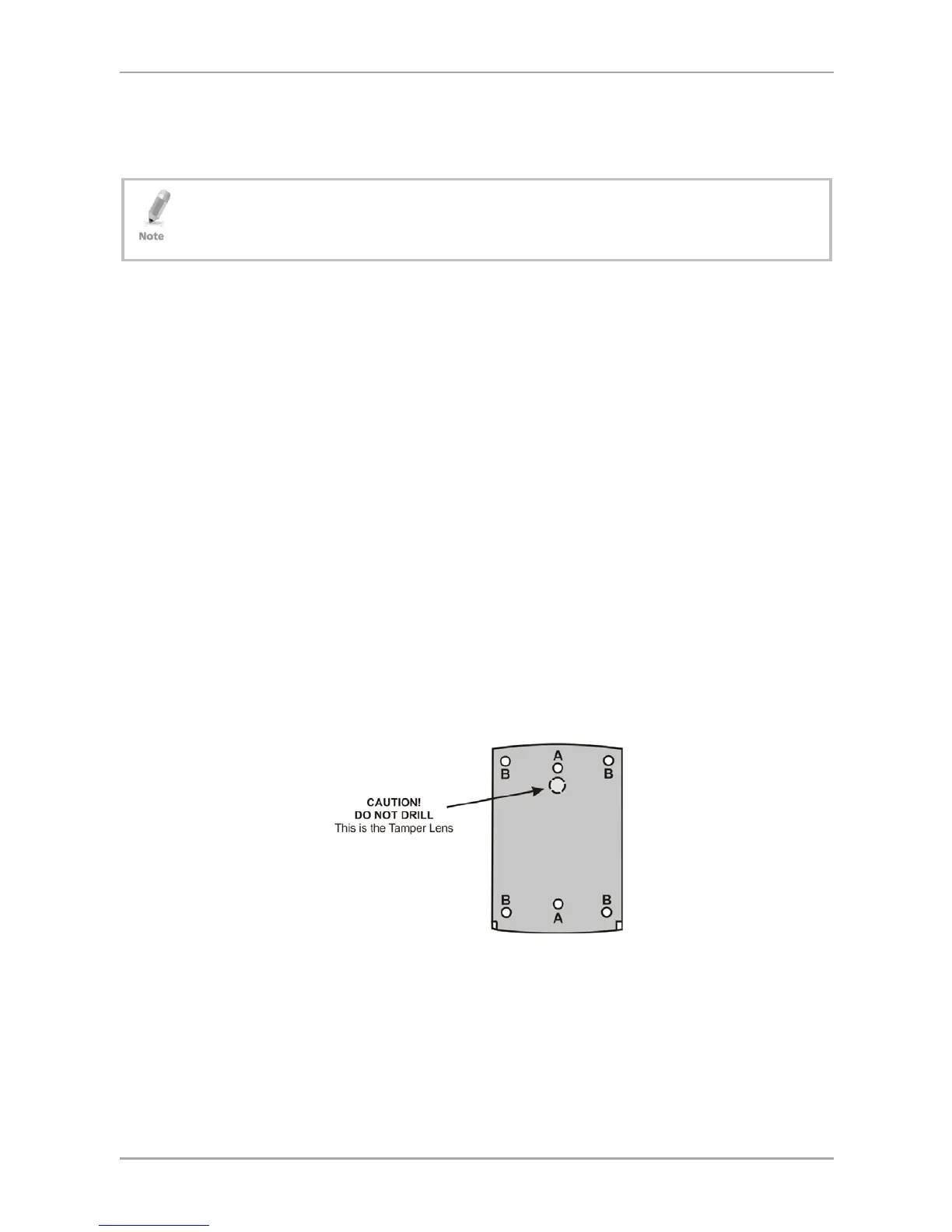Installation of an RFID reader adjacent to metallic surfaces
might alter the reader’s specifications. To diminish this
interference, use a plastic spacer when mounting the reader.
3.1 Mounting
Before starting, select the location to mount the unit. This location
should be at shoulder height.
1. Peel off the back of the self-adhesive installation template and
attach the template to the required location.
2. At the bottom of the unit’s case, remove the screw.
3. Carefully remove the snap-off front cover of the unit to reveal the
screw holes.
4. Depending on the type of installation, gang box or panel mount,
drill the respective holes in the rear cover: for gang box
mounting, drill two holes marked “A”; for flat panel mount, drill
four holes marked “B” (Figure 1).
Figure 1: Drilling Mounting Holes
5. Drill a 10-mm (7/16”) hole for the cable. If the surface is metal,
place a grommet or electrical tape around the edge of the hole.
6. Insert the unit’s cable wire into the cable hole and wire the unit
as described in Section 3.2.
7. Screw the back cover to its mounting location.
