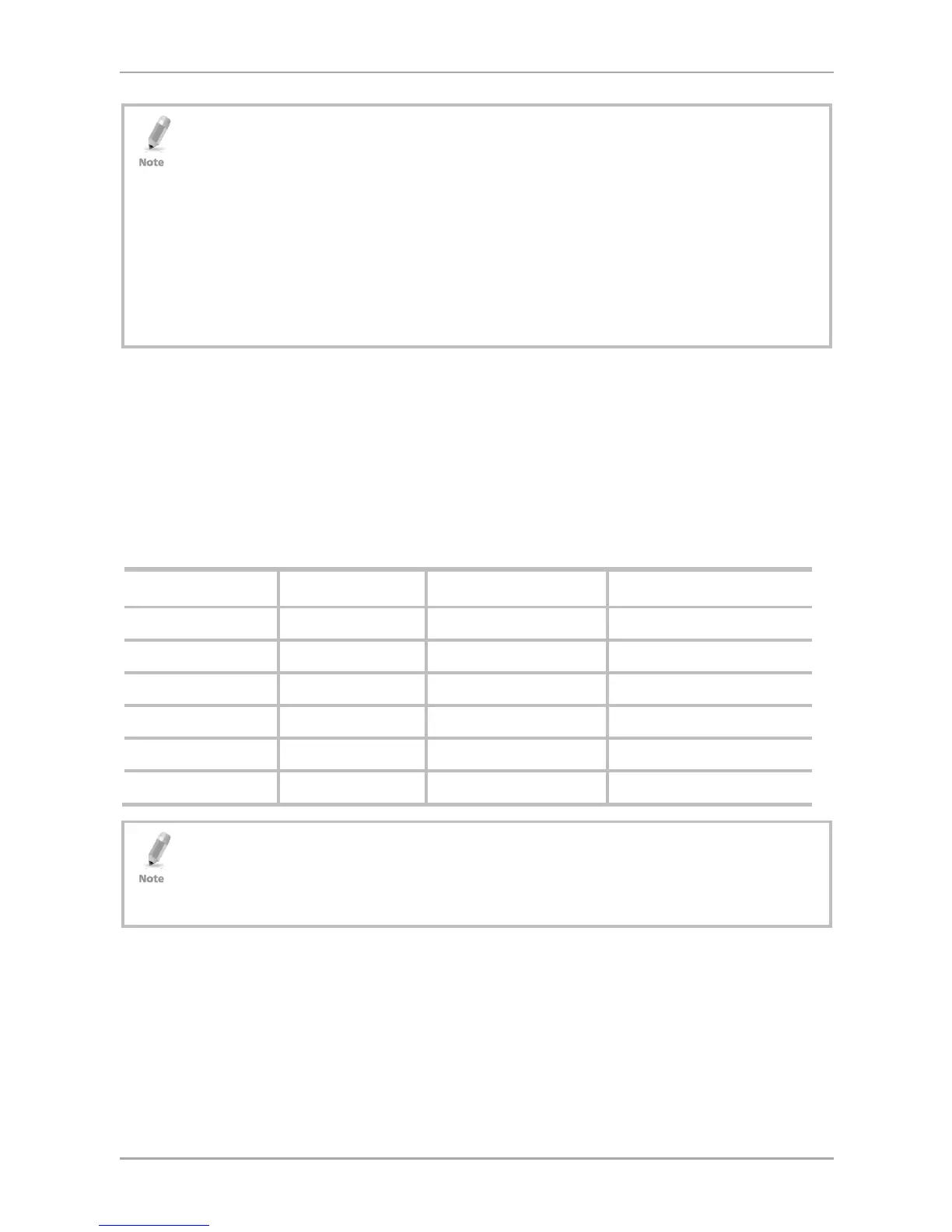Installation
AYC-Qx4 Family Installation and Programming Manual 15
• The individual wires extending from the reader are color-coded
according to the required Wiegand standard.
• When using a separate power supply for the reader, this supply and
the controller’s power supply must have a common ground. A linear
power supply is recommended.
• Attach the cable shield wire on the reader to an earth ground (best),
or to a signal ground connection at the panel or power supply end of
the cable. This configuration is best for shielding the reader cable
from external interference.
3.2.2 Wiring the Unit as a Controller
If you connect the unit to a Rosslare PS-x25x secured power supply, it
automatically functions as a controller.
To connect the unit as a controller:
1. Select the appropriate connections according to Table 2.
Table 2: Wiring the Unit as a Controller
Controller Wire Color Function Note
+ Red +DC Input Wired to the PS-x25x
- Black Ground Wired to the PS-x25x
C 1 White Communication Wired to the PS-x25x
C 2 Green Communication Wired to the PS-x25x
AUX. IN Brown Auxiliary Input Wired to input
N/A Purple Not in use N/A
Attach the cable shield wire on the unit to an earth ground (best).
You can also attach it to a signal ground connection at the panel or
power supply end of the cable. This configuration is best for
shielding the controller cable from external interference.
2. Prepare the PS-x25x secured power supply’s cable by cutting the
cable jacket back 3.2 cm (1¼”) and strip the wire 1.3 cm (½”).
3. Splice the controller pigtail wires to the corresponding PS-x25x
secured power supply’s wires and cover each joint with insulating
tape.
4. Trim and cover all conductors not used.
