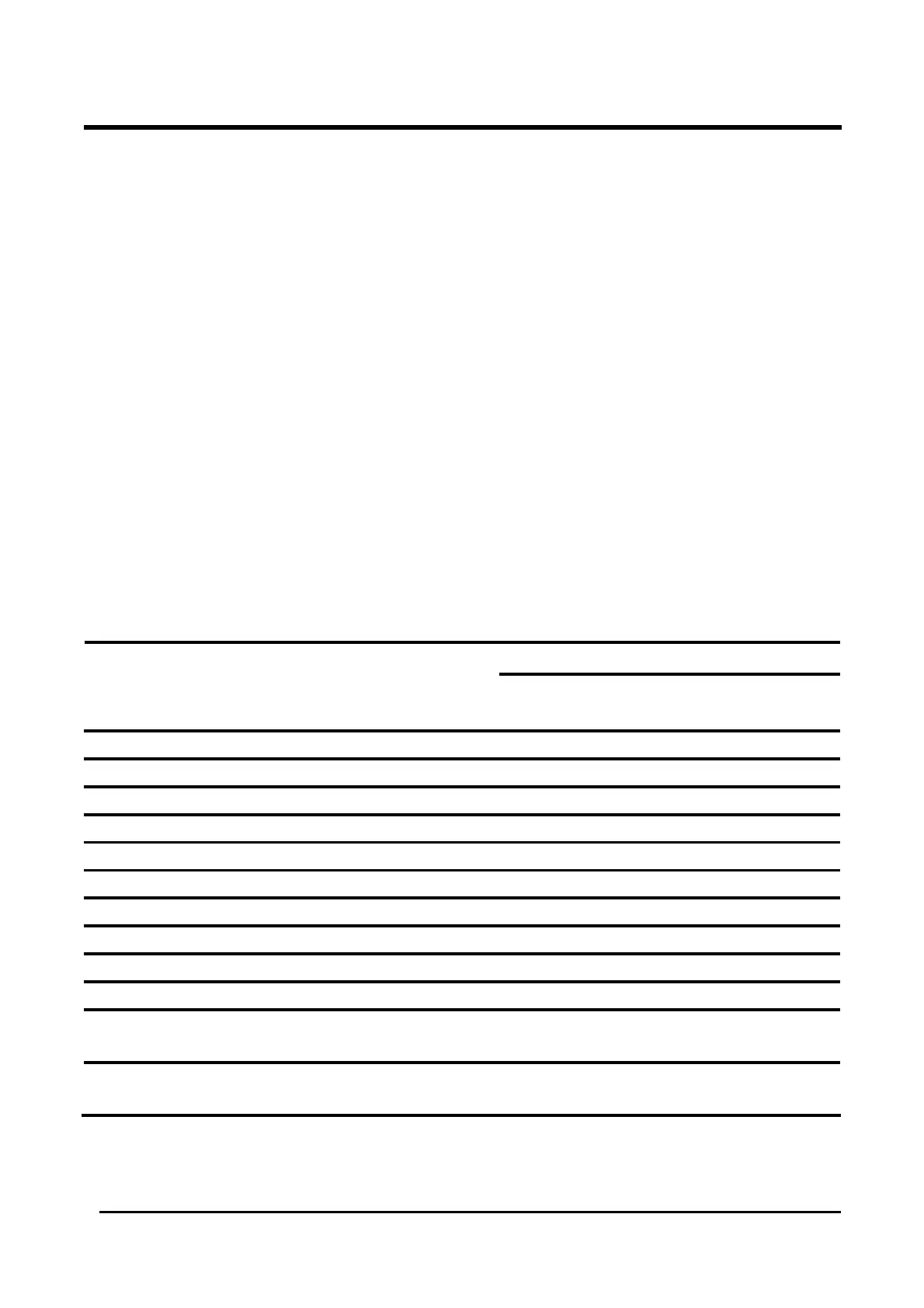Controller Functionality
AYC-Qx4 family manual Page 35
6.9 Programming the AYC-Qx4
Programming the AYC-Qx4 is done solely via the unit's keypad
driven Programming Menu System. To reach the Programming
Menu System the AYC-Qx4 must first be placed into Programming
mode. See Entering Programming Mode on page 36 for more
information.
During the AYC-Qx4's manufacturing process certain codes and
settings are pre-programmed. These settings are the called the
Default Factory Settings.
The table below shows the names of all the AYC-Qx4 Menus. It
also shows of all the AYC-Qx4’s default factory codes and
settings.
Programming Menu
Default Menu
No.
Menu Description
4
digit
5
digit
6
digit
4-8
digits
1 Changing Lock Strike Code 2580 25802
258025 25802580
2 Changing Auxiliary Code 0852 08520
085208 08520852
3 Changing Program Code 1234 12341
123412 12341234
4 Changing Normal/Secure Code
3838 38383
383838 38383838
5 Changing Normal/Bypass Code
N/A
6 Changing Door Release Time 0004
Defining auxiliary inputs/outputs
2004
Set Lockout 4000
7 Enrolling PIN Code
8 Deleting PIN Code
9 Code assignment with
strike/auxiliary
0 Return to factory defaults /
Change PIN code Length
You will find a complete description and instructions for each of
the above menu items on the following pages.
