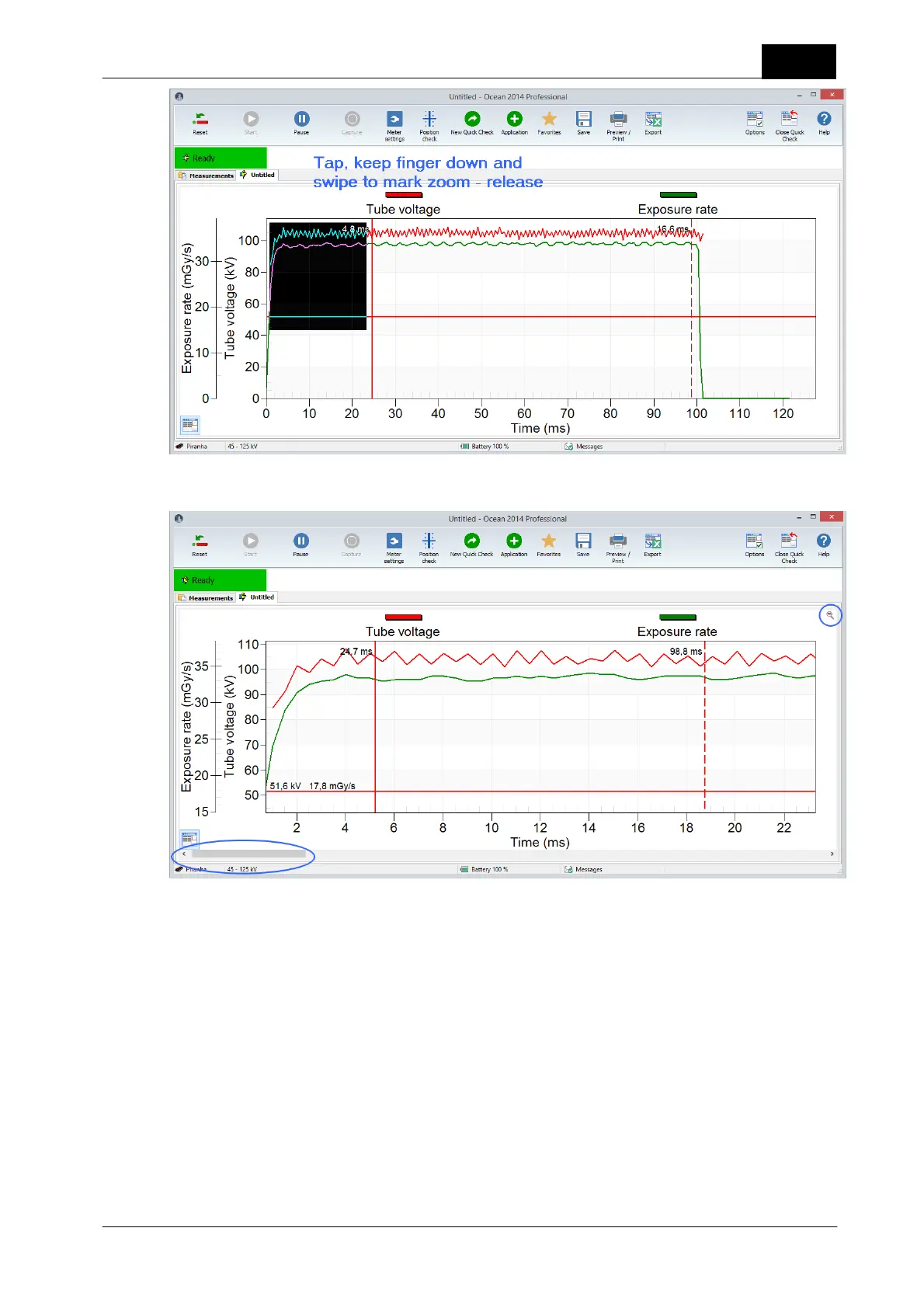2018-06-20/1.11A Piranha/Cobia & Quick Check Getting Started
13
Quick Check
The zoomed waveform is shown when you release and you can now see details.
The current zoom state is now automatically locked and the waveform will be saved in this way. If a new row
is automatically created, the new row inherit the zoom state.
You can use the scroll bar to "move" backward and forward. Click on the button in the right upper corner to
go back to full view.
Waveform data and cursors
The waveform data is shown under the display (when it is minimized). You can switch between "cursor
values" and "value between cursor", use double-click (or tap twice) to change. Values for the two vertical
cursors are shown. Cursor data for the horizontal cursor is only shown in the graph.