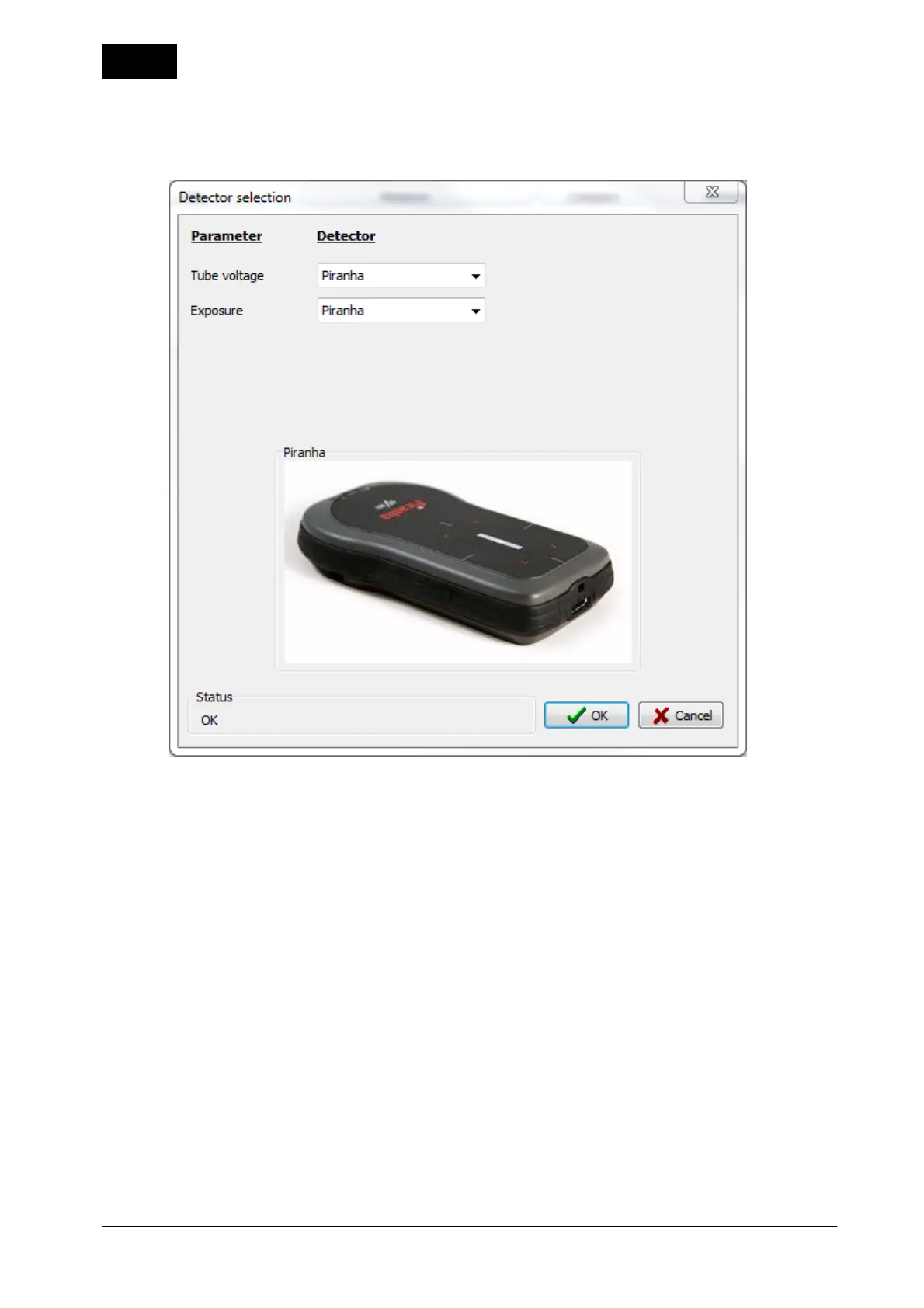2018-06-20/1.11A
Piranha/Cobia & Quick Check Getting Started
Quick Check
30
1.6.1 Detector selection
When you load a Favorite the required detectors are checked when it loads. If a detector specified, or a
compatible one, isn't available in the template, the Detector Selection window is shown. It will shown available
detectors. It will be directly shown if you disconnect/connect a detector.
Select the appropriate detector and click OK.
You have two choices if you for some reason isn't able to select a detector:
Do not use: In this case is the corresponding measured parameter(s) skipped.
Keyboard: In this case is a dialogue shown after each exposure that allows you to enter a value manually.
1.6.2 Create Quick Check Favorites
Perform the following steps to use Favorites in Quick Check:
1. Quick Check uses Real-time Display templates. You need to use Ocean 2014's template design function to
create templates for you favorite measurements. This is described in the Design section.
2. Your templates can be ordinary "displays" or have analysis/calculations (you must have Professional to
create this type) like the Quick Check Applications. The following design rules apply for Quick Check:
- To create a "display" favorite: design the Real-time display template with displays and no analysis.