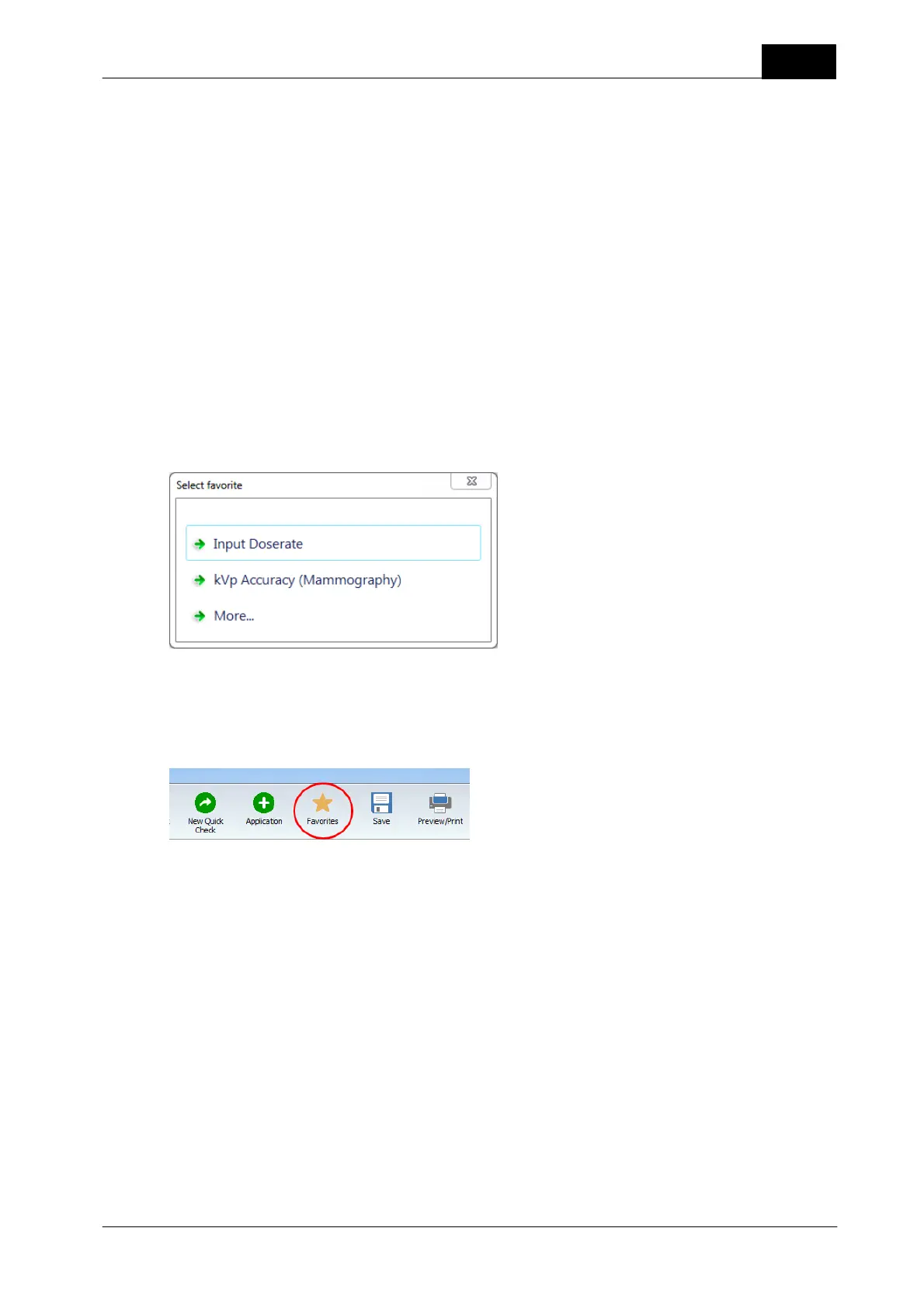2018-06-20/1.11A Piranha/Cobia & Quick Check Getting Started
29
Quick Check
This analysis is fixed and you can not change its structure. If you have more needs and want to customize
your analysis, change pass/fail criteria, use your own calculations and so on; then use Ocean 2014
Professional. The topic Analysis (Definitions) describes which analysis that are available in Ocean 2014.
You can open any Quick Check measurement as a Real-time display and in that way modify and extend its
capability. See topic Open an old measurement.
1.6 Quick Check Favorites
The Favorites function in Quick Check is an optional way for you to customize the use of Quick Check. It
allows you to use and quickly access templates that performs specific measurements. You use Ocean 2014's
template design functions to create your own templates and you store them in a specific folder to make them
available in Quick Check.
By default, no Favorites are available in Quick Check. You can create your own Favorites to be used in Quick
Check by using Ocean 2014's template design capability. The section Create Quick Check Favorites describes
how this is done.
If you have stored one or more favorites in the Favorite folder (in the Library) the Favorite list is shown when
you start Quick Check. The list shows the Favorites you have stored in the folder.
In this case are two favorites stored in the Favorites folder. If you select one, it loads and you can start to
measure directly. If you click on "More...", the normal Quick Check setup procedure starts.
You can go to the Favorite list whenever you are using the Quick Check by clicking on the Favorites button.
The Favorite list will be shown and you can quickly select a another favorite.