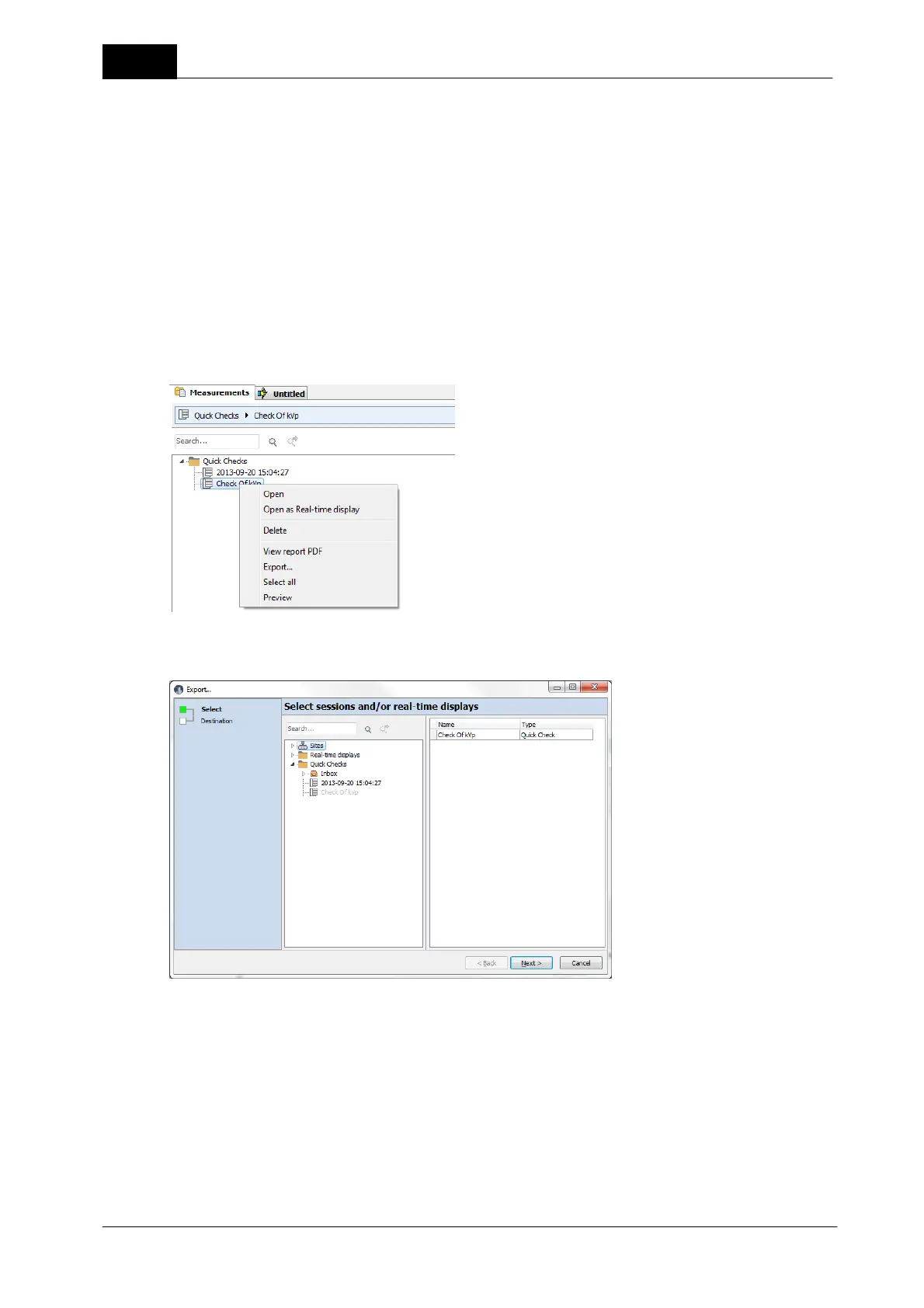2018-06-20/1.11A
Piranha/Cobia & Quick Check Getting Started
Quick Check
44
1.11 Import/export
If you want to move measured data from one computer to another, an export and import function is available
to you. However, only Export is available from the Quick Check mode. To use the Import function; you must
go to Ocean 2014 main screen.
Export
To export one or several measurements:
1. Go to the Measurement tab.
2. Right-click on the measurement you want to export.
You can first make a multiple selection by using the Ctrl- and Shift key and then right-click to directly select
more than one measurement for export.
3. Select Export. A new window is shown that allows you to here select more measurements to export. The
measurements you include are shown on the right side.
4. Click on Next when you have included all measurements.