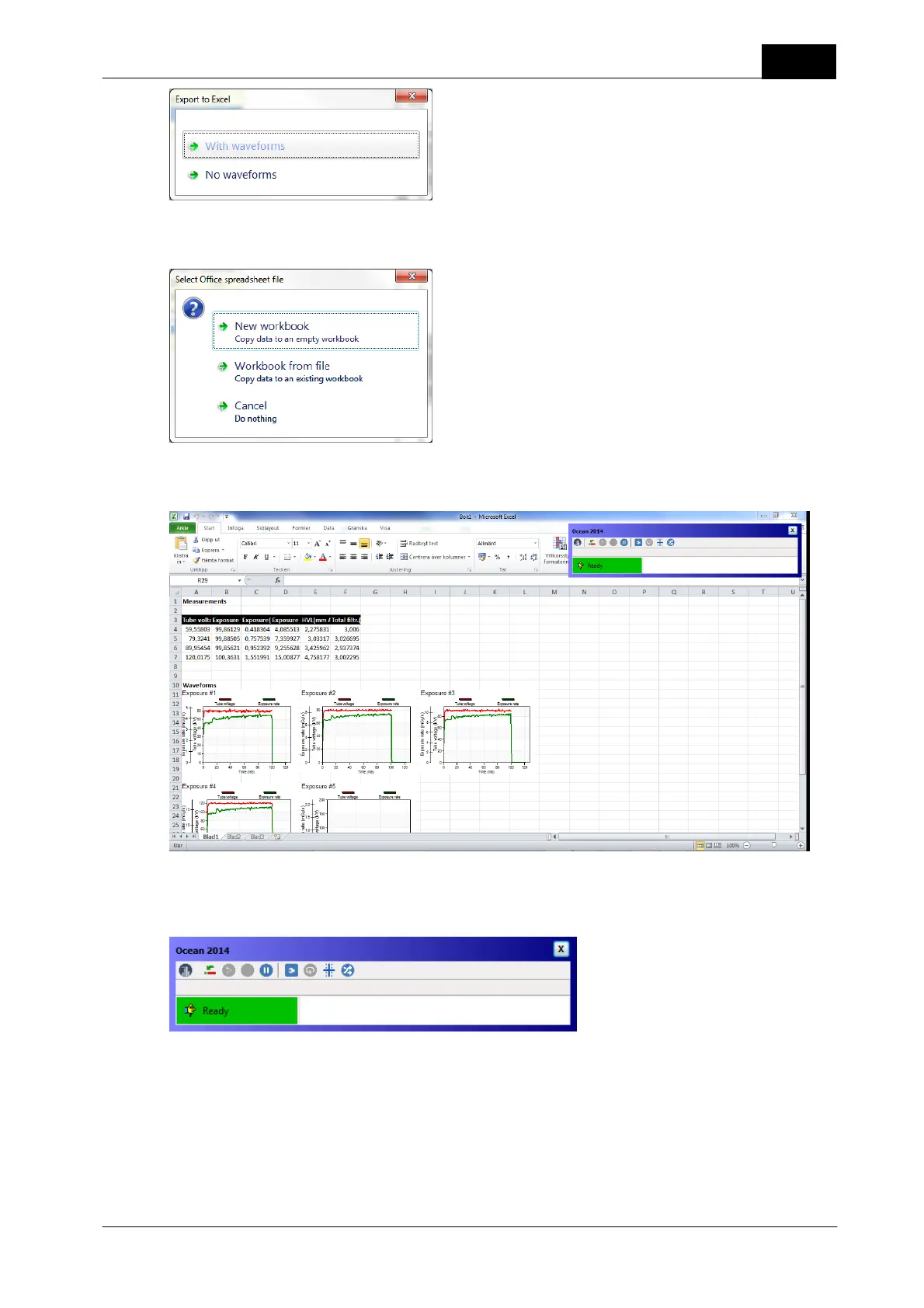2018-06-20/1.11A Piranha/Cobia & Quick Check Getting Started
43
Quick Check
4. Next you have to chose destination. You can chose a new workbook or one you already have on your
computer. In this case select "New workbook".
5. Ocean 2014 starts Excel and opens the workbook you selected. All you measured and in this case including
waveforms are transferred to Excel.
6. You will also see a minimized Ocean 2014 window that is shown. This window provides help when you
work with Excel.
The left most button is used to switch between Quick Check and Excel. See topic Data link to get more
information about this window. You can also read Send data to Excel to see how you can use this feature in
Ocean 2014.
7. You can save your Excel workbook and further process your measured data.
